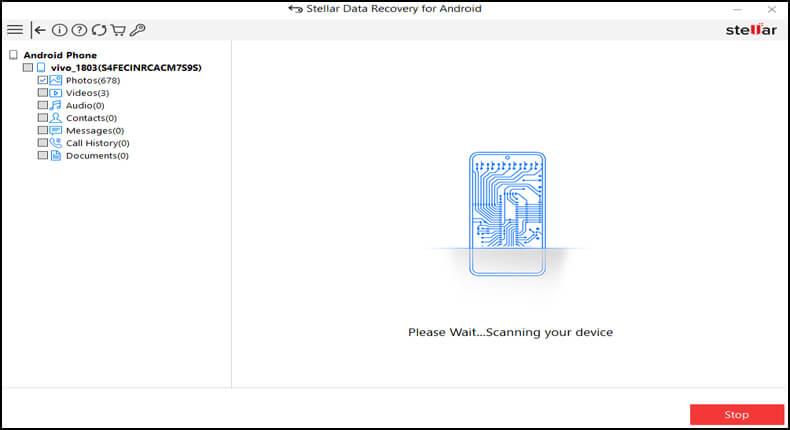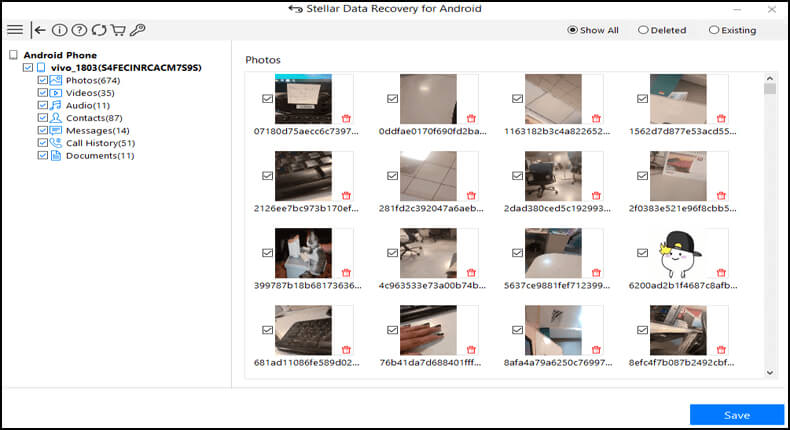Science has proven that music/song stimulates enzymes that have a positive effect on your mood. And you might have a music playlist on your Android phone that you love to hear throughout the day. However, it is just as annoying to lose your songs by mistake. Thus, if you’ve accidentally lost your important music/song/audio, read out this write-up carefully. Here, you will find a few effective ways for Android music recovery.
To recover deleted audio/music from Android phone, we recommend this tool:
This effective tool will recover lost, deleted, inaccessible data from any data loss situations in no time. Now recover your lost and deleted data in just 3 easy steps:
- Download this Data Recovery Tool (for PC only, for Mac) rated Excellent on Pcmag.com.
- Select the storage media you wish to recover data from and click on Scan.
- Preview the files before recovery and choose Recover option to restore deleted data from Android.
Quick Ways:
- Use Android Music Recovery Tool to Restore Deleted Songs On Android without Backup
- With the Help of a PC or Laptop
- Recover Deleted Music Files from Android backup
- How To Recover Deleted Songs On Android Without Computer
- Perform Android Music Recovery via an SD memory card
- Execute Song Recovery with the Help of Cloud Storage (For Samsung Users)
Can You Recover Deleted Audio Files on Android?
Yes, the deleted or lost audio files can be easily recovered from Android phone using a few effective solutions mentioned here in this blog.
Once your audio file or any other file gets deleted from your phone, then they are not erased forever. The deleted music file remains in the device’s internal storage in a hidden way.
Even though professionals say that using an advanced Android Data Recovery tool, you can get those lost files back. But make sure those hidden stuff should not be overridden with any other data.
Before we get into the song recovery solution, it is important to know the major factors for the deletion of songs or music on Android devices.
Reasons For The Loss or Deletion of Music Files on Android
There are many different reasons for the loss of your music files from Android phone is given below:
- You may accidentally delete all the music files while removing some unwanted mp3 song files from your Android phone.
- You may accidentally select the “Format” option instead of “Eject” while ejecting an Android phone from a Windows computer.
- You may select the “Format” option when windows suggest formatting Android phone storage devices. By clicking on the format button, all the music files including some other files will also get deleted.
- Sometimes due to an Android error or system hang issue, you may perform a factory reset. But remember performing a factory reset erases entire data stored on your phone.
- Other causes are system crashes, ROM flashing, forgotten passwords, screen damaged, battery replacement, broken devices, etc.
Alright, now let us discuss the Android music recovery solution.
Use Android Music Recovery Tool to Restore Deleted Songs On Android without Backup
Some users back up their data such as photos, music, videos, etc into an external drive or computer hard drive but those who don’t back up their important data, face lots of problems.
However, there is nothing to worry about because you can easily recover those music files with suitable data recovery software for Android. One such music recovery app is Android Music File Recovery Tool.
This is excellent recovery software that can easily retrieve music from Android phones without backup or facing any difficulties. With the help of this software, you can restore deleted Android photos, videos, and other files. Even you can also preview all the media files before recovering so that you can recognize the mp3 songs before saving them to the desired location.
Besides, It restores mp3 songs as well as other audio file formats such as AMR, WAV, M4A, MIDI, etc. Therefore without any delay, simply Download Audio Recovery software and perform song recovery easily.
 btn_img
btn_img
Note: It is recommended to download and use the software on your PC or laptop. It is because recovery of phone data on the phone itself is risky as you may end up losing all your data because of data overriding.
Steps To Recover Deleted Music/Songs From Android Phone
How To Restore Deleted Songs On Android with Backup?
Here are some of the best solutions to restore music disappeared from Android phones using backup.
Method 1: With the Help of a PC or Laptop
This is the most appropriate and convenient step to follow. If you have the habit of keeping your audio files as a backup on your computer or laptop, then you can easily restore them back on your Android phone.

- First, connect your computer or laptop to your Android phone with the help of a USB cable.
- Then go to the File option to explore the storage of your device.
- Select the audio files that you have lost or mistakenly deleted from your Android phone.
- Copy and paste them on your Android device storage menu.
- Thus, with this step, you can get back your audio files.
Also Read: Transfer Music From iTunes To Android Phone
Method 2: Recover Deleted Music Files from Android backup
With the help of your Android built-in backup app, you will get to know how to recover deleted music on Android with the restore option. This method only works when you have already created a backup of your audio files.
If you are unable to do this step, then there are other methods too.
Method 3: How To Recover Deleted Songs On Android Without Computer
As we all know that each and everyone has their Google account and it is also one of the best ways to get back your deleted audio clips when you have enabled the sync option on it.
Google Drive provides storage space of 15GB where you can easily back up all your audio files along with other important data for future use. So, if your audio files are backed up on Google Drive then you need to follow the below steps to get them back:
- In this, what you have to do is that you have to open any of the browsers and then access your Google Drive
- Then, the files that have already been backed up will be shown here.
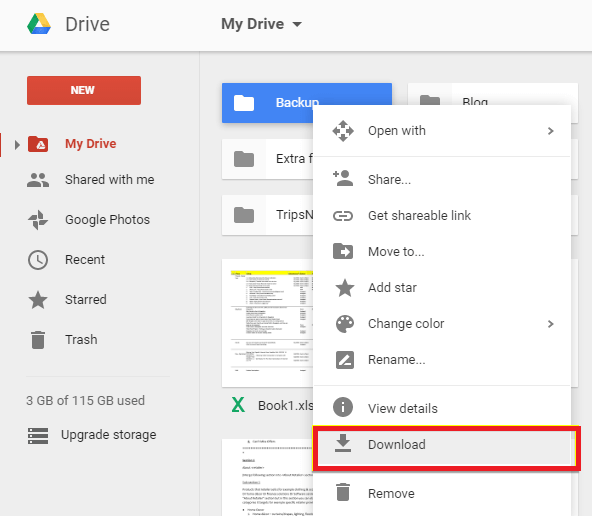
- Select the audio files that you want to retrieve and then click on the download
Method 4: Perform Android Music Recovery via an SD memory card
Another method for how to restore deleted songs from Android is by using an SD memory card. As we all know that most Android phone does not have sufficient space to store your data on the internal storage of your Android device. And so that users use the SD memory card to increase the space of their Android device.
Thus, if you are one such user, then you can get your audio files back if you have saved your data on your memory card also. The steps that you must remember are given below:
- Insert your SD memory card into your Android
- Go to the folder where you have saved your audio files.
- Select the audio files that you want to restore on internal storage.
- Make sure that you have sufficient internal storage and then Move or restore your audio files.
[NOTE]:- Always make a habit of keep checking your internal storage capacity and SD memory card capacity on a regular basis to avoid any kind of data loss.
Method 5: Execute Song Recovery with the Help of Cloud Storage (For Samsung Users)
If you are a Samsung user then, you can restore deleted songs from Android with the help of cloud storage option that gives you space of 5GB to store your essential data.
- Go to Settings on your Samsung device.
- Click on a Cloud and Accounts.
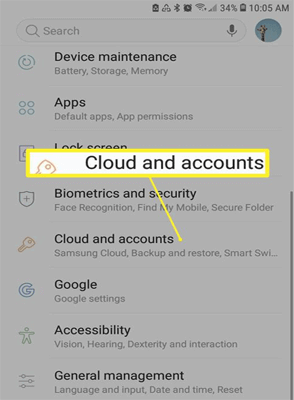
- Then, choose the Samsung Cloud.
- Finally, select the items/files that you need to restore. Tap on Restore button.
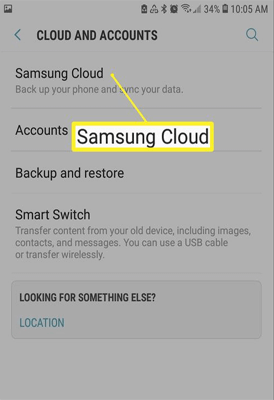
Tips to Avoid Deletion of Music Files on Android Devices
- Do not give your device to your kids to play with it. They may accidentally press the delete button and you may lose not only music files but also other files.
- While deleting any mp3 songs, check it twice and make sure that you have selected the right files and that you do not want it anymore.
- Install a reliable antivirus app on your phone, to avoid virus infection because viruses can easily corrupt files and you will not be able to access those corrupted files.
- Last but most important you must backup & restore music files on PC to handle such songs or music file loss situations.
Also Read: Methods To Transfer Music From Android To iPhone Wirelessly
FAQ (Frequently Asked Questions)
How to recover deleted songs on Android without a computer?
If you want to recover lost songs on Android without a computer then you should check for backup. If you have created a backup of the deleted songs somewhere then you can easily restore them from there. Backup can help you in such difficult situations where users experience unwanted data loss situation.
Is there an app to recover deleted music on Android?
There are several apps available on Google Play Store that can help you to retrieve deleted music files on Android. You can get lots of them but some of the helpful ones include Deleted Audio Recovery, Undeleter Recover Files & Data, etc. These apps are useful and can help you to restore lost audio files from Android.
How to recover deleted music on Android without root?
The best way to recover deleted music files on Android without root is by using a powerful recovery tool like Android Data Recovery. This is the best-suited recovery program that is user-friendly and works amazingly to retrieve files without rooting Android phones. It effectively works to restore missing files on Android without root and also without compromising the device warranty.
Conclusion
Since there are several reasons behind the loss or deletion of music songs from Smartphones, it is suggested that you must keep a backup of all Android files, including music.
But, in case, if you do not have a backup file, then it is highly recommended that you must immediately apply Android Music Recovery Tool to restore deleted songs/audios from Android with ease.

James Leak is a technology expert and lives in New York. Previously, he was working on Symbian OS and was trying to solve many issues related to it. From childhood, he was very much interested in technology field and loves to write blogs related to Android and other OS. So he maintained that and currently, James is working for androiddata-recovery.com where he contribute several articles about errors/issues or data loss situation related to Android. He keeps daily updates on news or rumors or what is happening in this new technology world. Apart from blogging, he loves to travel, play games and reading books.