Huawei Honor phones cover every mid-range phone and users use them to capture the best moments of life and connect with their friends & relatives. But while handling the Honor phones, it is quite common to encounter data loss situations from it. Thus, if this has happened to you as well, you are in the right place. In this blog, you will learn how to perform Huawei Honor Recovery with or without software.
To rescue missing data from Huawei Honor phones, we recommend this tool:
This effective tool will recover lost, deleted, inaccessible data from any data loss situations in no time. Now recover your lost and deleted data in just 3 easy steps:
- Download this Data Recovery Tool (for PC only, for Mac) rated Excellent on Pcmag.com.
- Select the storage media you wish to recover data from and click on Scan.
- Preview the files before recovery and choose Recover option to restore deleted data from Android.
Can I Recover Deleted Data from Huawei Honor Phone?
Yes, you can recover deleted data from Huawei Honor phone. But you may think about how, right?
Well, everybody has a clear concept that whenever any files are removed from the phone then they are gone forever and cannot be restored. The logic behind is the files aren’t actually deleted, they remain in the device itself but in hidden form.
Nevertheless, here users have to remember that after data loss, no new files should be saved. It means data should not be overwritten otherwise you will completely lose the chance of getting back those deleted files.
To increase the chance of recovery,
- Simply stop accessing your phone unless data is recovered
- Look for a powerful Android data recovery tool to retrieve missing files from Honor phone.
How To Recover Data From Huawei Honor Phone with Software?
Huawei Honor Recovery is one of the amazing tools to rescue deleted files from Huawei phones. This is a great utility specially designed to recover deleted data from Huawei Honor Phones.
No matter whatever may be the reasons behind the loss of data, this tool is capable of retrieving all types of files such as text messages, call history, contacts, and many other files from any Huawei phone and tablet.
The best thing about this tool is that it can recover deleted files from Huawei Honor internal as well as external memory. The software comes with an advanced scan algorithm that scans the Android devices and restores every bit of data from it. It scans your storage device deeply and detects all deleted/lost files and recovers them. After the recovery, it allows you to preview the recoverable items for quick access.
 btn_img
btn_img
Note: It is recommended to download and use the software on your PC or laptop. It is because recovery of phone data on the phone itself is risky as you may end up losing all your data because of data overriding.
Types of data and Huawei Honor phone models it supports
| Data Types | text messages, call history, contacts, photos, videos, audio files, document, WhatsApp chats, notes and others |
| Phone Models | Honor T1, Honor 4X, Honor 6 Plus, Honor Holly, Honor 6, Honor X1, Honor 4C, Honor Bee, Honor 7, Honor 5X, Honor Holly 2 Plus, Honor 9, Honor 10 |
So, why wait when you have just an amazing tool to use? Simply Download Huawei Honor Recovery to get back lost files from Huawei phones.
Check out the steps to use this software by visiting the user guide section.
How to Perform Huawei Honor Recovery Without Software?
Now we will go through the manual methods that can help you to restore deleted data from the Honor phone. Remember that all these methods are used by users who encountered the same situation as you. So, the methods have the capability to bring back your erased content from the phone.
Way 1: How to Restore Deleted Data from Huawei Backup
If you have a habit of backing up your important files from the phone then obviously you have used Huawei Backup app to save your important files. This is one of the best ways to back up every valuable data from phone and whenever you encounter data loss, using this backup helps you to restore files on it.
So, if you have used this backup feature then below mentioned steps are for you:
- First, open Backup app on your Huawei phone and then click on Restore option

- Now select the data source you want to restore and then click on Next
- Here on Select Data screen, select the data you want to restore
- After that, click on Start restoration

- When a dialog box appears, select the desired location for restoring files like videos, audio, photos, etc
- And at last, click on OK to start the restoration process.
Way 2: Retrieve Photos/Videos/Contacts on Honor Phone using Google Drive
You must be familiar with Google Drive which gives 15GB of storage space to store your important data. Here you can store pictures, audio, videos, and other files as a backup.
So, before your files are deleted, if you have created a backup of your files in Google Drive then follow the below steps to recover them:
- First, open Google Drive app on your phone as it comes by default nowadays or you can open it on browser
- After that, sign in with your Google account and go to the Drive section
- Here you can see several files you have uploaded to My Drive
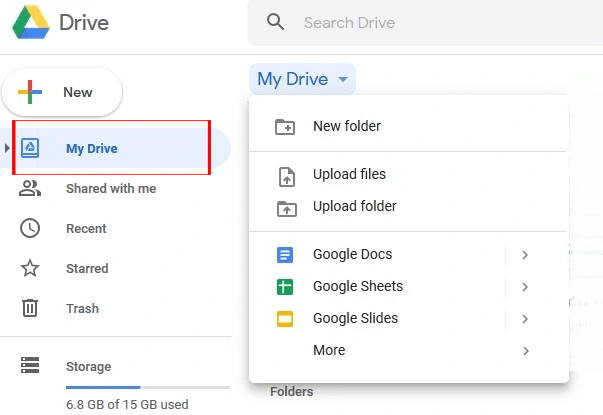
- Now choose the data like videos or photos from it and after selecting, click on Download This will save your files to the desired location on Honor phone
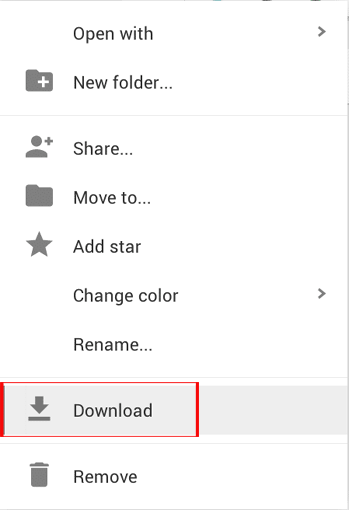
Way 3: How to Recover Deleted Photos from Honor Phone Via Bin
In case, if you have mistakenly deleted any of your pictures or video on Honour phone then you can do Huawei Honor recovery from Honour Bin.
- To do this, open “Gallery” app >> tap the “Albums”
- Then, find & tap on “Recently Deleted”.
- Now, you see all the deleted pictures & videos there that are deleted in the past 30 days, simply select the needed item & tap on “Restore/Recover”.
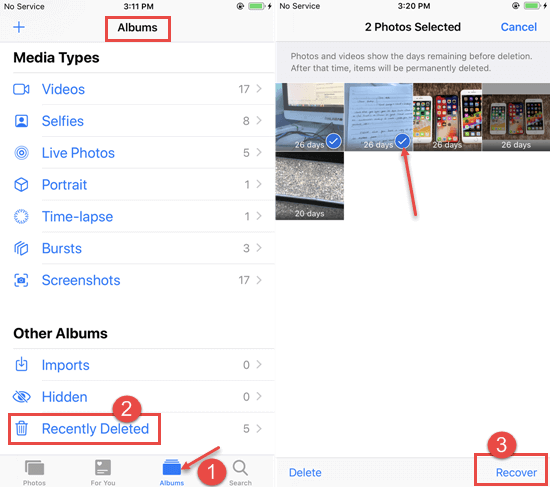
- This will save the item back to its original location.
Way 4: Perform Huawei Honor Recovery using Google account
Sometimes, the above method does not work for you, then to get back deleted files from Google Drive, you need to do a factory reset your phone. Follow the below steps:
- First, go to Settings > Factory reset > Factory Reset/Wipe Data and restart your phone
- When your device reboots, enter Gmail ID and hit on Next option
- And after this, you will see an option asking whether you wish to restore data from an old backup that is saved on Gmail account, then tap on Confirm option
- Now, wait for some time as the restoring process may take some time.
Way 5: Use Huawei Cloud for Honor Phone Data Recovery
Since you are a Huawei Honor user then you must be aware of another inbuilt feature known as HUAWEI CLOUD. This cloud backup allows users to make a backup of vital data so that they can be recovered later.
Thus, if you have used this feature to create a backup of Huawei Honor phone data, follow the below steps:
- Ensure your device have a stable network connection.
- Select “Settings” then you have to log in to your HUAWEI account using the correct ID & password.

- Choose “HUAWEI ID then go to “Cloud” >> “Cloud Backup“.
- Select a previous backup from a “Backup” >> tap on “Restore“.
- Now, you will either see “Restore this backup?” message >> click “Restore” or “Restore home screen layout” >> click “OK“.
- Wait until the file restoration process is completed.
Way 6: Bring Back Missing Huawei Stuff from Google Photos
You should know that to avoid any kind of unwanted data loss situation, you should always switch on backup & sync option in Google photos. Remember that with the help of this process, you can recover deleted photos from Google Photos.
Also, don’t forget that your stored videos or photos when deleted go directly to the Trash folder where the files only remain for 60 days. The steps are easy to follow:
- First, go to Google Photos app and click on the Menu option
- You can see “Trash” option on the left side
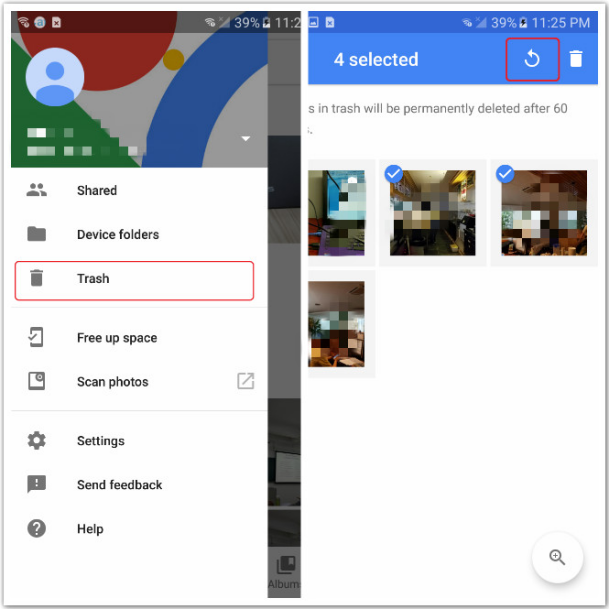
- Click on it and you will see your deleted videos/photos
- Choose the files you want to restore and click on Restore Doing this will help you to retrieve deleted files easily
Bonus Tip: How to Backup Important Data from Huawei Honor Phone
As you know that backup is very important nowadays as you don’t know when you can come across a data loss situation from your phone. Therefore, you should have the habit of regularly backing up files to any safe place.
You have lots of backup ways like Google Drive, SD card, computer, cloud feature, third-party apps, etc. In this context, an alternative way is using Android Data Backup & Restore. This is a professional tool to back up every important file from an Android phone.
Data like contacts, pictures, documents, videos, call logs, etc can be backed up and whenever required, you can use this tool to restore the content.
Conclusion
Huawei phone data are also lost or deleted similar to other devices and this is one of the frustrating situations that no user wants to face. However, if you have a backup of your data then you can easily restore those from the backup otherwise you need a recovery tool which is explained in this blog.
Further, you can visit our Facebook, and Twitter pages.

James Leak is a technology expert and lives in New York. Previously, he was working on Symbian OS and was trying to solve many issues related to it. From childhood, he was very much interested in technology field and loves to write blogs related to Android and other OS. So he maintained that and currently, James is working for androiddata-recovery.com where he contribute several articles about errors/issues or data loss situation related to Android. He keeps daily updates on news or rumors or what is happening in this new technology world. Apart from blogging, he loves to travel, play games and reading books.