Instagram has captured millions of users with its “Stories” feature. But there are times when users get a puzzling issue where Instagram stories starting over again and again. So, if you are in this phase and getting troubled with the same problem, read out the article.
In this article, we will delve into this problem deeply, providing you the insights and solutions to get your Instagram stories back on rhythm.
Why My Instagram Stories Keep Repeating?
The causes behind this phenomenon can be multifaceted, but understanding them is important to finding a solution.
- Server issue.
- The person who posted the stories set it to Repeat.
- App glitch or bug.
- Overloaded app cache.
- Malfunctioned Instagram algorithm
Troubleshooting Instagram Stories Starting Over Problem
Solution 1: Switch to Strong Internet Connection
Instagram requires strong internet to load new stories. Ensure to have strong and stable internet while surfing through the Instagram stories.
Switch between mobile data and Wi-Fi to have stable internet connectivity.
Also Read: Instagram Couldn’t Refresh Feed On Android
Solution 2: Check Instagram Server
If the server is currently facing any issues, you won’t be able to see new stories thus seeing the same stories. Check the Instagram Twitter page to confirm any server problems.
In case facing any trouble, wait until the server issue gets resolved.
Solution 3: Relaunch the Instagram Application
Relaunching the app will refresh its contents including stories. So, give a fresh restart to it to resolve the problem.
Here are the steps to be followed:
- Go to the Instagram app icon on the Home screen.
- Hold the icon and select the App info option.
- Click on the Force stop option.
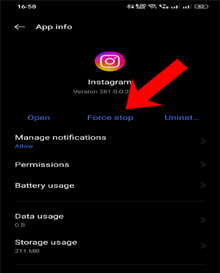
- Now, relaunch the app and see if fresh stories are loading or not.
Solution 4: Re-log into Your Instagram Account
If you’re still getting repetitive stories, try signing out of your Instagram account and then signing in again. This will refresh your session and may resolve the problem.
Follow the steps here:
- On the Instagram app, click on your Profile
- Then, tap the Menu icon (three vertical lines).
- Scroll down and select the Settings option.
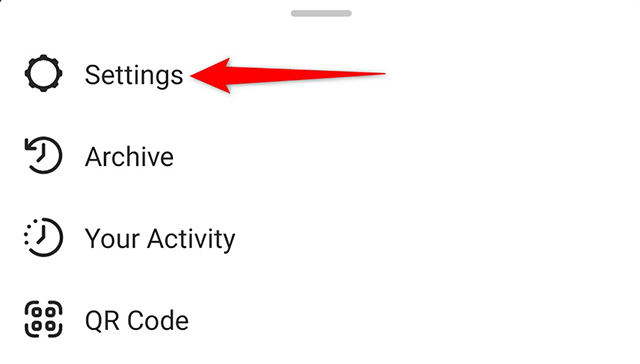
- On Setting, hit the Log Out option and confirm signing out by tapping OK.

- When logged out, wait for some time and re-login to see if new stories are loading.
Solution 5: Clear the App Cache & Data
Clearing the overloaded cache from the app can help you free up some space on the app and prevent the stories from repeating.
Here’s what you need to do:
- Launch the Settings app on your phone.
- Then, select Apps or App management options.
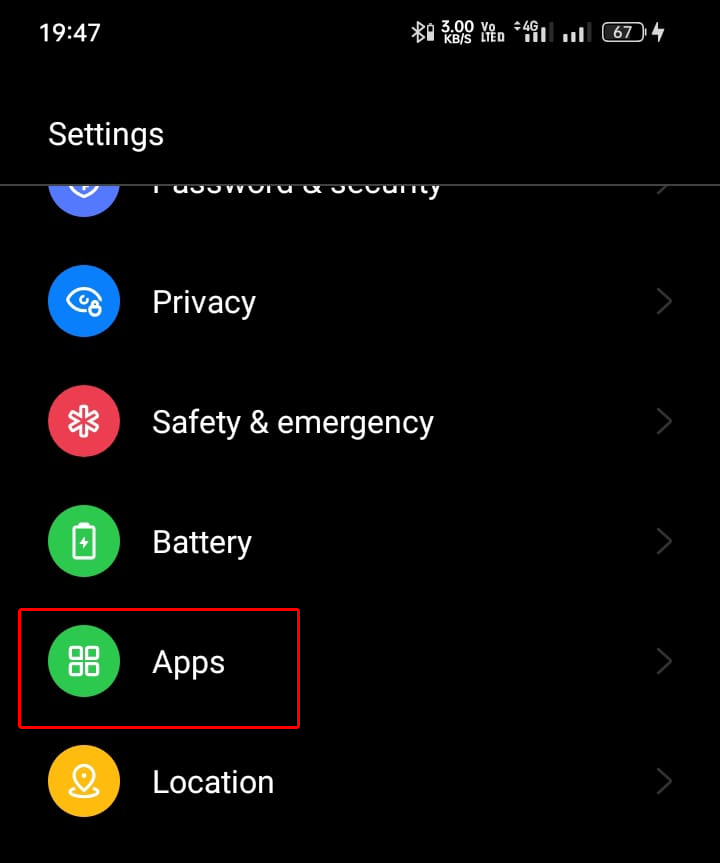
- Scroll through the app list and select Instagram.
- Then, click on Storage usage.
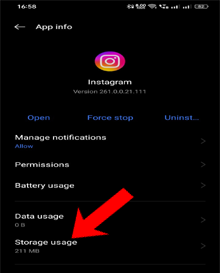
- Now, tap on Clear data and Clear cache options.
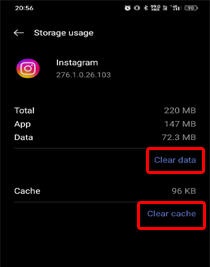
Solution 6: Update the Instagram App
The updated app includes the latest bug patches and features that will help you eliminate any app-related issues and hence resolves Instagram stories repeating problem.
Here are the instructed steps:
- Visit the Play Store app on your phone.
- Go to your Profile and choose Manage apps and devices.
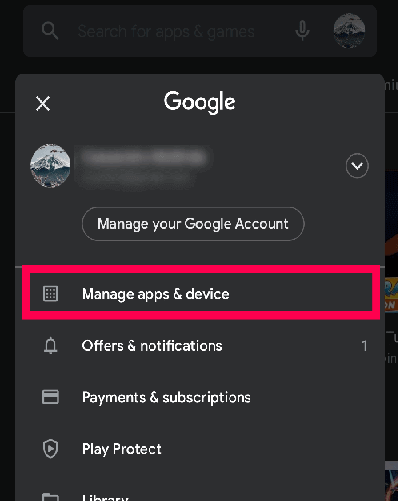
- Head on to the Updates available section and find an update for the Instagram app.
- If any update is found, hit the Update button to install the latest version.

- Once installed, launch it and check if Instagram showing new stories or not instead of repeating the same stories.
Also Read: Instagram Keeps Crashing On Android
Why Instagram Showing the Same Person’s Stories Repeatedly?
Instagram shows you the same person’s stories repeatedly when you follow that person or like their videos or stories continuously. Instagram considers such actions as a filter and thus shows you the stories or videos posted by that person.
However, if you don’t want Instagram to show their stories, follow the below steps to hide their stories.
- Go to their Profile.
- Select the Following option and choose Mute.

- You can mute their stories or posts or you can select both to mute.
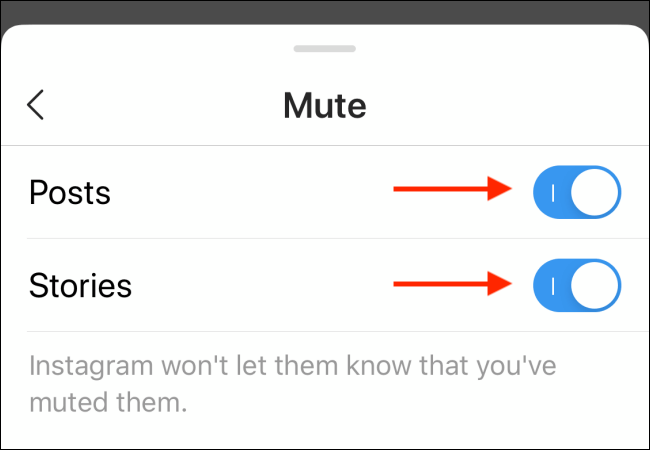
Note: (Remember, muting their stories or posts will not notify that particular person about the same.)
Alternate Tips & Tricks to Prevent Stories from Repeating on Instagram
#1 Limit your story viewing
The Instagram algorithm analyses your story viewing pattern such as comments, likes, and messages to determine your interests. Instagram later on uses such information to show you stories based on your interests. This may sometimes lead to story repetitions. So, limiting your story viewing can prevent the algorithm from getting stuck in a repetitive loop.
#2 Switch between alternate accounts
If you have multiple accounts, switching between them can sometimes alleviate the issue. Logging in & out of different accounts disrupts the stories stuck in the bootloop pattern and refreshes the algorithm, prompting it to reevaluate the stories it displays.
#3 Report the issue
If all else fails to resolve the story repetition problem, report the issue to Instagram support. They appreciate user’s feedback or addressed issues and often work on resolving such problems through updates.
Instagram Stories Starting Over: FAQs
Is this issue common among all users?
The frequency of repeated stories varies from user to user, but it's a common issue that many encounter once in a while.
Can I do anything to prevent stories from repeating?
Yes, to prevent Instagram stories from repeating, ensure to clear app cache and data regularly keep the app updated, and use a stable and strong internet.
How does Instagram handle user feedback?
Instagram takes user’s feedback seriously and uses it to address and rectify the issues, preventing further interruptions and improving the Instagram experience for users.
Time to Wrap UP
In conclusion, Instagram stories starting over again and again is not a real problem and hence can be resolved with simple solutions in this article.
So, follow the instructions step-by-step and get yourself out of this “stories stuck in boot loop” problem to enjoy a seamless Instagram experience.
James Leak is a technology expert and lives in New York. Previously, he was working on Symbian OS and was trying to solve many issues related to it. From childhood, he was very much interested in technology field and loves to write blogs related to Android and other OS. So he maintained that and currently, James is working for androiddata-recovery.com where he contribute several articles about errors/issues or data loss situation related to Android. He keeps daily updates on news or rumors or what is happening in this new technology world. Apart from blogging, he loves to travel, play games and reading books.