Instagram is a widely used social networking platform. However, there can be instances where users find Instagram couldn’t refresh feed. Well, this problem is usually a result of poor internet and thus can be eliminated using a stable internet.
But if using you are using a strong internet and still encountering this problem, get on board with us in this journey to explore various solutions to fix the issue.
To fix Android issues & errors, we recommend this tool:
This effective tool can fix Android issues such as boot loop, black screen, bricked Android, etc. in no time. Just follow these 3 easy steps:
- Download this Android System Repair tool (for PC only) rated Excellent on Trustpilot.
- Launch the program and select brand, name, model, country/region, and carrier & click Next.
- Follow the on-screen instructions & wait for repair process to complete.
How to Fix Instagram Couldn’t Refresh Feed?
- Solution 1: Try Basic Troubleshooting Methods
- Solution 2: Clear Instagram’s Cache & Data
- Solution 3: Re-Log into Instagram Account
- Solution 4: Disable Data Saver Mode for Instagram
- Solution 5: Set Device Date & Time Correctly
- Solution 6: Reinstall Instagram Application
- Solution 7: Report Issue to Instagram Support
Solution 1: Try Basic Troubleshooting Methods
Apart from internet issues, server outages or device and app’s temporary glitches can prevent Instagram from refreshing feed. So, in such cases, try the below-suggested troubleshooting to get past the issue.
- Check Instagram server: Visit Instagram’s official Twitter page to check for any temporary service disruptions or maintenance work. If currently facing downtime, the best course of action is to wait for Instagram to resolve its issues.
- Restart your device: If the device’s internal problems are rendering Instagram from refreshing feeds, restart your device afresh. This will fix any temporary problem on it. Additionally, try using Instagram on another device to check if the device is the culprit.
Solution 2: Clear Instagram’s Cache
Accumulated Instagram’s cache & data with time gets corrupted and starts causing problems on the app, one such is couldn’t refresh feed Instagram.
Here, clearing cache data can eliminate the problem by removing temporary files and data that might be interfering with the app and causing this issue.
Here’s what you need to do:
- Go to Settings on your phone.
- Move to the Application Management section.
- Select Instagram on the app list and select the Storage Usage option.
- Click on the option Clear cache.
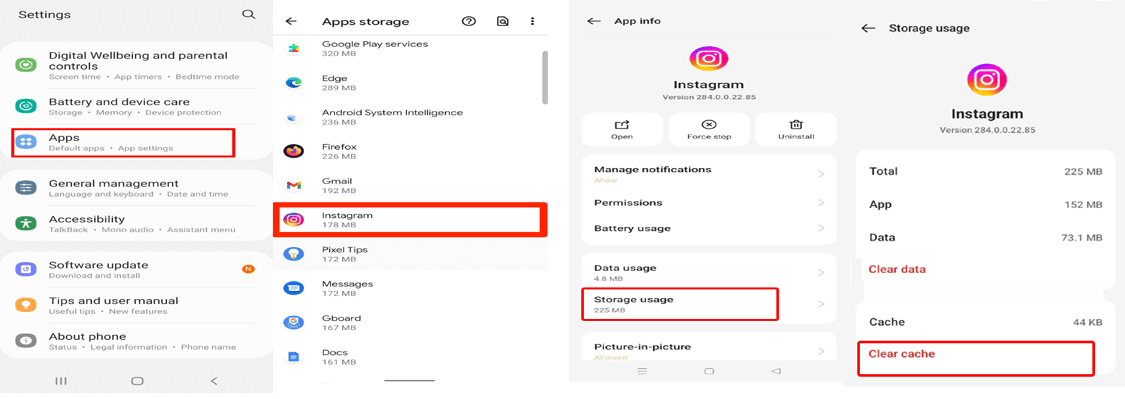
Also Read: Instagram Music Not Working
Solution 3: Re-Log Into Your Instagram Account
Sometimes, account-related issues or certain settings might cause this issue. Therefore, try fixing the problem by logging out of your Instagram account and logging back into it.
Follow the steps to do so:
- On your Instagram home, tap on the Profile icon at the bottom right corner.
- Now, click on the Hamburger icon and select the Settings option.
- Scroll to the bottom and hit the Log Out option.
- Now, wait for a few seconds and re-login to your Instagram account.
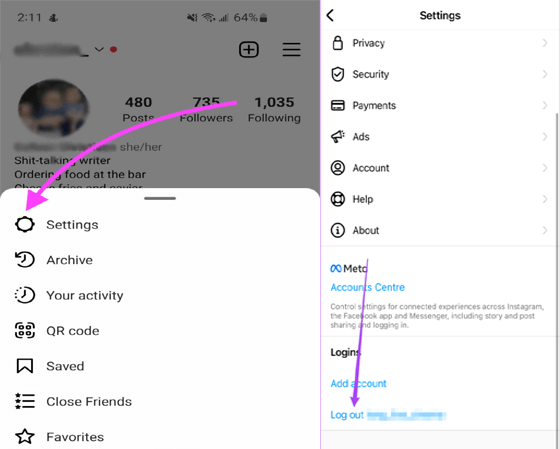
Solution 4: Disable Data Saver Mode for Instagram
If the Data Saver mode on Instagram is enabled, it might hinder it from refreshing the feed by limiting the internet data usage on the app. So, disable it temporarily and try refreshing feeds to check if the problem is resolved.
Here are the steps to follow:
- Launch the Instagram and click on your Profile.
- Tap the Menu icon (i.e. Hamburger icon) and tap on Settings.
- Head to the Account section and select Cellular data use option.
- Here, disable the Data Saver option.
- Lastly, try refreshing feed.
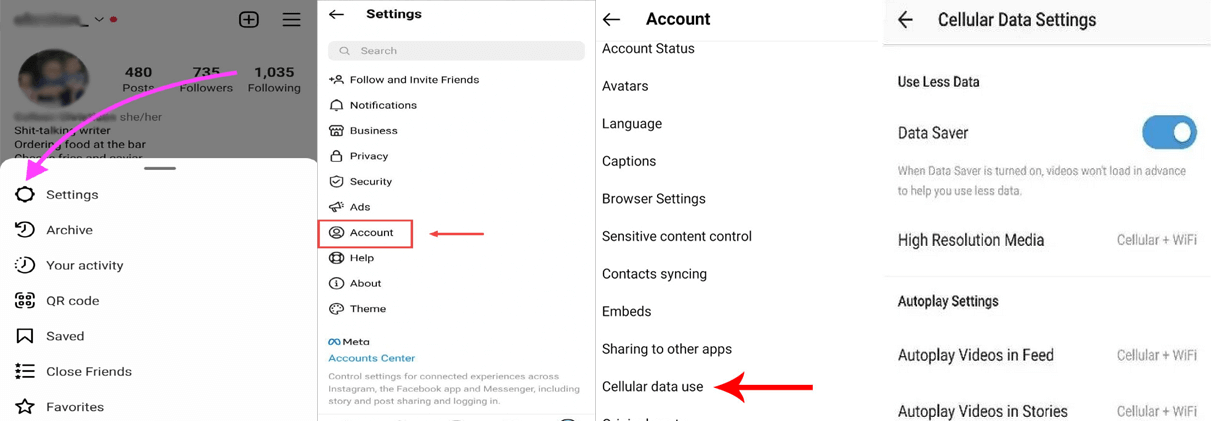
Also Read: Instagram Stories Repeating Problem
Solution 5: Set Device Date & Time Correctly
Out-of-sync dates and times on your device can cause conflicts and result in the Instagram feed not refreshing problem.
Ensure that your device data & time are correctly set. For this, follow the instructions below:
- On the Settings on your phone, select System.
- Then, click on the Date & time option.
- Toggle on the buttons for Set time automatically and Set time zone automatically.
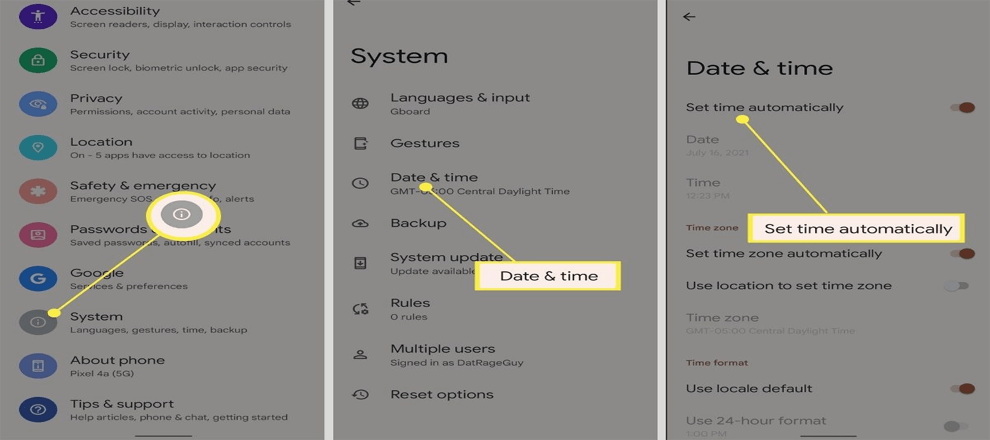
Solution 6: Reinstall the Instagram Application
If you are using an outdated version of the app or the current app is buggy, you may find difficulties using the app and encounter such problems. So, here fresh installation will help you fix the issue.
You just need to uninstall the app and install it back. While reinstallation, you can download the latest version app.
For this, follow the instructions below:
- Go to the Instagram app icon on the Home screen.
- Long hold the app icon and tap on the Uninstall option.
- Click Uninstall again for final confirmation.
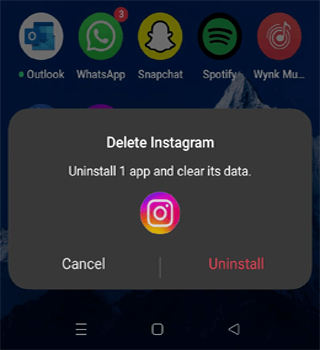
- Now, go to Play Store, look for Instagram’s latest version, and install it.
Also Read: Instagram Keeps Crashing On Android
Solution 7: Report Issue to Instagram Support
If none of the above solutions helped you escape the issue, try contacting Instagram Support. It might be possible that due to some reason your account is flagged by Instagram.
Contacting the support team will provide you with proper guidance from the professionals. Here’s a way to report your problem:
- Go to your Profile.
- Hit the Hamburger icon and head to Settings.
- On the Settings page, click on Help>Report a Problem.
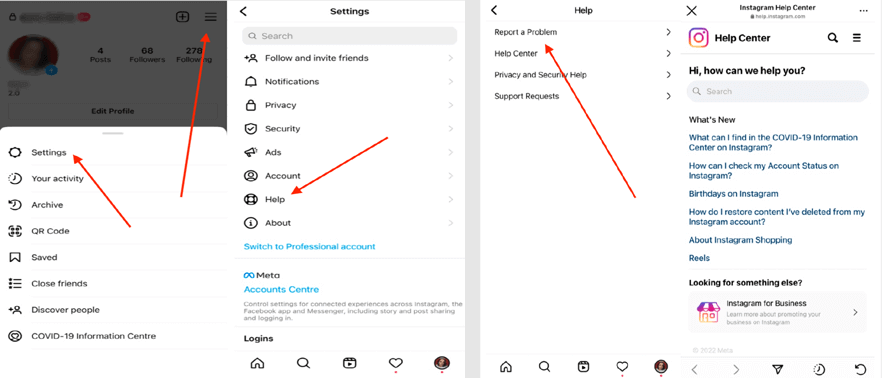
- Now, mention the problem in detail and submit it.
Recommended: Fix Android Issues Android Repair Tool
If you’re getting this problem due to a software issue or any other problem on your Android device, we recommend you use Android Repair Tool, a professional tool to fix all issues or errors on Android.
This is an amazing software to use as it has solved several others previously. It is easy to use and can get rid of any kind of Android errors without any further loss.
So, simply download Android Repair software and solve Instagram errors on Android. Go through the user guide to find out how this tool works and follow the steps to fix the error on your Android device.

Note: It is recommended to download and use the software on your PC or laptop only.
Video Tutorial: Fix Instagram Couldn’t Refresh Feed
FAQs:
Why is Instagram not loading new posts?
If Instagram fails to load new posts, it must be due to poor internet connectivity. Instagram requires more than normal bandwidth to browse and load new posts. So, use stable and strong internet to view and enjoy new posts on Instagram.
Final Words:
We have provided you with enough solutions to fix the Instagram couldn’t refresh feed problem. So, try them step-by-step to get yourself out of this problem and enjoy the latest feeds on Instagram.
Also, follow us on Facebook or Twitter to keep updated with our latest posts.
James Leak is a technology expert and lives in New York. Previously, he was working on Symbian OS and was trying to solve many issues related to it. From childhood, he was very much interested in technology field and loves to write blogs related to Android and other OS. So he maintained that and currently, James is working for androiddata-recovery.com where he contribute several articles about errors/issues or data loss situation related to Android. He keeps daily updates on news or rumors or what is happening in this new technology world. Apart from blogging, he loves to travel, play games and reading books.