Paramount Plus has gained popularity among users. But like any other streaming service, it is also not immune to technical errors and one such is error 3005. So, this article delves deep into the Paramount Plus error code 3005, providing expert insights and solutions to resolve it.
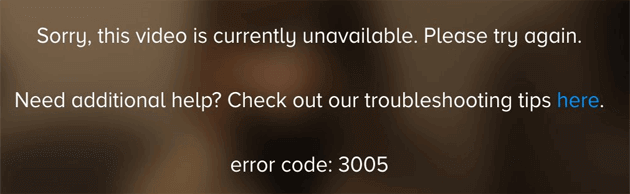
To repair Android problems effortlessly, we recommend this tool:
This effective tool can fix Android issues such as boot loop, black screen, bricked Android, etc. in no time. Just follow these 3 easy steps:
- Download this Android System Repair tool (for PC only) rated Excellent on Trustpilot.
- Launch the program and select brand, name, model, country/region, and carrier & click Next.
- Follow the on-screen instructions & wait for repair process to complete.
What is Paramount+ Error Code 3005?
Paramount+ error code 3005 is a technical or playback error that occurs while streaming content. It prevents the application from functioning properly, causing lagging, buffering, or freezing issues.
This error can be a result of unstable internet connection, server outages, outdated application, and others. Well, whatever the reason, below we’ve covered a list of solutions that will help you troubleshoot the error.
How to Fix Paramount Plus Error Code 3005?
Solution 1: Use Strong & Stable Internet
Weak or unstable internet connection leads to such playback errors on streaming apps. Ensure to have strong and stable internet while streaming to avoid and fix such error issues.
First, check your connection speed with SpeedTest. When found slow, switch between mobile data and WiFi service to have a stable connection.
Solution 2: Check Paramount Plus Server Status
Server issues like technical downtime or outages can also be responsible for such an error. So, check for such issues by visiting Downdetector or the official site. In case facing any problem, the best thing you can do is to wait until the problem gets fixed from their end.
Solution 3: Relaunch the Application
Temporary glitches on the application can also trigger error code 3005 Paramount Plus. Ensure to refresh the application to resolve temporary glitches and eliminate such an error.
Here’s what you need to do:
- Go to the Paramount+ app shortcut icon on the Home screen.
- Hold the app icon and select the App info option.
- Click on the Force stop option.
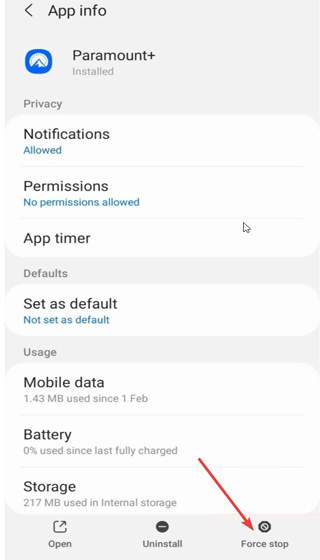
- Now, restart your device and relaunch the application to see if the error is fixed.
Solution 4: Clear Paramount+ Cached Data
Piled up the cache on the Paramount Plus application with time can start messing up, causing playback error 3005. Make sure to clear the cache on the app to fix the error and avoid unexpected issues.
Follow the steps here:
- Launch the Settings application on your Android phone.
- Then, select the Apps category and choose Paramount Plus on the list.
- Click on the Storage & Cache option.
- Tap on the Clear Storage and Clear Cache options.
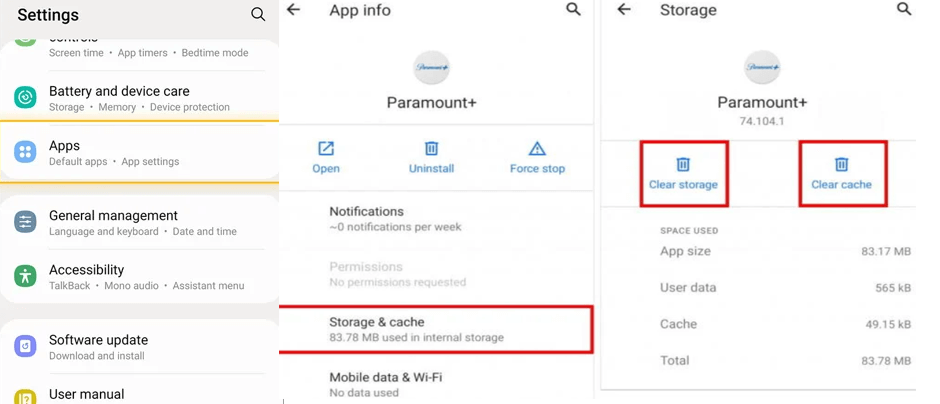
Solution 5: Use a Compatible Browser
If you are using the app from the browser, it might be possible that you are getting this error due to an incompatible browser. Make sure to use the supported browser by Paramount+. To check the list of supported browsers, visit this link here.
Solution 6: Update Paramount Plus App
Outdated applications might sometimes face compatibility issues and cause error code 3005 Paramount Plus. Ensure that you use the latest version of the app to fix and avoid such error problems.
To do so, follow the below steps:
- Go to the Play Store application on your phone.
- Click on the Profile icon and select Manage Apps and Devices.
- Head to the Updates section, and look for the Paramount Plus update.
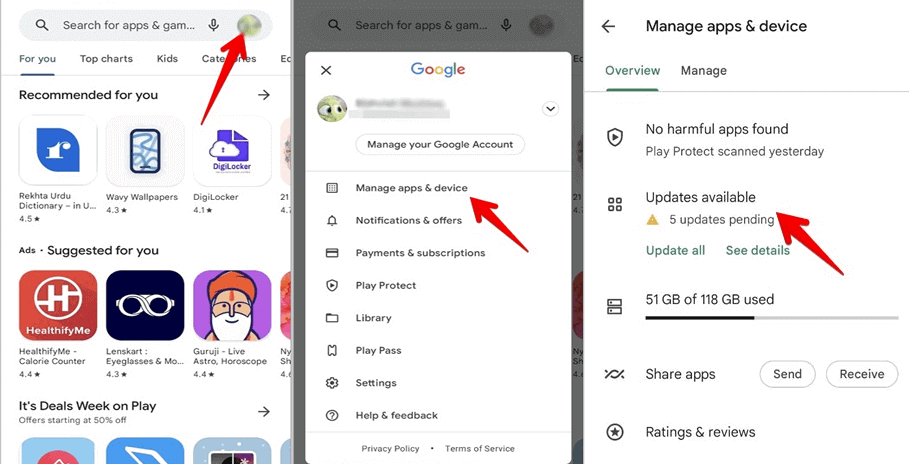
- If any is there, tap the Update button to install it.
Solution 7: Contact Support
At last, if none of the above solutions works to fix the error 3005, it is time to contact the Paramount Plus Support team. Provide detailed information about the error and wait patiently for their assistance to resolve the error.
Get Android Repair Tool to Resolve Android Errors & Issues
Troubled with unexpected issues and errors on your Android phone? If so, try the Android Repair Tool. This software can easily fix Android problems such as the black screen of death, apps crashing, stuck in bootloop, update failures, rooting errors, and much more.
The software doesn’t require technical understanding to operate rather works with basic steps and simple clicks. Moreover, it is compatible with many Android phones.
So, without worrying about compatibility issues, get the software and resolve the problems on your Android phone by following the guide here.

Note: It is recommended to download and use the software on your PC or laptop only.
Frequently Asked Questions (FAQs)
Is error code 3005 common on Paramount Plus?
Well, not common but it can occur occasionally on paramount Plus due to network or app-glitch. Ensure to use a compatible browser, updated app, and stable internet.
Does using a VPN cause Error Code 3005?
Yes, if you are using the VPN and getting this error, it might be the reason. In such a case, turn off the VPN temporarily or uninstall it to resolve the issue.
Is error code 3005 specific to any device?
No, error 3005 on Paramount+ is not device-specific. It can occur on any device as it is related to playback error.
Verdict
In conclusion, Paramount Plus error code 3005 can disrupt your streaming experience. But equipped with a handful of effective troubleshooting solutions, the error can easily be resolved.
So, follow the guided fixes and get the Paramount Plus back on track to enjoy uninterrupted streaming.
Harjeet is a professional blogger who loves to write blogs about Android & iOS-related topics. She dedicated her 2+ years in the technology field, tackling all kinds of issues, errors and other problems. Currently, she is contributing to Android Data Recovery Blogs to guide users to solve several Android-related issues or any other problems. Before working for Android Data Recovery, she freelanced for various sites. Apart from writing, Harjeet is a music lover and fond of reading books.