Pokemon Home error code 9012 usually occurs when there is any disruption between the mobile network and the game server. Encountering such a dreaded error message while playing can be infuriating and frustrating as it disturbs the adventure flow.
However, if you have encountered this error and wondering how to fix it, read this complete article to know why such an error occurred and how to deal with it to continue catching the Pokemon.
So, let’s get started…
To resolve Android issues & errors, we recommend this tool:
This effective tool can fix Android issues such as boot loop, black screen, bricked Android, etc. in no time. Just follow these 3 easy steps:
- Download this Android System Repair tool (for PC only) rated Excellent on Trustpilot.
- Launch the program and select brand, name, model, country/region, and carrier & click Next.
- Follow the on-screen instructions & wait for repair process to complete.
Why does Pokemon Home Show Error 9012?
There can be numerous reasons that trigger such an error. Some of the common ones are listed below:
- Poor internet connectivity can cause this error.
- An overloaded server or downtime can trigger error 9012.
- An outdated Pokemon Home app can lead to this error.
- Device glitches can sometimes be the reason for error code 9012.
- Conflicting background apps can sometimes create a mess, triggering error 9012.
Also Read: Pokemon Home Error Codes & Their Fixes
How to Fix Pokemon Home Error Code 9012?
In this section, we have covered different ways to deal with error 9012 in Pokemon Home. Read each fix carefully and follow them step-by-step to escape the error.
Solution 1: Use a Strong Internet Connection
To catch Pokemon without interruptions on Pokemon Home, you require a strong internet connection. Poor network connectivity leads to error code 9012.
Ensure that you use stable and strong internet on your device to enjoy an interruption-free Pokemon-catching adventure. Check the internet speed through SpeedTest.
If found slow or weak, Switch to the WiFi network in case using mobile data or vice versa. Additionally, you can follow the below instructions to troubleshoot internet problems:
- Turn on & off Airplane mode to regain internet speed.
- Place the source device nearer to the client device in case using Wi-Fi.
- Re-establish the Wi-Fi connection.
- Try using the less busy network.
- Use a wired connection instead of a wireless connection.
Solution 2: Check Pokemon Home Servers
If there is no issue with your internet, the second thing you need to check is the Pokemon Home servers.
An overloaded server or running through downtime can trigger error 9012 in Pokemon Home. Visit Pokemon Home’s official Twitter page and check if there is any issue with the servers.
In case, currently experiencing outages, the best thing is to wait for some time to get the server to fix its issues.
Solution 3: Restart Your Android Device
Device glitches can sometimes trigger such errors on Pokemon Home. So, here a simple restart can eliminate the temporary device problems, triggering the error and fix it.
Here’s a step-by-step guide to follow:
- Hold the Power button on your Android device for a second.
- Next, tap the Restart option on the Power menu.
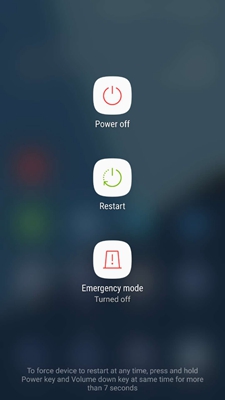
- Wait until your device restarts and launch the app again to see if the error disappeared.
Solution 4: Clear Pokemon Home Cache Data
Temporary accumulated cache data on the app can also cause such an error. Therefore, it is recommended to clear the cache & data of the app to fix error code 9012 Pokemon Home.
Below are the steps to follow:
- Go to your Android Settings.
- Then, head to the Apps section.

- Scroll through the app list and select Pokemon Home.
- Click on the Storage Usage option.

- On the next screen, tap the Clear data>Clear cache options.

Also Read: How to Fix Pokemon Home Error Code 8807?
Solution 5: Update the Pokemon Home App
If you are using an outdated version of the Pokemon Home app, with time it starts causing various errors. And one such error is 9012.
Therefore, it is suggested to use the updated Pokemon Home app version to fix the error currently and avoid facing such errors in the near future.
Follow the steps to update the app:
- Open the Play Store app on your Android device.
- Then, click on the Profile icon and choose Manage apps & device.
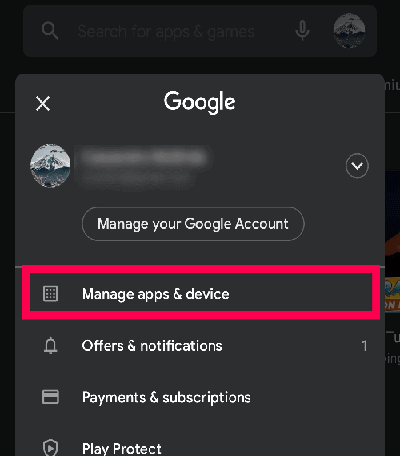
- Next, tap on the Updates available option.
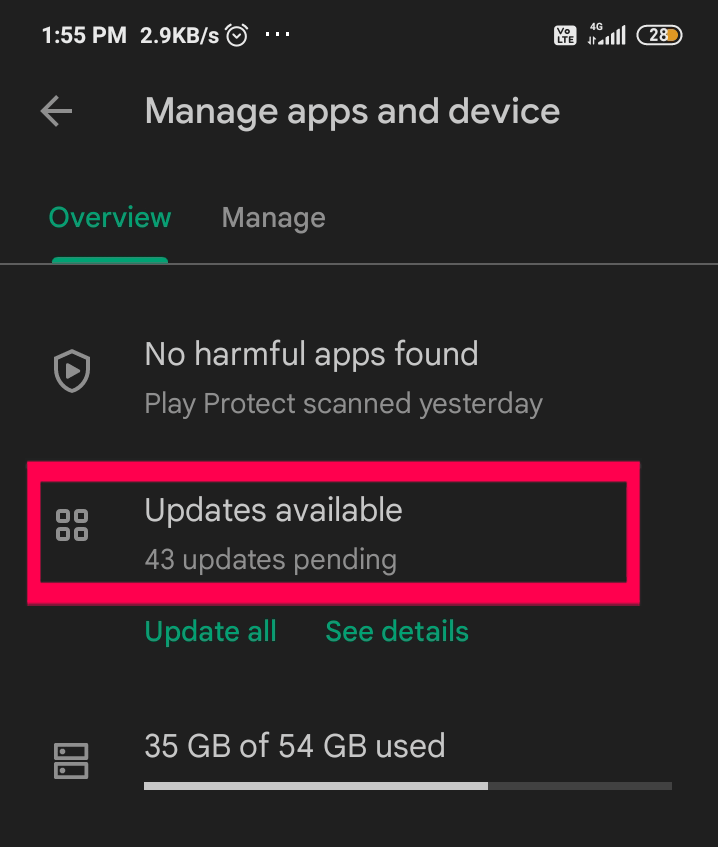
- Now, look for the Pokemon Home app update.
- If an update is found, tap the Update button to install it.
Android Repair Tool: Fix Android Issues & Errors with Single Click
If you are facing this error due to a software glitch, fix the problem with our proficient Android Repair Tool.
This software can fix any errors ad issues associated with your Android devices including Android OS crashing, apps not working, update failed error, stuck on bootloop, blue/black screen, and many more.
It is compatible with all Android phones including popular brands such as Samsung, Huawei, Motorola, Nokia, Xiaomi, Google Pixel, and others. So, no matter what Android phone you have, Android Repair left no stone unturned to get the problem fixed.
Download the software and get your problem fixed by following the instructions in its user manual.

Note: It is recommended to download and use the software on your PC or laptop only.
FAQs Related to Pokemon Home Error Code 9012
What is error code 9012 in Pokémon Home?
Error Code 9012 refers to a connectivity error that most players encounter while using Pokémon Home. It often indicates an issue with connecting to the Pokemon Home server.
Can I prevent error 9012 from happening again?
Although, the error code is associated with a server issue, yet you can try preventing it from happening again in the near future by using stable and strong internet, avoiding using too many background applications, clearing cache data regularly, and using latest app version.
What to do if the error still persists after trying mentioned troubleshooting?
If the error happens to persists still after trying the above solutions, try contacting the Pokemon Home support team. They will analyze the error closely and provide you with the most effective action to be taken to resolve the error issue.
Final Words
So, this is all about Pokemon Home error code 9012. Now, try the mentioned solutions one by one and get rid of the error. Seek for Pokemon Home Support team’s help in case the error won’t get fixed.
Also, remember to use Android Repair software to fix any problems associated with your Android phone. Further, connect with us on Twitter or Facebook to stay updated on our latest posts and articles.
James Leak is a technology expert and lives in New York. Previously, he was working on Symbian OS and was trying to solve many issues related to it. From childhood, he was very much interested in technology field and loves to write blogs related to Android and other OS. So he maintained that and currently, James is working for androiddata-recovery.com where he contribute several articles about errors/issues or data loss situation related to Android. He keeps daily updates on news or rumors or what is happening in this new technology world. Apart from blogging, he loves to travel, play games and reading books.