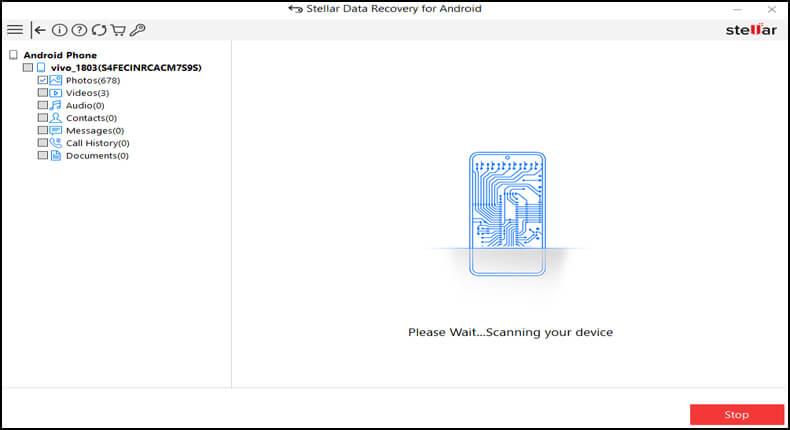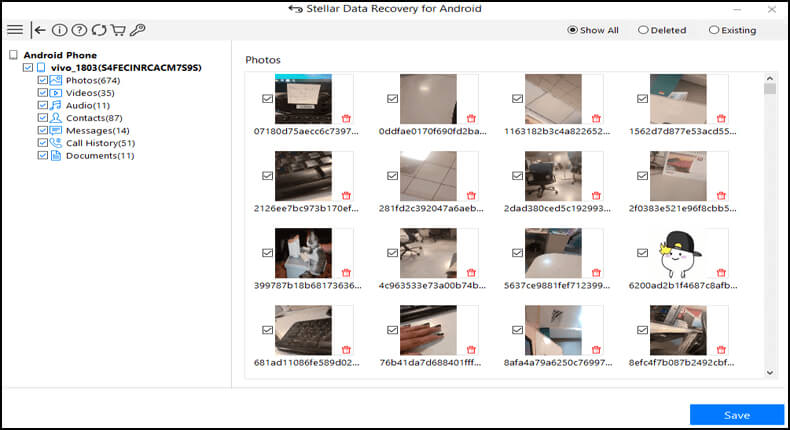Sometimes situations may arise where you need to format SD card on Android phones due to errors or any other reason. Or in many cases, we accidentally press the “format SD card” option and end up losing all the crucial files or data present on the phone’s SD card.
When all such situation arises, the very first thing we all do is start looking for the best possible ways to recover file from formatted SD card on Android. Isn’t it…?
Well if you are also going through the same situation and looking for ways to get back lost SD card data, then this tutorial is really going to be beneficial for you.
As of today in this post, I am going to discuss all the necessary aspects about how to recover formatted SD card on Android.
Part 1: Different Scenarios for Formatting SD Card on Your Android Phone
Well, there are various scenarios that result in the formatting of SD cards on Android devices. Some of the most common ones are listed here. So, check these out:
1: Formatted SD Card Due To Errors
Following problems and errors in SD cards on Android indirectly put you in a situation to format SD cards:
- When Android can’t detect the SD card
- SD card unexpectedly removed error
- SD card got damaged or corrupted
- The SD card got damaged along with its file system
2: Accidental Formatting
Accidental or unintentional deletions of data are the most common reasons behind the formatting of an SD card.
3: Damage To SD card
There are some types of SD cards damaged that can be fixed by formatting the card. In this situation, you are left with no other option but to format your SD card.
4: Malware & Virus Intervention
Another scenario that leads to the formatting of SD cards on Android is the intervention of Malware or viruses in the device. The only possible solution to remove the malware or virus is formatting the SD card.
Also Read: Retrieve Deleted Files from Memory Card on Android
Part 2: Best Way To Recover Files from Formatted SD Card On Android
If you are in search of some easy and effortless way to recover data from formatted SD card on Android, then you must try the Android Data Recovery Tool. It is one of the best recovery software which allows users to easily recover files from formatted SD card.
Not only this, but the software also supports data recovery from the phone’s internal storage. Have a look over some of its more enticing features:
- Does easy recovery of documents, videos, books, pictures, APK files, audio from the formatted SD card.
- Quickly scan and recover all the formatted data within a very short period of time.
- Support both Windows and Mac devices.
- Compatible with both the unrooted and rooted Android devices.
- Retrieve data from damaged or broken screen Android phone, virus infection, black screen, etc.
So, without wasting any further time, download this software and follow the step-by-step instructions guide to use this tool to the fullest.
 btn_img
btn_img
Note: It is recommended to download and use the software on your PC or laptop. It is because recovery of phone data on the phone itself is risky as you may end up losing all your data because of data overriding.
Step-By-Step Guide:
Part 3: How To Recover Formatted SD Card On Android Phone
We all know formatting the SD card results in losing all the data present on that particular storage device. But don’t get tense, because the possibility to recover files from formatted SD card on Android is still there.
Just try out the listed fixes to restore data from formatted SD card.
Trick 1: Recover File From Google Drive Backup
We all know Google Drive is the most secure app to backup all your Android phone data. It saves a variety of data like videos, photos, contacts, music, etc. It gives 15 GB of storage space for easy backup of all your crucial data.
Most of the Android devices Google drive App comes pre-installed but if it is not on your phone then you can easily download it from the Google Play Store.
After that connect your Google account with Google Drive. To recover data from this app it’s compulsory to have the “Google Drive Sync” option enabled.
If this synchronized option is previously enabled then your entire phone’s data will automatically get saved in your Google Drive account as a backup.
- First, open Google Drive on your phone or can open https://drive.google.com/ in any browser.
- Now, log in to it using the same ID and Password used to backup data.
- Then click on the My Drive option and all data will be listed that you have uploaded previously.
- From here, select the files you want to restore and then click on the Download option.
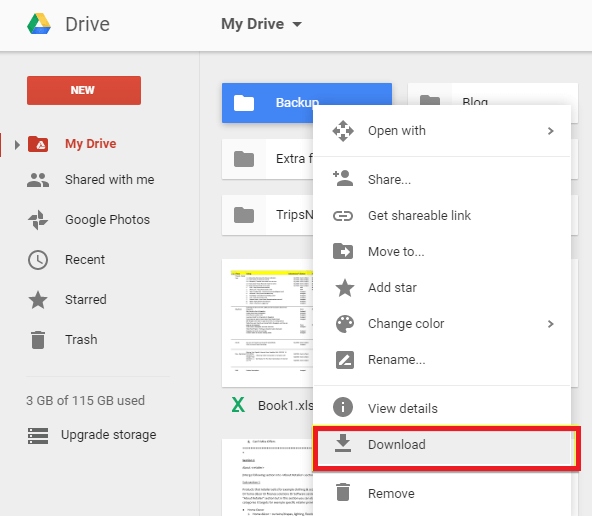
- Doing this, all your selected data will be downloaded to the phone.
- In order to retrieve data from the Google Drive app you only need to choose the file that you wish to restore.
- Just hit the Download your recovered data is saved into the Android phone.
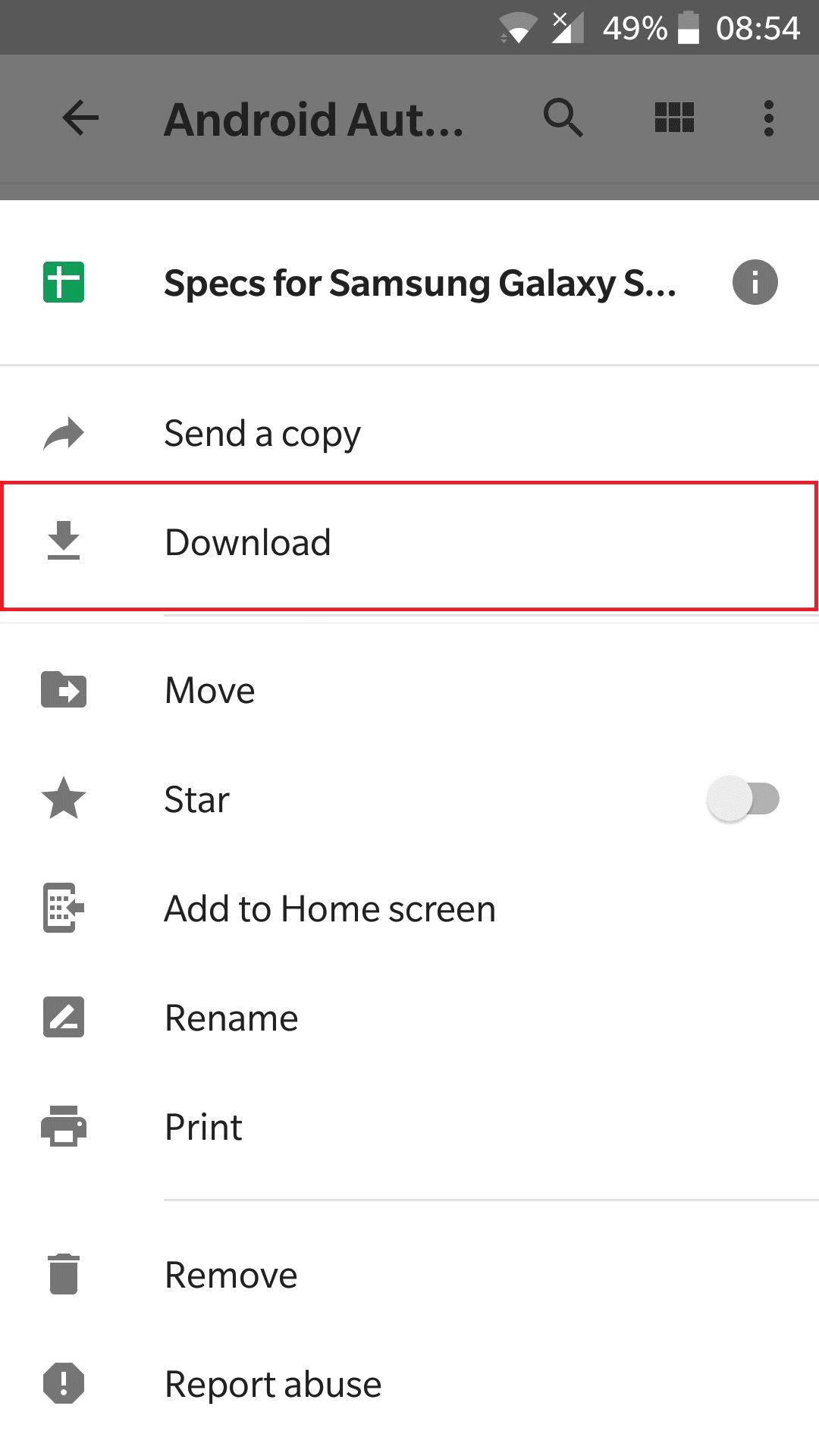
Trick 2: Restore Data from Existing Backup of Your PC
Recovery of lost data from existing backup is the easiest way to retrieve data from a formatted SD card on Android. But for this, it is important that you have previously backed up your phone’s file or data to your PC.
Follow down the steps:
- At first, you need to connect your phone to a PC using a USB cable.
- Now in your PC look for your device within the removable storage section
- Choose data that you want to get back from your PC, copy it, and then paste it into your phone’s internal memory section.
- After the successful transferring process you can disconnect your Android phone from the computer.
That’s it.
Trick 3: Recover Photos From Google Photos
You can recover photos of formatted SD card from Google Photos. But this is only possible if you have previously backed up your photos in this.
- Open the Google Photos app on your phone or open this link on your browser.
- In the opened window choose the photos which are shown in the folder.
- Tap to the More option.
- Hit the Download button for restoring the photos from Google Photos.
FAQ:
Is It Possible To Recover Files From A Formatted SD Card On Android?
Yes, it is possible to recover files from formatted SD card on android but with a warning. Data recovery is only possible until and unless the files present in the SD card are not overwritten by some new data.
What Happened To SD Card If Formatted As Internal Memory?
When the SD card is formatted as internal memory then following circumstances Rises:
- All the data present on your SD card will get erased.
- SD card will get encrypted which means you can't mount this particular SD card to some other Android phone.
- Changes the regular SD card format from FAT32/exFAT to ext4 or f2fs.
How To Recover Files From An SD Card Without An App?
Restoring crucial files is unlikely without the app. If your Android phone has stopped working then you can insert your SD card into the card reader and connect it with your PC. After that search for the missing files using the desktop recovery app.
The Bottom Line:
Undoubtedly, formatting an SD card is the best option to fix storage issues on the phone or if you want to use it as a new one. But the SD card formatting is not at all good if you don’t keep the backup copy of your data anywhere.
However, if you ever run into this situation, you don’t need to suffer from the data loss anymore. Just try the given fixes of this blog to recover data from the SD card in Android. Feel free to try all the given fixes to recover your formatted SD card data.
If you know any other solution to retrieve formatted files on SD cards then share your ideas on our Social media i.e Facebook and Twitter pages.
James Leak is a technology expert and lives in New York. Previously, he was working on Symbian OS and was trying to solve many issues related to it. From childhood, he was very much interested in technology field and loves to write blogs related to Android and other OS. So he maintained that and currently, James is working for androiddata-recovery.com where he contribute several articles about errors/issues or data loss situation related to Android. He keeps daily updates on news or rumors or what is happening in this new technology world. Apart from blogging, he loves to travel, play games and reading books.