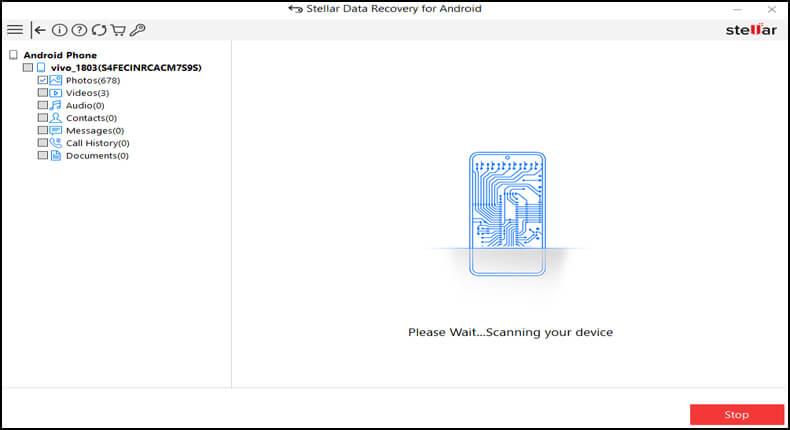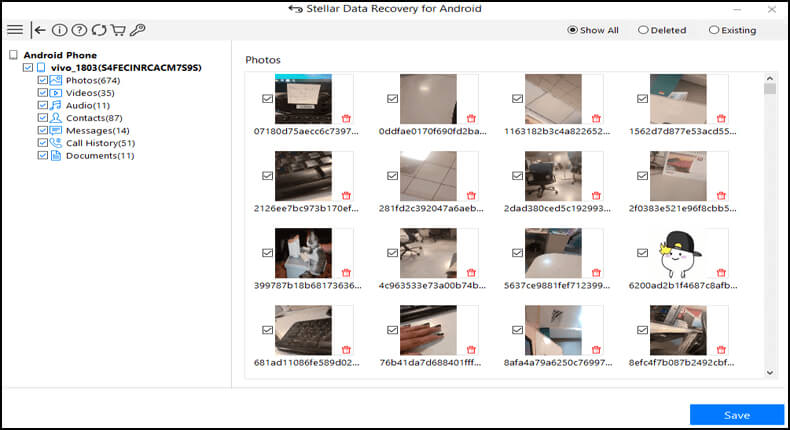Voicemail is one of the important features of your Smartphone. You can send and receive voice messages to & from your friends, family, and anyone using voicemail. However, there is also a chance of data deletion. So, if you have accidentally deleted voicemails from your Android phone, use the Phone app or third-party software to retrieve the lost voicemail. Also, read the blog thoroughly to know how to retrieve deleted voicemails on Android phone.
In this blog, we have covered both the manual as well as the automatic way for deleted voicemail recovery. But before getting started with solutions, have a quick look through over reasons that cause Android voicemail deletion.
To to recover deleted Android Voicemail, we recommend this tool:
This effective tool will recover lost, deleted, inaccessible data from any data loss situations in no time. Now recover your lost and deleted data in just 3 easy steps:
- Download this Data Recovery Tool (for PC only, for Mac) rated Excellent on Pcmag.com.
- Select the storage media you wish to recover data from and click on Scan.
- Preview the files before recovery and choose Recover option to restore deleted data from Android.
Reasons Behind Deletion Of Android Voicemail
Well, there can be several reasons that lead your voice messages to get deleted from your Android phone and they are:
- Accidentally deletion due to the wrong button pressed
- System upgrade failure
- Damage to the device unexpectedly
- Due to a factory reset.
Is It Possible To Get Back The Deleted Voicemail?
Yes, there is a possibility to retrieve deleted voice messages on Android phone.
Actually, the voicemail is not deleted immediately but after some time, they are deleted automatically. And at that time, it’s possible to restore those messages.
However, there are a few steps that you need to follow to recover deleted voicemail from Android. So, follow the steps as instructed to get back deleted voicemail.
Don’t Miss: How to recover WhatsApp chats on your Android phone
Now, let’s have a look at one of the real user experiences who have lost his important voicemails.
Practical Scenario
Retrieve Deleted Voicemail
I accidentally deleted a voicemail on my Motorola G 5 Plus. Can anyone tell me how to retrieve it? It was my friend who died wishing my happy birthday, so it would mean a lot to me to have it back. Thank you.
From- forums.lenovo.com
How To Retrieve Deleted Voicemail on Android?
Here you will get the five best ways how to recover deleted voicemail messages on Android.
Nowadays, technology has become so advanced that you don’t have to get worried about any kind of data loss. So here also with the advanced voicemail technology, many smartphones allow their customers to rescue their data using the “deleted voicemail box”. If the above method works for you then you don’t need any other method to follow. But many times, you cannot see any list of deleted messages and it means that there are no messages to retrieve. In such a situation, you need a third-party tool to recover deleted voicemail messages from Android devices. The deleted voicemail can be recovered from the app itself. When the data is deleted or lost then they are not wiped away permanently and so you have a chance to retrieve the missing files. Follow the below steps carefully to retrieve deleted voicemails from Android: When the first method does not work for you then you can try using third-party software like Android Data Recovery. This is known as one of the most effective and most reliable deleted voicemail recovery software to retrieve every deleted data from Android devices. Your deleted voicemails can be recovered quickly with this powerful software. Not only recover voicemails but recovers other data as well like contacts, messages, call history, photos, documents, videos, and many more. This is one of the most recommended software to restore any lost/deleted Android data without any further data loss. So, just Download Android Data Recovery software and retrieve deleted voicemail on Android. Note: It is recommended to download and use the software on your PC or laptop. It is because recovery of phone data on the phone itself is risky as you may end up losing all your data because of data overriding. There are many users who say that they have not saved their messages and want to know if any way is possible to recover deleted voicemail messages while on call. But you should also remember that when you are on a call then you can easily recover, save or replay the deleted voicemail messages. And after you end the call, all the voicemail messages will be gone forever from the device. There is a possibility to retrieve deleted voicemails by following the below steps: Don’t Miss: Best Ways To Recover Deleted Photos From Vault App Even after trying the above DIY methods, if you are still unable to retrieve a deleted voicemail on Android, then simply contact your carrier’s support and ask them for help. They will respond to your mail within 24 hours and will assist you to perform Android deleted voicemail recovery successfully. If you want to save the important voice messages that you have already listened to, below are some of the tips to save: If you are an iPhone user and wondering how to recover deleted voicemail iPhone, follow the below steps to retrieve the deleted voice messages through the Voicemail app.
Yes, your voicemail has an expiry period that is deleted automatically within 30 days until and unless anyone saves it. If you want then you can access those messages before the 30 days gets over and then they can save it for an additional 30 days. This way, voicemail will not be deleted and will be saved for 30 days only. If not accessed then it will be automatically deleted. In addition, if any voicemail is not listened to is automatically erased in 14 days.
There are many users who want to know where actually voicemails are stored on Android phone? The voice messages are downloaded to the device itself. Check out the storage of media applications. However, it also depends on your phone settings as well like on internal storage or an SD card.
The voicemail number is 901. It means that this number is your answerphone. It helps you in answering missed calls from you and also tell you when new messages you have. Every O2 customer can get this facility by simply calling 901.
You can check your voicemail from another phone when you are outside. For that you have to follow the below steps: First, call your 10 digits mobile number, When a voicemail greeting will come then press the *key After you reach the main voicemail greeting, you have to enter 10 digit phone number and then press the *key Here you have to enter your voicemail password when required Now follow the voice message that will prompt to listen to the messages After going through the above-mentioned solutions, I hope you have easily solved how to listen to deleted voicemails on phone. But if you want an instant way to retrieve deleted voicemail on Android without any loss then you should try Android Data Recovery Tool. So now it’s time to apply these methods if you haven’t used them to get back voicemails from Android devices. Further, you can visit our Facebook, and Twitter pages if you have any queries. James Leak is a technology expert and lives in New York. Previously, he was working on Symbian OS and was trying to solve many issues related to it. From childhood, he was very much interested in technology field and loves to write blogs related to Android and other OS. So he maintained that and currently, James is working for androiddata-recovery.com where he contribute several articles about errors/issues or data loss situation related to Android. He keeps daily updates on news or rumors or what is happening in this new technology world. Apart from blogging, he loves to travel, play games and reading books.Method 1: Retrieve Deleted Voicemail Android Using Phone App
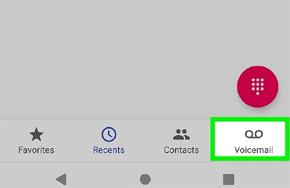
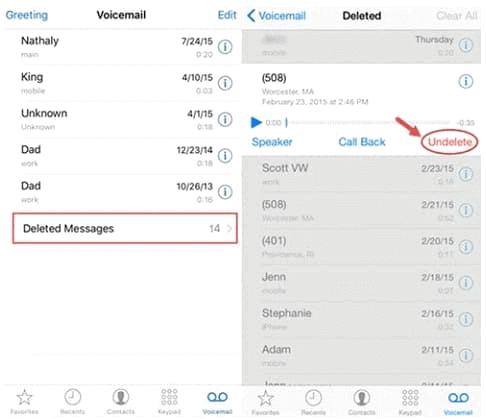
Method 2: Recover Deleted Voicemail From Android Via Voicemail Recovery App
Method 3: Use Third-Party Software to Retrieve Deleted Voicemail Android
 btn_img
btn_img
Steps To Follow How To Retrieve Deleted Voicemail from Android/Samsung Phone
Method 4: How To Recover Deleted Voicemail Messages During A Call?
Method 5: How To Recover Deleted Voicemail Android Phone (Contact To Support)
How to Save Voicemails on Android?
How to Recover Deleted Voicemail on iPhone?


FAQ (Frequently Asked Questions)
Does the voicemails expire?
Where are voicemails stored on Android?
What is the voicemail number?
How to check voicemail from different Android phone?
Conclusion