Spotify Wrapped is the most awaited year-end song tradition for music lovers. It’s a time when users get to see the personalized recap of music of the whole year including top artists, songs, playlists, and genres. But what if your excitement got dampened due to Spotify Wrapped not working?
Well, don’t get upset! Here, in this article, we are going to provide you with effective fixes to get your Wrapped experience back on track.
To fix several Android related issues, we recommend this tool:
This effective tool can fix Android issues such as boot loop, black screen, bricked Android, etc. in no time. Just follow these 3 easy steps:
- Download this Android System Repair tool (for PC only) rated Excellent on Trustpilot.
- Launch the program and select brand, name, model, country/region, and carrier & click Next.
- Follow the on-screen instructions & wait for repair process to complete.
How To Troubleshoot Spotify Wrapped Not Working Problem?
Solution 1: Check Your Internet Connection
If your Spotify Wrapped not showing up, we suggest you begin with some basic checking. Spotify Wrapped needs a strong internet connection to work smoothly. Ensure that you use stable and fast internet to stream music on Wrapped. If not, try switching to Wi-Fi if using mobile data or vice versa.
Solution 2: Relaunch Spotify App
Sometimes, Spotify Wrapped may fail to load, due to a temporary technical app glitch. So, it’s better to force-stop the app and relaunch it to refresh the loading process and resolve the problem.
Here’s what you need to do:
- Go to the Spotify app icon on the Home screen.
- Long hold the icon and select App info.
- Then, click on the Force stop option.
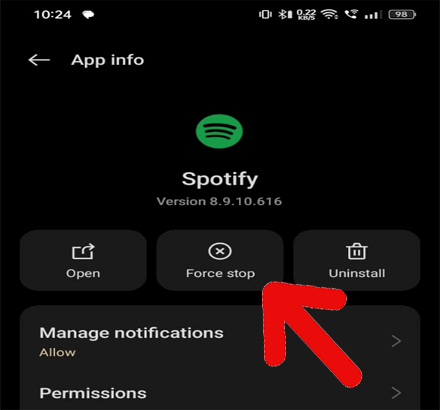
- Now, restart your device and launch Spotify again to see if Wrapped is showing up this time.
Solution 3: Clear Cache and Cookies
Clearing the app’s cache and data helps you resolve the problem with Spotify Wrapped. Also, we suggest you clear the app cache data periodically to avoid such issues on the app.
Steps to clear the cache on Spotify:
- Open the Settings app on your Android phone.
- Next, select Apps or Application Management.
- On the app list, search and select Spotify.
- Then, click on the Storage Usage option.
- Here, tap on the Clear data & Clear cache options one after another to wipe the app cache.
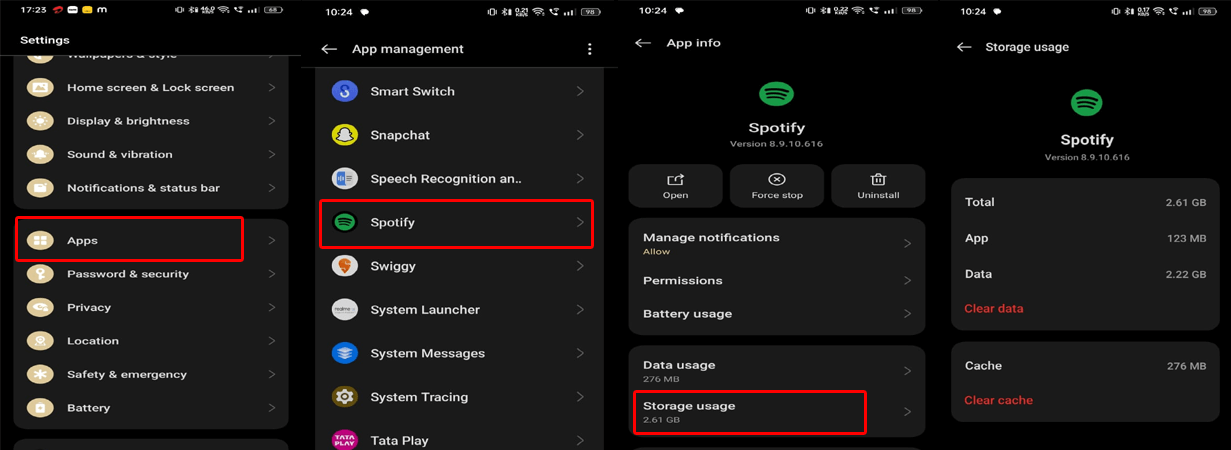
Solution 4: Try a Different Device
If you’re experiencing issues using Spotify Wrapped on a specific device, try using a different device to access it. This will help you determine whether the problem is device-specific or account-related.
Also Read: How to Fix Android Auto Spotify Not Working?
Solution 5: Re-login Into Your Spotify Account
Synchronization issues between your Spotify account and the Wrapped feature can also be the reason why is my Spotify Wrapped not working. Logging out of your account and then re-logging back will help you resolve the account-related problems.
Here’s how you can do so:
- Launch the Spotify app on your device.
- Next, click on the Profile icon and select the option Settings and Privacy.
- Scroll down and select the Logout option.
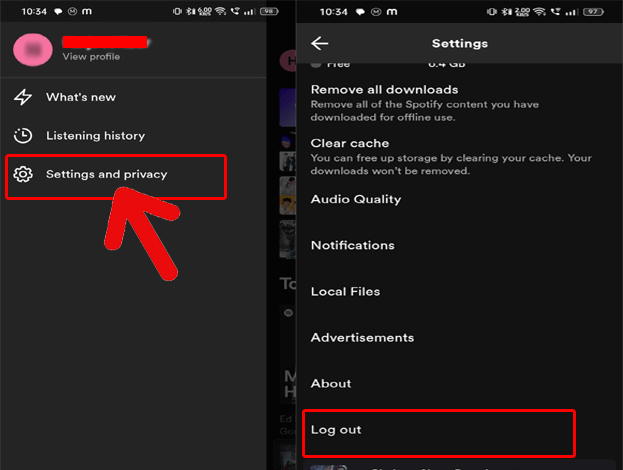
- Once logged out successfully, re-login to your account using your credentials.
Solution 6: Re-install the Spotify App
Buggy or outdated Spotify applications might not show this feature. So, make sure you use the updated and compatible version of the app to use Wrapped smoothly.
To do so, reinstall the app by following the steps here:
- Visit the Spotify app icon on your Home screen.
- Hold the icon and select App info.
- Next, click on the Uninstall option and confirm the same.
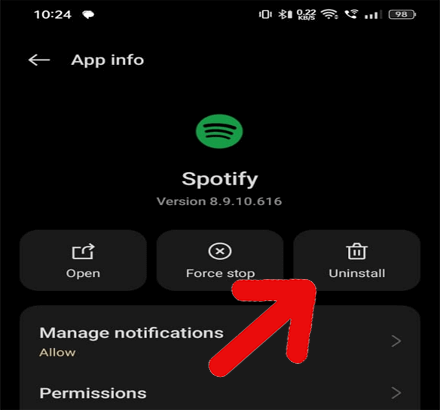
- Now, open the Play Store app and install the latest version of the app.
Also Read: Fix Spotify App Keeps Crashing
Solution 7: Consult Spotify Support
If you are still getting Spotify Wrapped something went wrong error message despite of all your efforts, it’s time to reach out to the Spotify Support Team. They have access to advanced features and troubleshooting methods that will help you resolve the problem.
How Do I Access Spotify Wrapped? Listen to Your Annual Music Playlist
Follow these steps to access your Snapchat Wrapped:
- Launch the Snapchat
- Click on the Profile icon on the top-left side.
- Navigate to the Wrapped option.
- Click on it to view your Snapchat Wrapped summary.
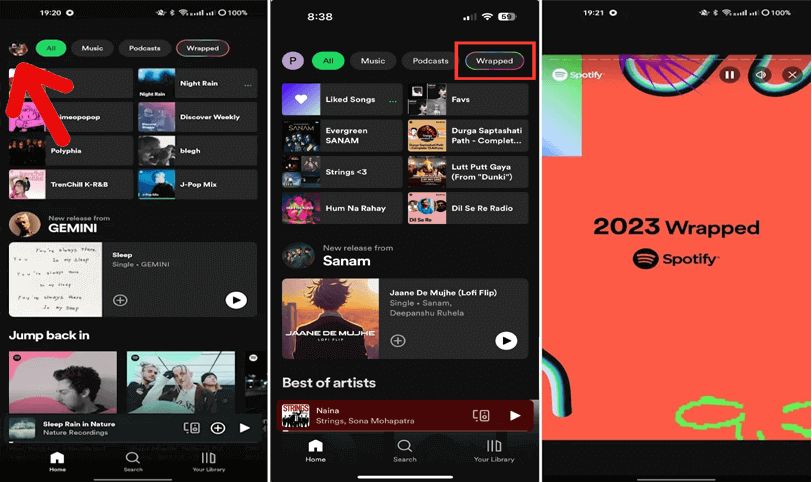
Use Android Repair Tool to Fix Android-Related Issues
Most of the time, it has been seen that most app issues occur due to your Android internal issues and glitches. So, if such is the case, we recommend you use our Android Repair Tool to fix any Android-related problems.
This tool is capable of fixing any issues on your Android devices such as stuck on boot loop, app crashing, blue/black screen, OS crash, update failed, and many others.
Download the software using the below button and follow the user guide instructions to use the software.

Note: It is recommended to download and use the software on your PC or laptop only.
FAQs (Frequently Asked Questions)
What is Spotify Wrapped?
It is a feature that Spotify has launched which saves all your data for the year such as your most played songs, missed hits, favorite artist albums, etc. It also shows you the songs’ performance over the year.
When is Snapchat Wrapped available?
Snapchat Wrapped usually released at the end of the year, usually in early December. However, the release date may vary from year to year.
Why is my Spotify Wrapped incomplete?
Incomplete Spotify Wrapped summaries is a result of incomplete listening history or data sync issues. Try logging out of your account and logging in back again to resolve syncing issues and view complete Wrapped songs.
Can I share my Snapchat Wrapped with others?
Yes, Snapchat Wrapped can be shared with your friends and family. You just need to select the option Share or Send to share them.
Wrapping It Up
Spotify Wrapped is a nostalgic and exciting tradition for music enthusiasts. So, follow the guided troubleshooting tricks in the article to resolve Spotify Wrapped not working and enjoy seamless music.
If you have any doubts or queries related to the problem or article, feel free to ask us on Twitter or Facebook.
Happy listening!
James Leak is a technology expert and lives in New York. Previously, he was working on Symbian OS and was trying to solve many issues related to it. From childhood, he was very much interested in technology field and loves to write blogs related to Android and other OS. So he maintained that and currently, James is working for androiddata-recovery.com where he contribute several articles about errors/issues or data loss situation related to Android. He keeps daily updates on news or rumors or what is happening in this new technology world. Apart from blogging, he loves to travel, play games and reading books.