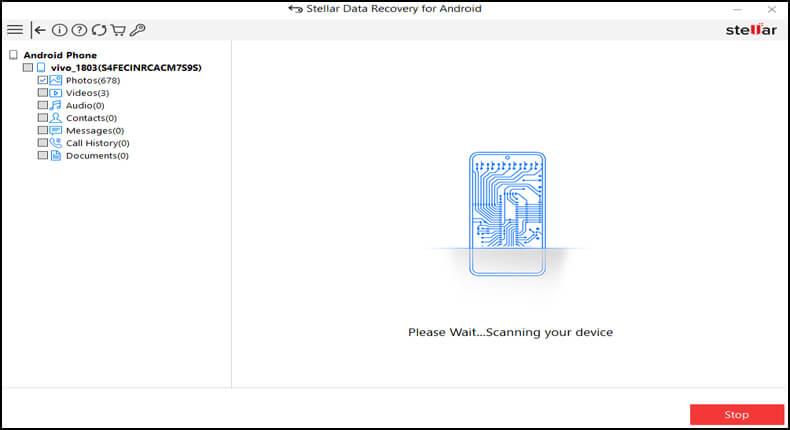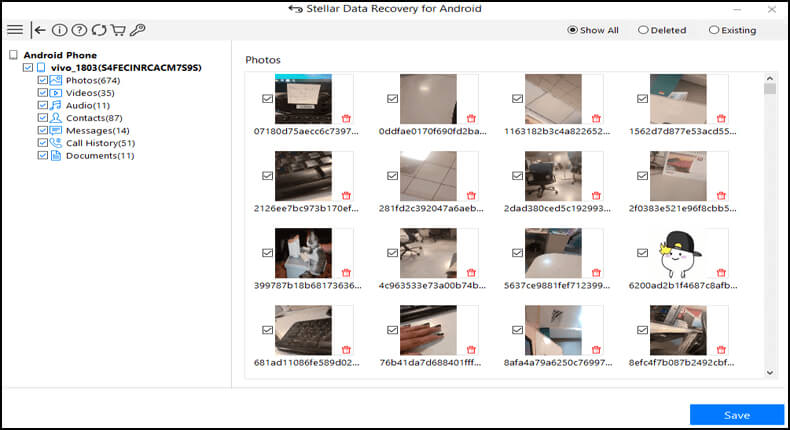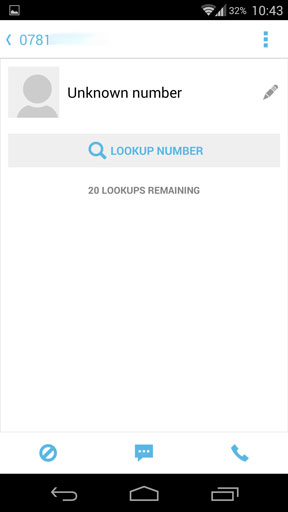Summary:
 btn_img
btn_img
Note: It is recommended to download and use the software on your PC or laptop. It is because recovery of phone data on the phone itself is risky as you may end up losing all your data because of data overriding.
There occurs a situation where you might delete call logs from your phone that you actually don’t want. Maybe you also want to look at your child’s phone call history but unfortunately, they are deleted from the device and you cannot see them.
But remember that the disappeared call logs from Android are not permanently deleted regardless of several reasons. They still reside in the device itself that can be retrieved with the use of appropriate software.
So today in this blog, we will focus on how do I retrieve deleted call history on Android easily.
Topics covered in this blog:
- Reasons for the Deletion or Loss of Call History on Android
- Is it Possible to Retrieve Deleted Call Logs From Android Phones
- Method 1: How to Restore Lost or Deleted Call Logs from Android
- method 2: Use Free Call Log Recovery Apps For Android
- method 3: Contact your mobile service provider to get back call history
- How to Check Call History Directly on Android Phone
- Bonus Tips: How to Block Strange or Unwanted Calls on Android
Reasons for the Deletion or Loss of Call History on Android
- Due to restore factory settings – If you restore the settings of your Android devices you will lose all data including call history and your phone will become a new one. (Also Read: How To Recover Android Data after Factory Reset!)
- Accidentally or intentionally deletion – This is the most common problem of human beings, we tend to delete call history from our mobile devices along with other data.
- Virus infection – This is another prime factor, when a virus enters the phone it corrupts the entire data including your call logs and thereby you lose access to your important phone call history.
- Updating operating system – As and when a new OS update or version comes for our Android device, we instantly upgrade it without taking the backup of our call logs that lead to a data loss situation. Hence, it is always suggested that you must backup and restore call history from Android before updating its OS.
These are the common reasons by which you could lose call log but there are several other reasons.
But you don’t have to worry about it, no matter whatever may be the reason behind the deletion or loss of call logs, you can easily recover the call history from your Android devices.
Is it Possible to Retrieve Deleted Call Logs From Android Phones?
If you have backed up the call history, then, of course, you can get back your call logs from the backup.
But sometimes when you forgot to backup your call history or recent calls was not backed up that was made just a few minutes before the call logs were deleted, then in such case, you have to make use of Android Data Recovery Software.
Actually, when deleted call logs or any files from the phone, they just mark the space as free so that you can add new data on it. Hence, it is recommended that you must stop using your phone in order to avoid data overwritten.
Thereafter, immediately apply a data recovery tool for Android that will help you to restore deleted call logs from Android phones and tablets.
But before we proceed to the solutions on how to recover call log on Android, let us know about some common causes for the deletion of call logs, so that you can avoid such data loss on Android devices.
Method 1: How to Restore Lost or Deleted Call Logs from Android
To get back deleted call history on Android, you should use Android Call Log Recovery. This is one of the best-recommended tools that allows recovering call logs easily from Android phones. The
Along with retrieving call logs, the software also recovers other data like photos, videos, contact details, text messages, application data, Whatsapp chat conversation, audio, etc.
The software can restore call history from all version of Android without any problem and supports all brands of Android phones and models such as Samsung, LG, Micromax, Acer, Google Nexus, HTC, Asus, LG, Redmi, Sony and many more.
This is the best option to recover deleted call log on Android for free. Those users who want to know how to recover deleted call history without PC, for them also this software is suggested.
The best part of this call history recovery software for Android is that it has the capability to retrieve lost or deleted call logs from – internal phone memory, SIM card, and external SD card.
 btn_img
btn_img
Note: It is recommended to download and use the software on your PC or laptop. It is because recovery of phone data on the phone itself is risky as you may end up losing all your data because of data overriding.
Steps to Recover Lost or Deleted Call Logs from Android
Method 2: Use Free Call Log Recovery Apps For Android
There are several third-party apps available in the Google Play store that can help to retrieve deleted call logs on Android easily. Some of them are discussed below but make sure, you have installed the apps before call logs are deleted.
Call History Manager:
This app is available in Play Store and is very useful to retrieve deleted call history on Android. It keeps the backup of past 1000 days call logs and lists them category wise for quick access.
The quick and advanced search options help you to easily access phone calls that you are looking for. Also note that this is not the call log recovery app and will not recover the call history that got deleted from the phone before installing this app.
But, if you have already installed it on your phone, then you can get back the call details, even if the call logs get deleted from the phone.
Call Log Monitor:
This is also another app available in Play Store that helps to recover deleted call logs on Android. It allows users to take full control of call history. It offers an optimized database so that it can load call logs faster and in an organized manner.
Some of the key features of call log monitor are: “Instant Search“, “Speed Dial”, “Frequent Contacts”, “Statistics”, “Fast Switch”, “Auto-delete” and “Insert Fake Call”. With the help of Call Log Monitor PRO (available for an upgrade) – one can easily Backup and Restore Infinite Call Log hence, there is no worry about losing call logs.
Method 3: Contact Your Mobile Service Provider To Get Back Call History
When you fail to get back lost call history on Android then you should once try to contact with your phone service provider. They can have the records for a long time unless calls are made over data and not through Wi-Fi.
No matter whichever device you are using, you just need to login to its service provider and then go to My Billing > View bill > View Call details. Doing this gives you time, dates and received or dialed numbers. For example, take Verizon mobile as it keeps every call logs safe up to 18 months.
Though there is no guarantee about this option, still there is no harm also in trying this method.
How to Check Call History Directly on Android Phone
Here are the steps that will help you to check call history directly on your Android phone:
- First, unlock your phone and open the phone app. This is a Dialer app in some Android phones
- Then, you will see “Call log”, “Call history”, “Call list”, “Recent” etc that completely depends on the phone. You need to click on it and all your call log information will be seen.
- If you want to view the call logs in details then click on Call > Call details. Here the user will see the detail of call to a particular number as the last duration, the call was incoming or outgoing or missed call and others.
Bonus Tips: How to Block Strange or Unwanted Calls on Android
In this section, I will show you how to block strange and unwanted phone calls on Android phones. For blocking phone numbers we have used a popular app known as Mr. Number – Block calls & spam available in Play Store. We have used this app because most of the Android phones do not have inbuilt-call blocking features.
Below find out the steps:
Step 1: Install the app from the Play Store and launch it on your Android. Verify your phone numbers and country (though you can skip this request). What we need is the app’s number lookup feature.
Step 2: This feature will display the list or recent call and SMS. To block a number, select any number from the list and then tap on the Block icon located at the bottom left of the screen. A new window will pop-up, select what you won’t – hang up or send the call to voicemail. Tap “Done” to finish.
How to manage call logs on your Android phone?
You might don’t know that you can manage your call log with ease on Android phones. You can follow the below steps:
How to find call log for past days: With the use of this, you can easily find out the call history immediately. You simply have to open the phone app and then tap on “Log > More > Filter by”. After that, remove the call logs by selecting the given conditions.
Check the call duration– With this, you can also check the call duration of the last call, received calls, dialed calls and also you can go to Log > More > Call duration
FAQ (Frequently Asked Questions):
How can I retrieve deleted calls from my Android phone without a computer?
To recover lost calls on Android without computer is by using Android Call Log Recovery software. This is a handy tool because it restores every call history easily without any backup required. No matter for whatever reasons the calls are deleted, this tool completely helps to retrieve missing files.
How can I retrieve deleted call history?
There are steps you need to follow for call history recovery on Android.
- First, download and install Android Data Recovery on computer
- Then connect your phone to PC via USB cable
- Now open the tool and select the files for a scan that you want to restore
- Here preview the data you want to restore and then click on Recover option
How can I see my call history on Google?
You have the option to see the call history in Gmail by following the below steps:
- First, open Hangouts in Gmail
- Then click on Phone tab
- Now tap on add credit icon just beside the search box
- Here Google Voice will open and you can see total call history
Conclusion
I am sure that this post has definitely helped you to easily use Android Data Recovery software to recover lost or deleted call logs. And added bonus tips of free call log recovery apps for Android should help you to backup and manage call history and how to block strange/unknown calls on Android should help you to keep unwanted and unknown callers at bay.
If you have found this article useful and helpful, then please do not forget to share it.
Also like and follow us on Facebook, Twitter, and Pinterest to get the latest updates.

James Leak is a technology expert and lives in New York. Previously, he was working on Symbian OS and was trying to solve many issues related to it. From childhood, he was very much interested in technology field and loves to write blogs related to Android and other OS. So he maintained that and currently, James is working for androiddata-recovery.com where he contribute several articles about errors/issues or data loss situation related to Android. He keeps daily updates on news or rumors or what is happening in this new technology world. Apart from blogging, he loves to travel, play games and reading books.