Apex Legends Mobile error code 561 occurs with a small message referring to “You are not licensed to play. To join the game, you will need to download and install the app from Google Play. Error Code: 561”. The error restricts the users in the initial game screen and not allowing them to play. So, when facing such an error code, try fixing the problem by using a fast and steady internet connection, relaunching the game, updating the game app, or using a secured VPN. However, read the complete blog for more workable solutions.
In this article, we have tried to cover all the potential fixes that will help you resolve the error code and lets you play the game.
To fix any Android related issues, we recommend this tool:
This effective tool can fix Android issues such as boot loop, black screen, bricked Android, etc. in no time. Just follow these 3 easy steps:
- Download this Android System Repair tool (for PC only) rated Excellent on Trustpilot.
- Launch the program and select brand, name, model, country/region, and carrier & click Next.
- Follow the on-screen instructions & wait for repair process to complete.
How to Fix Apex Legends Mobile Error Code 561?
Well, the error is mostly the result of poor internet connection, server outage, playing game from a restricted region, game downloaded from unofficial sources, etc. Now that you know the causes, try the below-listed solutions one after another to fix the error issue.
You can also check out this video tutorial to fix this game error:
Solution 1: Check for Your Network Connection
Network connection might trouble you with such an error on Apex legends Mobile. Hereby it is advised to check your network connection first. You can check your network-related information on the Speedtest app or website.

If found slow or unstable, try to stabilize it through mentioned ways:
- If using a mobile network, then stabilize the data by turning off and on flight mode or mobile data.
- If you are on a Wi-Fi network, then place the source device nearer to the device to which you are supplying the internet.
- Switch to the wired connection instead of a wireless one as a wired connection serves more stable and fast internet as compared to the wireless connection.
Solution 2: Check for the Apex Legends Mobile Server
It was already discussed above that the server issue is the main culprit causing error code 561 to appear on Apex Legends Mobile. Therefore, the second thing you need to check is the Apex Legends Mobile server, for which you have to visit apexlegendsstatus.com. If found culprit then the best solution you can apply here is to wait for the servers to get fixed the issues.

Solution 3: Relaunch the Game App
Sometimes app’s internal issues might flash you such an error on Apex Legends Mobile. Hereby it is suggested to relaunch the app once to get rid of internal problems on the app. For this, you need to follow the simple guidelines mentioned below:
- Go to the Apex Legends Mobile app icon on the Android’s home screen.
- Long press the game icon and select App info.
- Next, click on the Force stop.
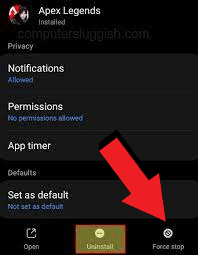
- Now visit the app icon again and click on it to relaunch.
Solution 4: Download the Updated Version from the Official Source
Another potential solution you can apply to get rid of this error by downloading the updated version of the game from the official app. If you are using an outdated app or downloaded the app from an unofficial source then you may get into this error problem.
Follow the steps guide below to update your app to the latest version:
- Go to your Google Play Store app.

- Click on the Profile.
- Next, go for the Manage apps & games.

- Look for the Apex Legends Mobile app.
- Lastly, hit the Update button and wait for the app to update.

Once updated, open the app and check for the error code 561. Also, you can download the latest version of the app from the official website of Apex Legends Mobile.
Solution 5: Use a Secured VPN
As the game has not been launched worldwide yet, users may face such errors when trying to play from unsupported regions. Moreover, playing the game from a restricted region may result in several issues such as Apex Legends Mobile Not Available in Your Region, Apex Legends Mobile Error Code 291, and Apex Legends Mobile error code 561 on Android is one of them.
So, if you are not playing the game from Australia, New Zealand, Singapore, Malaysia, Philippines, Indonesia, Mexico, Peru, Argentina, and Colombia, try using a secured VPN to connect to the listed regions.
However, we suggest you use ExpressVPN. You just need to install and use a VPN on Android to connect to the allowed regions and enjoy playing your game without any error interruptions.

Solution 6: Reinstall the Apex Legends Mobile
Sometimes corrupted installation might trouble you with such errors on Apex Legends Mobile. Hereby, try dealing with such a scenario by uninstalling the app and then installing it back again. For reinstallation of the Apex Legends Mobile app, follow the instructions below:
- Visit the Apex Legends Mobile app icon on your Android home screen.
- Then, select Uninstall option and click on Uninstall for final confirmation.

- Once the app is successfully uninstalled, visit the Play Store and reinstall the app from there.
Conclusion
Above are some of the methods that can help you fix error 561 on Apex Legends Mobile and let you play the game. So, follow the given methods one after another s mentioned and fix the error.
I hope, the blog justifies its content and helped you fix Apex Legends Mobile error code 561. In case of any further doubts or queries, visit us on Twitter or Facebook.
James Leak is a technology expert and lives in New York. Previously, he was working on Symbian OS and was trying to solve many issues related to it. From childhood, he was very much interested in technology field and loves to write blogs related to Android and other OS. So he maintained that and currently, James is working for androiddata-recovery.com where he contribute several articles about errors/issues or data loss situation related to Android. He keeps daily updates on news or rumors or what is happening in this new technology world. Apart from blogging, he loves to travel, play games and reading books.