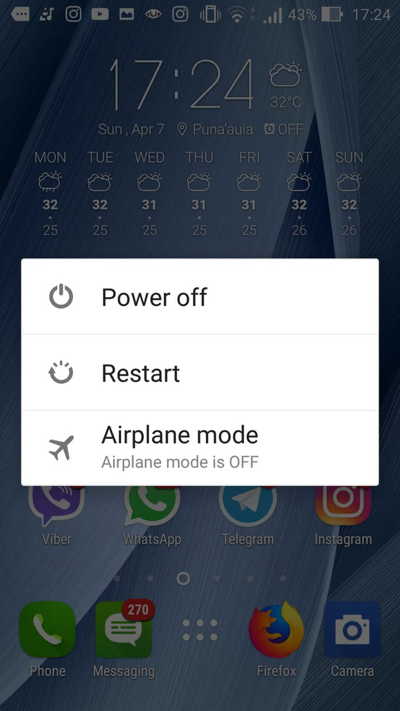Every smartphone needs a SIM card so that you can make calls and use the internet. But sometimes, users come across “SIM not provisioned” or “SIM not provisioned MM#2” error messages on their Android phones and tablets.
This error stops you from making calls and doing other activities. This kind of error is common as it is seen in the new SIM card.
While you try to set up a connection between your phone and carriers, “SIM not provisioned” error pop up. In fact, when the SIM card is not activated then also there is a chance to come across this error.
So if you are going through this kind of situation and looking for solutions then read this blog. Here you will get a few unique ideas to fix “SIM not provisioned MM2” error on Android phones/tablets.
Why Is SIM Not Provisioned Android?
Well, there can be several reasons behind this error. Basically, this kind of error only for those users get who have registered for a new SIM card. However, go below to check the list of reasons for the SIM card not provisioned issue on Android.
Generally when you see the error that it means that your SIM card is not connected to your account. Some common reasons are:
- You have bought a new SIM card for your phone
- Your phone is new but your SIM card is old
- Transferred phone numbers to new SIM card
- You are out of coverage area without activating the roaming facility
- Service provider authorization is unavailable temporarily
Also Read:How to Resolve Airtel Sim Not Registered on Network Error Android
How To Fix SIM Not Provisioned MM#2 Error?
Now it’s time to go through the solutions that will help you solve this error on Android phones and tablets.
Quick Solutions |
Step-By-Step Solutions Guide |
|
Fix #1: Restart Your Phone |
Once you should restart your Android phone and check if an error message…Complete Steps |
|
Fix #2: Make Sure SIM Card Is Properly Clean |
It’s a common thing that the SIM card becomes dirty or wet and it stops functioning…Complete Steps |
|
Fix #3: Put Your Sim Card In Other Slot |
Many times, the SIM slot gets damaged or corrupt, hence it stops…Complete Steps |
|
Fix #4: Insert SIM Card Properly |
Many times your SIM card is not inserted properly and chance is that SIM may have…Complete Steps |
|
Fix #5: Check If SIM Card Is Activated Or Not |
If your SIM card is new and you are getting the error message then…Complete Steps |
|
Fix #6: Enable & Disable The Airplane Mode |
Since the issue is related to SIM card so it is essential to once enable and then…Complete Steps |
|
Fix #7: Get A New SIM Card |
You can try to use a new SIM card in its place and remove the old one…Complete Steps |
|
Fix #8: Insert SIM Card On Other Phones |
If your SIM card is new and you experience the same error message for a long…Complete Steps |
|
Fix #9: Contact Carrier Or Network Provider |
You can contact your carrier or network provider and explain everything…Complete Steps |
|
Fix #10: Best Android Repair Tool |
Try the best and recommended Android Repair Tool to get rid of the error…Complete Steps |
1: Restart Your Phone
When you get “SIM not provisioned MM2” error message on the phone then first you should restart your device. Many times, restarting is the best solution to fix any kind of error message.
So once you should restart your Android phone and check if an error message is fixed or not. Chance is that the error message will disappear. But if it’s still showing then move to the next solution.
2: Make Sure SIM Card Is Properly Clean
It’s a common thing that the SIM card becomes dirty or wet and it stops functioning properly. It’s better to clean the SIM card and its slot properly.
If this is the issue then SIM not provisioned for voice error message will be resolved. It happens due to dirt or some kind of moisture that stops the connection between the SIM card and the circuit of the smartphone. So without any panic, just do as guided.
Also Read: 11 Proven Solutions To Fix “Invalid SIM Card” Error On Android
3: Put Your Sim Card In Other Slot
It may happen that the SIM card slot is not working and so you are getting such an error message. Many times, the SIM slot gets damaged or corrupt, hence it stops working. But you have another SIM card slot that can help you.
Insert your SIM card on a new card slot and see if the same error comes across again. If this solution works for you then make sure that the SIM card slot was the issue and it might get corrupted. So this is yet another helpful solution to fix it on Android.
4: Insert SIM Card Properly
Many times your SIM card is not inserted properly and chance is that SIM may have moved a little bit. So there is a chance of poor contact between circuit and SIM pins.
So in this situation, you should check your SIM card and try to insert it properly.
- First, switch off your phone and eject SIM card holder from SIM slot using Q pin
- Now use a soft rubber and rub it on the gold pins of SIM to clean them properly. After that, wipe the dust of rubber with a soft cloth
- Next, put your SIM card again on its slot properly
- And now switch on your device and check if “SIM not provisioned MM#2” error message popups.
5: How To Fix SIM Not Provisioned For Voice By Checking If SIM Card Is Activated Or Not
If your SIM card is new and you are getting the error message then it’s an obvious thing. Generally, a new SIM card takes almost 24-48 hours to activate. If it’s too late then you can contact the telecom service to know the details of the activation process. Otherwise, you have to wait unless it is activated on its own.
6: Enable & Disable The Airplane Mode
Since the issue is related to SIM card so it is essential to once enable and then disable the Airplane Mode. Doing this will restarts network connectivity on your Android device.
For this, you have to go to the Settings then Network and Internet settings/Connections. Next, tap on the Airplane Mode then toggle the Airplane mode to turn on. After a few seconds, toggle it off and check for the issue.
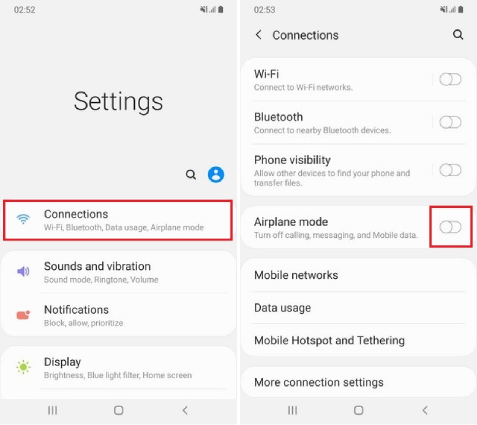
7: Get A New SIM Card
You can try to use a new SIM card on its place and remove the old one. If the error continuously popups then it’s the best idea. Simply go to your nearest store and buy a new SIM card from there. Now insert it on the same SIM card slot and see if any kind of error message occurs.

8: Insert SIM Card On Other Phones
If your SIM card is new and you experience the same error message for a long time then you should try another phone for your SIM card. Simply eject the SIM from your phone and insert it on another device. This can really a big relief from the error message you are getting. In addition, you will also come to know whether your device has a fault or the SIM card.
9: Contact Carrier Or Network Provider
At last, when nothing works for you then you can contact your carrier or network provider. You can explain everything that you are going through to fix SIM not provisioned Android.
It may happen that the problem is from the server end that is not activating your SIM card. And thus you are coming across the “SIM not provisioned MM#2” error message.
This is helpful and hopefully the problem will be solved from their end and you can access using the SIM as before.
10: Alternative Way To Fix “Sim Not Provisioned MM2” Error Message On Android
Apart from all the above manual solutions, you can try another best one to get rid of the error. Android Repair is one such repair tool that will help you to fix “SIM not provisioned” error message on Android. It has the ability to deal with any kind of error message on Android phones and tablets.
An amazing tool whether you come across Sim is not provisioned or when Android phone stuck in a boot loop, black/blue or white screen, or some other errors. This is easy to use and effectively fixes any kind of issues without any further problems.
So just Download the Android Repair tool and solve SIM card not working error on Android without any hassle.

Note: It is recommended to download and use the software on your PC or laptop only.
To know how this tool work, please go through its user guide.
Frequently Asked Questions:
What Does SIM Not Provisioned Mean On Android?
The ‘SIM Not Provisioned’ simply means that the SIM card hasn’t been authorized to function on your carrier's network. As it is known by all, when we get a new SIM card then it needs to be activated before we can use it. However, if you had already activated your SIM on your phone then it might happen that there is some other reason behind this problem.
Why Does My Phone Say SIM Not Provisioned?
There is a huge possibility that your phone says the SIM card is not provisioned due to the SIM hasn’t been activated yet.
How To Provision A SIM Card On Android?
In order to provision a SIM card on your phone, try the below tricks:
- Restart Your Phone
- Make Sure SIM Card Is Properly Clean
- Put Your Sim Card In Other Slot
- Insert SIM Card Properly
- Check If SIM Card Is Activated Or Not
- Enable & Disable The Airplane Mode
- Get A New SIM Card
- Contact Carrier Or Network Provider
Conclusion
Well, the above stated generally popups on a new SIM card. However, there can be other reasons as well. But now there is nothing to worry about as in this blog, I have discussed several solutions on how to fix SIM not provisioned MM#2 error message.
You can try any solutions to fix the issue and for a quick fix, use the Android Repair tool. This is easy to use and works effectively in any difficult situation.
James Leak is a technology expert and lives in New York. Previously, he was working on Symbian OS and was trying to solve many issues related to it. From childhood, he was very much interested in technology field and loves to write blogs related to Android and other OS. So he maintained that and currently, James is working for androiddata-recovery.com where he contribute several articles about errors/issues or data loss situation related to Android. He keeps daily updates on news or rumors or what is happening in this new technology world. Apart from blogging, he loves to travel, play games and reading books.