Losing important pictures and videos from Snapchat is not a new thing for users. The most irritating part is that, unlike other apps, Snapchat does not store every photo and video you share with your friends or others. Once, your photos or videos are opened by the receiver, they are automatically deleted after some time.
But what when you want to access those pictures or videos again? What to do when those memories are deleted? How to recover Snapchat photos on Android?
These are a few questions that come to mind. But now you don’t have to bother anymore with the lost Snapchat photos/videos. Just read this blog and will find some of the best and most effective ways to recover Snapchat photos/videos on Android.
Can You Recover Photos/Videos From Snapchat On Android Phone?
When you lost the photos/videos on Snapchat. it is obvious to ask whether can you recover deleted snapchat memories or not. So, the answer to your question is YES.
There is a possibility to recover deleted Snapchat memories on Android. Actually, they are saved in the memories section where you can get back those videos or photos. But also remember that those snaps should be saved previously in the memories section.
What you have to do is, just go to Snapchat home and swipe up to access all the saved snaps on Android. But when those memories are deleted and you find no way to retrieve them, then there are some other ways as well.
Either you should check the linked cloud account or the cache to restore deleted photos or videos from Snapchat.
So let’s find out other ways on how to recover deleted photos or videos from Snapchat.
Also Read: How to Recover Disappeared Snapchat Streak
How To Recover Deleted Snapchat Memories On Android?
There are a few ways that will help you to recover deleted Snapchat photos/videos on Android. So let’s explore all those ways how to recover Snapchat pictures/videos.
Method 1: Recover Lost Snapchat Memories On Android Without Backup
If you want an easy and best way to recover lost pictures from Snapchat then you should go for professional tools like Android Data Recovery. This is the best data recovery tool for Snapchat that retrieves photos or videos and other files from Snapchat.
This amazing tool has the highest success rate of recovery and has helped millions of people to recover lost or deleted Snapchat photos, videos, etc. Not only does it retrieve Snapchat memories but also recovers other Android as well as contacts, photos, videos, call logs, text messages, WhatsApp, audio, documents, etc.
Therefore, without wasting any time, you just have to Download Android Data Recovery and then recover Snapchat memories from Android. Here is the user guide on how to use the software.
 btn_img
btn_img
Note: It is recommended to download and use the software on your PC or laptop. It is because recovery of phone data on the phone itself is risky as you may end up losing all your data because of data overriding.
Method 2: How To Recover Snapchat Pictures Or Videos From Device Cache
Apart from the professional software, you can also use some manual ways that will help you to recover deleted Snapchat memories. The best option is to check the device cache as it saves an extension of all files on Android.
So you can check the cache file by following the below steps:
- First, open File Manager and you can see a folder named Android > open the folder and also open further data folder
- Now you will see a list of applications from which you have to select snapchat.android. There you will get the cache folder > click it to open
- Next look for two other folders in Cache that are –android.renderscript.cache and receive_image_snaps

In these folders, Snapchat data is stored. So open your android phone and you can find the disappeared photos and videos and easily recover them.
Method 3: Retrieve Deleted Snapchat Pictures/Videos From Cloud
Many users always back up their important data like photos or videos to the cloud and this is also the best way to restore data from the cloud as well. Here it is necessary to enable the “Auto Sync” option so that your data can automatically be saved in the cloud.
The backed-up snaps can be recovered from the Google Photos app. Here are the steps to recover deleted memories from Snapchat on Android.
- First, open Google Photos and sign in to it if required
- Then, select “Photos” or “Albums” that have Snapchat pictures
- Now, all the backed up photos or videos on Google Photos will be displayed along with sent or received Snapchat pictures
- From here, choose and check the images/videos you wish to recover > tap on “More options” > click on the “Download” option to restore the deleted snaps on Android.

Also Read: How to Recover Deleted Snapchat Messages on Android
Video Tutorial: How to Get Snapchat Memories Back on Android?
Bonus Tip: How To Avoid Data Loss From Snapchat In the Future?
If you have a fear of data loss in the future then it’s better to create a backup of the important data or files from Android. Here I have mentioned how to save snaps on Android and hopefully, you will overcome the situation easily.
Part 1: Where To Save Snapchat Snaps And Story On Android?
Snapchat photos and videos can be saved for later use. They can be stored on their server by default or even in phone storage.
Here is how:
- First, open Snapchat and move down anywhere on the screen
- Now on the new screen, click on the gear icon
- Then swipe down and click on Memories
- Here, select Save To…
- Next, choose Snaps and Story to save on Memories (Snapchat server), Camera Roll Only (device gallery), or Memories & Camera Roll (both server and device gallery).
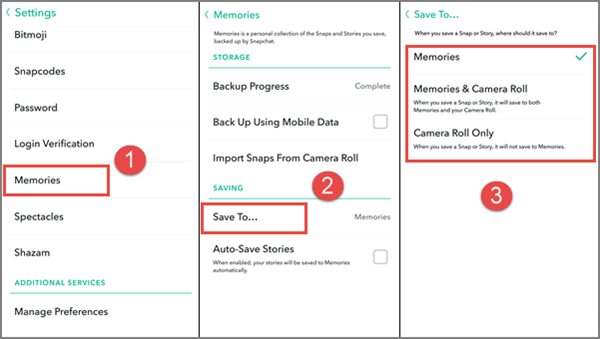
After all these steps are over, click on the Save icon next time and all your snaps and others will be saved to the desired location.
Part 2: Save Received Photos/Videos From Snapchat
It’s a known fact that once you see the received photos and videos, they are automatically deleted from the app. But sometimes it becomes irritating as few photos received from friends are important and you want to keep them forever.
If this is so then here is the solution that will help you to save the received snaps on Android before deletion.
- First, after you receive any snap from a friend, go to the Home screen but don’t close the app
- Now open File Manager on phone and move to Android > data > com.snapchat.android > cache > received_image_snaps
- Here, you have to copy the received_image_snaps folder ad paste them into external storage or in a PC or anywhere else
- Then, rename the xxx.nomedia files in a folder, and after that, you will be able to view the data you want anytime.
Note– The exact location of com.snapchat.android can vary from device to device. But there is nothing to worry about as you will be able easily backup received Snapchat photos/videos and can restore them whenever you wish.
People Also Ask:
Does Snapchat save photos?
Do you think that the Snapchat app removes the photos and videos permanently after they are viewed? If this is so then the thing is different. The photos or snaps from Snapchat are hidden in the phone’s cache and not permanently removed. Though somewhere it’s true that Snapchat claims about the permanent deletion of photos or videos once they are viewed, after you share a photo with anyone, first it passes the Snapchat server before it reaches the receiver. And it completely means that the photos or videos are on the Snapchat server for 30 days. And you have a chance to retrieve them.
How can you recover deleted Snapchat memories on iPhone?
You can follow any of these methods to recover Snapchat photos/videos from your iPhone:
- Use 3rd party data recovery tool
- Recover Snapchat memories on iOS by using iTunes backup
- Get back photos or videos from the Temp folder on your iPhone
- Use iCloud backup
Wrap Up
So here it comes to the end of this blog where I have discussed a few best ways to recover deleted Snapchat pictures on Android. All in all the whole thing depends on the existence of Snapchat temporary files, if it is present then you can hopefully get back the deleted files on Snapchat.
Additionally, you should use the Android Data Recovery tool to get back lost Snapchat memories on Android without any backup.
I hope this article answered all your queries regarding how to recover deleted memories on Snapchat. So, if you found it useful, then like and follow us on Facebook, Twitter, and Pinterest to get the latest updates.

James Leak is a technology expert and lives in New York. Previously, he was working on Symbian OS and was trying to solve many issues related to it. From childhood, he was very much interested in technology field and loves to write blogs related to Android and other OS. So he maintained that and currently, James is working for androiddata-recovery.com where he contribute several articles about errors/issues or data loss situation related to Android. He keeps daily updates on news or rumors or what is happening in this new technology world. Apart from blogging, he loves to travel, play games and reading books.