Cyber crimes are nowadays growing tremendously over the phone via text messages or messages over various social sites. So, if you are a parent and worried about your child’s security and safety from those cyberpunks or scammers by having a continuous track of your child’s messages then use eyeZy. Using this software, one can easily monitor child’s text messages Android. Also, go through this guide completely to know other ways of monitoring your child’s text messages.
Today our blog is all about how you can keep an eye on your child’s text messages and monitors their daily chats over the phone without them having the slightest hint. So, keep reading the article.
Why is There a Need to Monitor the Child’s Text Messages?
Monitoring someone’s regular chats over the phone or secretly peeking at their text messages is not a good thing. But being a parent, keeping an eye on your children’s online activity is a different thing. And with this said, a question arises here why is there a need to monitor your child’s text messages?
So, we have highlighted a few reasons why a parent needs to monitor their child’s text messages:
Cyber Attacks- Recently, more online cyber-attacks have been reported by teens. Most attackers target underage teens or children to accomplish their greedy motives by sending them fake links via messages.
Illegal Activities- The internet is a wide platform. Besides using it for a good thing, some predators or scammers use the platform to attract or drag underage children into the world of drugs or illegal activities. They contact the kids through messages and offer a high price to conduct their illegal activities.
Inappropriate Messages- Also, it has been reported in many case files that teens are receiving inappropriate text messages or content that make them uncomfortable.
Identity Thefts- Nowadays, kids share too much information on social media sites without knowing the consequences of such acts which can lead to their identity theft. Also, social sites allow them to chat with anyone across the world which might get them in contact with the wrong person. So, sharing too much personal information while chatting with strangers over social media sites will lead to identity theft. Anyone can use such information to own credit cards or attempt a crime.
Is It Possible to Monitor Child’s Text Messages Android?
Nowadays, children use different mediums to chat or connect with other people. And some social sites such as Facebook, Instagram, etc are wide platforms that lets one connect or chat with people all around the world. But this has further increased the chances of scamming as teens talk to unknown persons unaware of their motives.
Therefore, if you are a parent and wondering if it is possible to monitor your child’s text messages on Android, the answer is Yes. You can easily keep an eye on your child’s text messages through eyeZy software or your child’s cloud account.
How To Monitor Your Child’s Text Messages Android?
Fortunately, there are a few methods a concerned parent can use to look over or view child’s text messages on Android.
So, we have made a few pieces of research and written down those methods for the concerned parents in the simplest words.
Method 1: Use eyeZy Software
The eyeZy is the most powerful and successful phone monitoring software until now. It’s a product built for today’s hyper-connected kids and is designed to work seamlessly with modern social media apps. Using this, a parent can easily monitor child’s text messages Android.
Features:
- Easily monitor child’s text messages and social media chats including sent, received, and even deleted ones.
- Track device location.
- You can look through the photos and videos shared or viewed by your child on different social media sites.
- Track phone calls with contact number and duration.
- Allow checking the URLs visited by your child.
Now, follow the guidelines step-by-step to use the software:
- First, you need to Create an Account.

- Next, after creating an account, select the device on which you want to install the program.

- Then, choose the plan as per your preference.
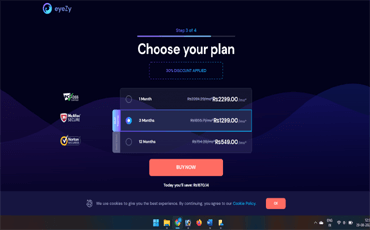
- Once set the plan, next go for downloading the software.
- After downloading, install the program.
- Then, link both devices.
- Now, launch the software on your phone and log in to the account.
- Visit Dashboard. Here, you can check everything.

However, there are some other similar apps that you can use to view your child’s text messages and social media chats. Some of the good apps are mentioned below:
Method 2. Using the Cloud Account
Some Android phone brand comes with their own cloud feature such as Samsung, Realme, etc. So, if your child uses any of such brands and has their account created on the cloud then you’ll be easily able to view their messages. Also, having a cloud account is not just enough, your child must have the message sync to cloud option enabled on your device.
So, in case both the above requirements are fulfilled and you have the credentials of the target Cloud user, then follow the steps mentioned to view your child’s text messages.
Samsung User:
- Visit Samsung Cloud on your device.
- Next, sign in with your child’s Cloud account credentials.
- Lastly, follow the command to check for your child’s text messages.
Method 3: With Text Message Auto-Forwarding
To auto-forward your Android text messages to another device you need to install some auto-forwarding apps. Well, here we have mentioned Auto Forward SMS to PC/Phone App to forward your Android messages on another device.
But you need to have physical access to your child’s device to install or set up the app. Also, using this, you can only view text messages. Social media messages cannot be accessed using this method. Moreover, you must be handy with your child’s Cloud account credentials.
Follow, the below steps to do so:
- Download & install the Auto Forward SMS to PC/Phone App on your child’s device.
- Next, open the app and provide the email address or secondary contact number to which you want to forward the text messages.
- Now, give your consent to forward Bank OTPs.
Note: (It is secured by the Google Play app so nothing to worry)
- Then, tap on the Detailed Settings option.

- Under the General settings, provide the filter name (Optional).
- Now, toggle on the switch next to the message types that you want to forward to your mail. And click on Next.

- Schedule the message forwarding time.
- Next, confirm your given email address and tap Next.
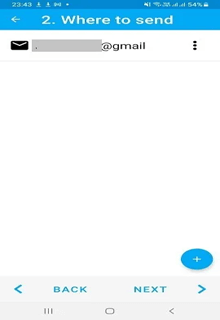
- Now, the app will pop up the notification message asking for final confirmation on the permission to automatically forward all the incoming messages to the provided email address. Click on Allow.

- You may also customize the settings to direct auto-forwarded messages from specific saved contacts only.
- Next, you will receive an option to receive notifications for messages stating Rule for text. You can opt for this option if you want to receive alerts for OTP-containing messages.

- Once done with the above process, send a test message to verify whether the set changes working or not.
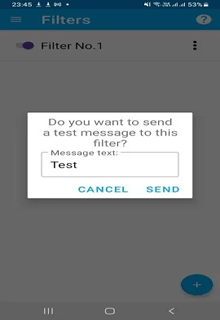
- If working, then you will get all details in that received mail.
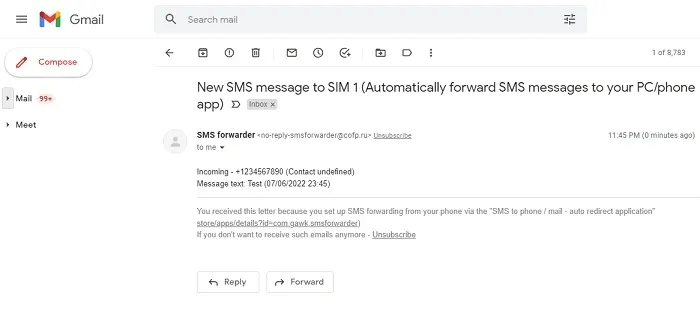
Method 4: Using Free Parental Control Apps
If you are looking for how can I see my child’s text messages android free, there are various free parental control apps available over the internet. You can use such apps to keep an eye on your child’s phone activities. However, such apps are not fully reliable as it they give limited access or might sometimes don’t serve as stated.
Moreover, if you want only limited information about your child’s device, you can go for downloading such free apps. Some of the best free parental control apps are listed below:
- Qustodio Parental Control App
- Google Family Link
- Kaspersky SafeKids with GPS
- KidsGuard – Parental Control
Method 5: Seek Telecom Providers for Help
This is the last resort you can approach for. So when none of the above ways turns out to be helpful and let you monitor your child’s messages then eek a telecom provider to provide you with the details. Although, this includes lots of paperwork and formalities. But, still is worth giving a try as far as it is concerned for your child’s safety and security.
Moreover, you must have written consent from the police to seek information about your child’s calls and messages from the telecom provider.
How Can I Monitor My Child’s Text Messages on iPhone?
If your child has an iPhone and you want to monitor his/her text messages on iPhone, check the synced text messages on iCloud. But for this, your child must have an iCloud account linked to the targeted device and you must know the account credentials. If you are handy with the above-said prerequisites, follow the steps below to see your child’s text messages on iPhone.
- Visit iCloud.com.
- Then, log in with your child’s iCloud credentials.
- Now, select the device for which you want to view the text messages in case there are multiple devices linked to the account.
- Next, follow the on-screen options to check your child’s text messages.
Conclusion
Well, peeking over someone’s phone is a bad idea but when it comes to your child’s safety and security it seems worth attempting. However, being a parent, you must be aware of your child’s chatting and messages over the phone concerning online crimes.
Therefore, we have brought this article to help all parents around the globe by providing some useful ways in which they can monitor child’s text messages Android and activities over the phone to protect them.
I hope, the blog turns out to be helpful thereby providing you with a handful of methods. In case you come up with any queries or doubts related to the topic, get back to us on Facebook.
James Leak is a technology expert and lives in New York. Previously, he was working on Symbian OS and was trying to solve many issues related to it. From childhood, he was very much interested in technology field and loves to write blogs related to Android and other OS. So he maintained that and currently, James is working for androiddata-recovery.com where he contribute several articles about errors/issues or data loss situation related to Android. He keeps daily updates on news or rumors or what is happening in this new technology world. Apart from blogging, he loves to travel, play games and reading books.