Summary: In this specific article post, we will talk about BluBorne Virus and how to remove and protect Android device from BlueBorne virus. Also you will come to know about which OS platform is vulnerable to BlueBorne virus and how to check your Android device is infected with this virus or not.
All right here we go!
BlueBorne Virus which has become a trending and hottest topics these days. It is known to be very dangerous malware that has already infected more than 8.2 billion of electronic devices such as smartphones, laptop, tablets, etc and put them at risk. This virus spread through air (as it is airborne) and attack devices via Bluetooth. It means BlueBorne virus can attack your device even when you are not connected to the internet.
It spreads its vulnerability on connected device through Bluetooth, which makes it cross-platform in nature. In order to protect your smartphone (iOS & Android) from BlueBorne attack, we have brought this step-by-step guide. So, read the post and learn about important things about BlueBorne Android malware.
Additional Reading: How to Recover Data from Screen Broken Android Phone/Tablet
What is the BlueBorne Virus?
BlueBorne virus was originally founded by Armis Labs, this virus is vector that can easily corrupt Android and other devices. The name BlueBorne is given to this virus because it enters into device via Bluetooth and it is airborne innature.
Once, it enters into your device, BlueBorne virus start performing its activity. It will take complete control of your device that includes data, network, usage and more. It can also enter through secure networks and then spread via Bluetooth from one device to another device. Almost every virus exposure requires the Man-in-Middle to get spread. Similarly, BlueBorne and infect several Android and iOS devices.
At present, researchers and experts are in the process of recognizing the patches to slow down the spread of the BlueBorne malware. But, due to IoT (Internet of Things), it is absolutely very tough task to control the virus so quickly.
Now, let us know about what all device and platform this virus is vulnerable.
Additional Reading: How to Retrieve Data from an Encrypted SD Card after Android Factory Reset?
Which Devices & Platforms BlueBorne Virus Is Vulnerable?
Bluborne virus is vulnerable to Android devices. But beside Android, it is also vulnerable to iOS, Windows and Linux.
But we will only talk about Android devices that are vulnerable to BlueBorne.
As per researcher, BlueBorne has four types of vulnerability for Android based phones, tablets and wearable devices. They are as follows:
- CVE-2017-0781 and CVE-2017-0782: Can lead to remote execution.
- CVE-2017-0785: Can leak data stored within the device.
- CVE-2017-0783: Perform as Man-In-Middle.
Overall, all the popular and leading Android phones such as Samsung, Xiaomi, Lenovo, OnePlus, Pixel, LG smartphones, tablets, wearables and car audio systems are all vulnerable to BlueBorne Android virus.
Next, read and learn how to check whether your device is infected with BlueBorne or not.
Additional Reading: How to Recover Files Deleted by Android Clean Master
How to Check If Your Android Device is Infected by BlueBorne?
The dangerous feature of BlueBorne virus is that, it does not require to get paired or connected via Bluetooth with some other device to spread. It can even spread form the source device or infected device, even if other device Bluetooth is in discoverable mode with ease.
Hence, it becomes very much important to check your device, whether it is infected with BlueBorne virus or not.
Just go through the steps mentioned below:
For this you have to take help of BlueBorne Vulnerability Scanner app by Armis Security.
Step 1: First Install BlueBorne Vulnerability Scanner app on your Android device from Google Play Store.
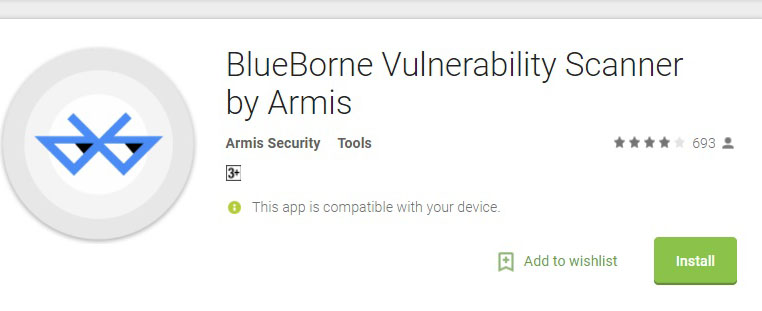
Step 2: Launch the app and tap on “Tap to Check” button to start the process.
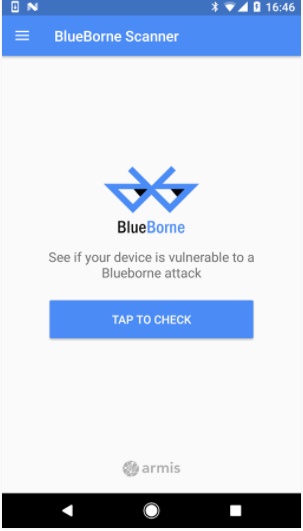
Step 3: Just wait for the app to check your device to find whether your device is vulnerable or not.
Step 4: Once, the check process completes, it will display the result and inform you, if your device is vulnerable or not.

Step 5: You can also know whether devices near you are vulnerable or not. Go to Menu options and tap on “Search Nearby Devices”.

Step 6: This will give the complete list of the nearby devices with their security level. To know more information, you can tap on any device.
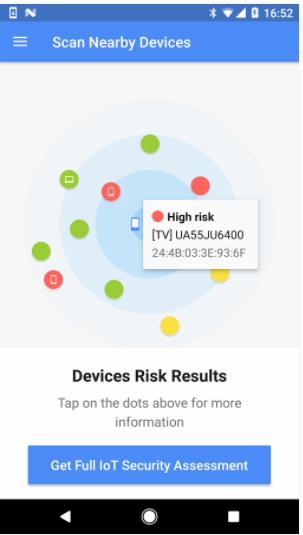
Additional Reading: Remove or Bypass Android Screen Locks – [PIN, Pattern, Password or Fingerprints
Tips To Protect Android Device From The BlueBorne Virus
Here are few tips that you must follow and apply in order to protect your Android device from BlueBorne threat.
What are those tips? Below, find it by yourself:
- Install BlueBorne Vulnerability Scanner app: This app will help you to check whether your device is vulnerable to virus or not. If your device is vulnerable, then you must take extra required steps to protect it.
- Keep your device up-to-date: Keep your phone and other Android devices up-to-date. Make sure you have downloaded the latest patch level for your device. The latest patch for Android was released on September 9, 2017. Hence, update your phone as soon as possible. Also update all the application installed on your Android device.
- Keep Your Phone Bluetooth OFF: As you know that BlueBorne is airborne virus that spreads the air on device with their Bluetooth ON. Hence, it is highly recommended that you must Turn OFF your phone Bluetooth.
- Update iOS to Latest Version: BlueBorne iOS virus can only infect iOS 9.3.5 and older version, hence, it is highly recommended that you must update your device to at least iOS 10 version.
- Install Reputed Anti-Virus Apps for your Device: You must keep one reputed and reliable anti-virus application on your Android. The top most Android security apps are Avast, AVG, Sophos, Avira, Trend Micro Mobile Security & Antivirus.
- Remove All Sensitive Information & Files: If you do not want to risk your personal files or information, then you should do not keep sensitive data on your mobile device. Instead keep backup & restore Android data to PC.
Extra Precautions: Protect Android Data From BlueBorne Virus
If in any case, if you have lost data stored on your Android phone or tablet or if your data has become inaccessible or if BlueBorne virus has corrupt data of your Android device, then you can use Android Data Recovery software. It will help you to restore photos, videos, audio, whatsapp messages, SMS, contacts, documents and more.
Additional Reading: How to Enable USB Debugging on Locked Android Phone
Conclusion
Reading this article and following the above mentioned solution, steps and tips to protect Android device have definitely helped you to remove BlueBorne Android virus attack. Also follow the necessary tips to safeguard your device and data.
James Leak is a technology expert and lives in New York. Previously, he was working on Symbian OS and was trying to solve many issues related to it. From childhood, he was very much interested in technology field and loves to write blogs related to Android and other OS. So he maintained that and currently, James is working for androiddata-recovery.com where he contribute several articles about errors/issues or data loss situation related to Android. He keeps daily updates on news or rumors or what is happening in this new technology world. Apart from blogging, he loves to travel, play games and reading books.

