Reprogramming an Android phone goes beyond standard user experience, opening a gateway to customization and optimization. This will restore your smartphone to its original factory settings almost making it as new again. So, learn how to reprogram Android phone with this detailed guide.
To recover data lost after reprogramming Android phone, we recommend this tool:
This effective tool will recover lost, deleted, inaccessible data from any data loss situations in no time. Now recover your lost and deleted data in just 3 easy steps:
- Download this Data Recovery Tool (for PC only, for Mac) rated Excellent on Pcmag.com.
- Select the storage media you wish to recover data from and click on Scan.
- Preview the files before recovery and choose Recover option to restore deleted data from Android.
Why Android Reprogramming Is Necessary?
Android reprogramming, also known as flashing a custom ROM, is necessary for several reasons:
- Update to a newer version of Android: If your phone is no longer receiving official updates from the manufacturer, flashing a custom ROM can allow you to update to a newer version of Android that may not be available through official channels.
- Remove bloatware: Bloatware refers to pre-installed apps that are often unnecessary and take up valuable storage space. Flashing a custom ROM can allow you to remove bloatware and free up storage space on your device.
- Improve performance: Custom ROMs are often optimized for better performance and battery life, allowing your device to run smoother and faster.
- Customize the UI: Custom ROMs often come with a range of customization options that allow you to make changes on the device as per your preferences, such as changing the color scheme, icons, and fonts.
- Add new features: Custom ROMs can also come with additional features and functionalities that are not available in the stock Android operating system.
In this section, we have covered the different ways to reprogram your phone and how to reprogram GSM and CDMA phones.
If you are looking for how to reprogram Android phone without using PC, a factory reset is the best option. Performing a factory reset will wipe all the data from your phone. So, must ensure to have a backup of Android data before factory reset. You can use our Android Backup & Restore tool to keep a backup of your Android data hassle-free. Once done with backing up your data, proceed with the following steps: Also Read: How to Wipe Android Phone Before Selling? This will void your phone’s warranty and can be risky. So, if you are not a technical geek, it is advised to consult for technical assistance before reprogramming your phone through custom ROM. Here are the steps to follow: There are several tools used to program Android phones, depending on the specific task or development stage. Here are some common tools used for programming Android phones: Note: It is recommended to download and use the software on your PC or laptop only. User Guide Link for Android Data Recovery
Time is of the essence. Well, it depends on the data you preserved on your phone. The larger the data file, the more time the reprogramming process will take to complete.
Well, you need at least a basic technical knowledge for operating such task. As without proper knowledge, you may get your device into bigger trouble. However, in this guide we’ve mentioned the reprogramming process in simple words that can easily be understood and executed.
Yes, in most cases, reprogramming your phone may void your warranty. So, consider this and proceed with this task accordingly.
If anything goes wrong while reprogramming your phone, try contacting the nearest service center to get your phone physically examined by professional and resolve the problem. It’s time for a wrap-up!!! With this guide, reprogramming Android phones would be an easy task. However, we recommend you not to reprogram Android phone until and unless there is a requirement to avoid the risk associated with it. If you have any further queries or doubts, feel free to ask us on Twitter or Facebook. James Leak is a technology expert and lives in New York. Previously, he was working on Symbian OS and was trying to solve many issues related to it. From childhood, he was very much interested in technology field and loves to write blogs related to Android and other OS. So he maintained that and currently, James is working for androiddata-recovery.com where he contribute several articles about errors/issues or data loss situation related to Android. He keeps daily updates on news or rumors or what is happening in this new technology world. Apart from blogging, he loves to travel, play games and reading books.How To Reprogram Android Phone?
#1 Perform Factory Reset to Reprogram Your Android Phone
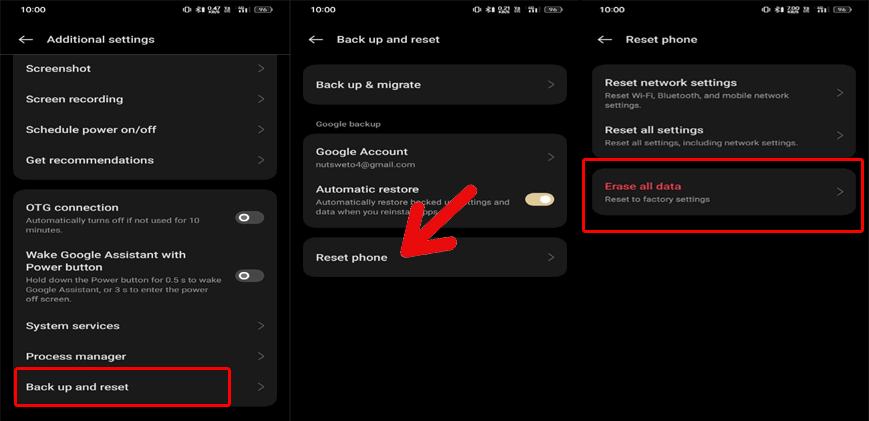
#2 Reprogram Your Smartphone by Installing Custom ROM

What Are the Tools Used to Program Android Phone?

FAQs
How long does reprogramming take?
Can I reprogram without technical knowledge?
Will reprogramming void my warranty?
What to do if something goes wrong?
Conclusion