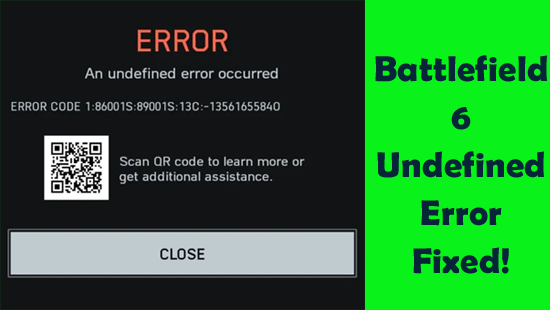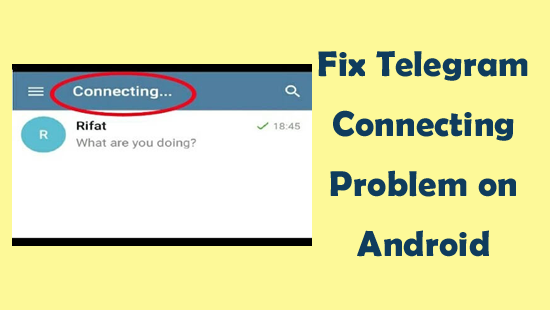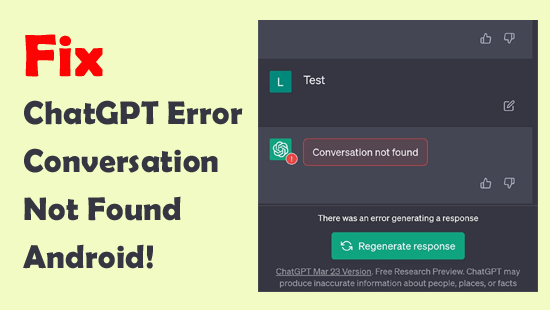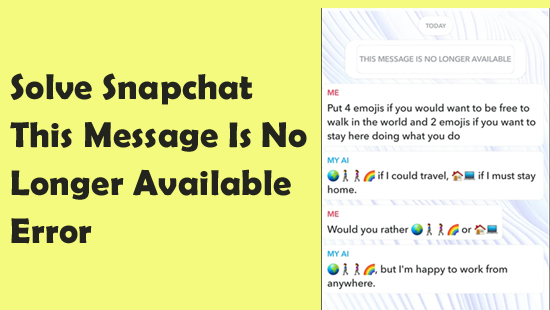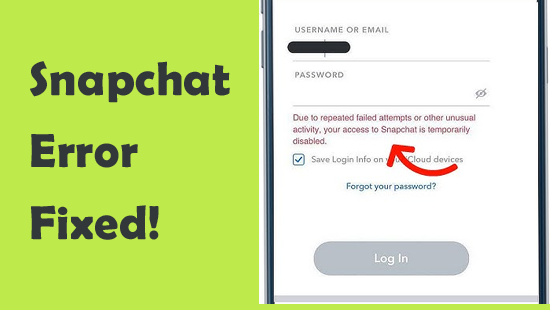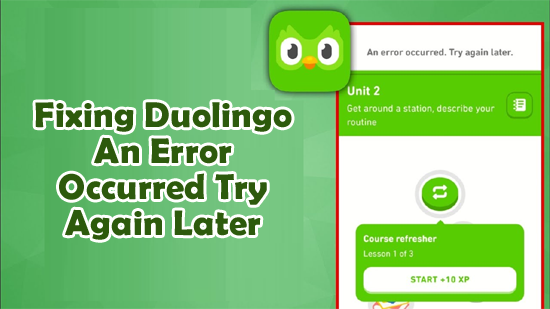Widgets make Android phones more useful and attractive. They offer fast access to applications and key functions. Nevertheless, many users face a common problem, which is the widget not appearing on home screen. Thus, if you are also facing this issue, you are in the correct place. This write-up explains the major factors and offers workable solutions to fix widgets not showing up Android in no time.
Platyguard: Swarm Slayer Not Opening/Loading: 7 Hacks You Must Know!
When PlatyGuard: Swarm Slayer refuses to open on Android & iOS, it can ruin your gaming mood instantly. Though this issue is more common than you think. However, the good news is that you can easily fix it by implementing some common methods. Well, this guide describes the causes & gives you reliable fixes to troubleshoot PlatyGuard: Swarm Slayer not opening/loading problem.
Uber App Not Working on Android? Shocking Fixes You Didn’t Know!
Uber is a platform that helps to connect riders with drivers for transportation & even allows users to order food and other items for delivery. But sometimes, the Uber app stops working on Android, which can disrupt your travel plans instantaneously. Well, this blog describes why the Uber app not working on Android and how to fix it in no time.
Fixed: Chaos Zero Nightmare Not Working on Android [8 Ways]
Chaos Zero Nightmare is a newly released sci-fi horror RPG game application available on Android, PC, and iOS. The game features a narrative-driven storyline about humanity fighting a cosmic entity known as “Chaos“. Sometimes, this app stops working or does not open due to an unforeseen reason. In this blog, I will discuss the common causes and provide some quick fixes to resolve the Chaos Zero Nightmare not working problem and get the game running smoothly again.
8 Methods to Fix Battlefield 6 An Undefined Error Android!
Battlefield 6 is one of the most exciting FPS games, but Android players often encounter the frustrating “An Undefined Error Occurred” message. This warning stops the game from loading completely or prevents smooth gameplay. Thus, if you are facing the same error, here’s a helpful guide for you. This article covers the overview of this error, its common causes, and quick solutions to fix the Battlefield 6 an undefined error on Android.
How to Fix Telegram Connecting Problem?- 7 DIY Solutions!
Stuck on “Connecting” when using the Telegram app? If yes, don’t fret, this generally happens due to a weak network connection. Well, today in this guide, I am going to discuss some common causes and provide the solutions on how to fix Telegram connecting problem, ensuring that your app functions smoothly and reliably.
Top 8 Ways to Stop ChatGPT Error Conversation Not Found Android!
Ever had a chat with an OpenAI and been stuck with the peculiar error message “Conversation Not Found.” On Android? Well, error often occurs due to app glitches, poor internet connections, outdated versions, or other reasons mentioned in this post. Regardless of the reasons, the ChatGPT error conversation not found can be easily fixed by applying the solutions mentioned here and restoring smooth performance.
Fixing “Due To Repeated Failed Attempts or Other Unusual Activity” Snapchat Error!
Fixing the error “Due to repeated failed attempts or other unusual activity” on Snapchat is not a big deal. Though it will take just a few minutes to fix it. Nevertheless, to make this chore easier for Android users, I’ve provided a helpful guide to solve this error. Therefore, just check out this blog & start invoking step-by-step methods with accuracy.
Fixing Duolingo An Error Occurred Try Again Later- 7 Easy Methods!
Learning a new language with Duolingo is exciting. However, users sometimes face the “An error occurred. Try again later” error when accessing the app. Well, this guide provides quick & effective methods to fix Duolingo an error occurred try again later error and continue your lessons without interruptions.