Experiencing HBO Max keeps buffering every time while streaming content can be frustrating. Well, be patient! In this guide, we’ll dive deep into the expert insights, providing you with the solution to resolve buffering issues.

To fix several Android errors and problems, we recommend this tool:
This effective tool can fix Android issues such as boot loop, black screen, bricked Android, etc. in no time. Just follow these 3 easy steps:
- Download this Android System Repair tool (for PC only) rated Excellent on Trustpilot.
- Launch the program and select brand, name, model, country/region, and carrier & click Next.
- Follow the on-screen instructions & wait for repair process to complete.
Why is HBO Max So Slow?
Buffering usually happens when the internet is not stable or continuously disconnecting. So, the best solution is to use strong and reliable internet to overcome the buffering problem on HBO Max.
Besides strengthening your data connection, there are other solutions as well to resolve the lagging issue. So, keep reading further to know the other causes and their specific solutions.
HBO Max Keeps Buffering on Android: Delve into the Solutions Here!
Prolonged usage of devices or too many running applications can be the reason why is HBO Max so slow. Restart your device to allow it time to refresh its process and fix temporary glitches that might be causing buffering issues. Here are the steps to follow: Also Read: How To Fix HBO Max Keeps Crashing? If the WiFi connection you are using is congested with too many connected devices, the content on HBO Max may lag to load. Disconnect the unnecessary connected devices to reduce the load on the network and strengthen the connection. HBO Max allows 5 profiles per account. However, only 3 devices at a time can stream HBO Max content. So, being tried to stream in more than 3 devices at a time can cause buffering issues. Here, make sure that the number of streaming device limits doesn’t exceed 3. If such is the case, wait for the other device to stop streaming or make it logged out to fix HBO Max lagging. Higher video quality requires more bandwidth, which might cause lagging or buffering problems. So, lowering video quality can prevent buffering issues on HBO Max. Here’s a way to do so: Also Read: HBO Max Stuck on Loading Screen There can be instances where accumulated cache on HBO Max can interrupt its performance and leave it buffering. Therefore, clear the cache regularly to avoid facing HBO Max lagging instances. Here are the steps to be followed: Sometimes, using an outdated or buggy app can also be the reason why HBO Max buffers or pauses. Uninstalling the buggy app and reinstalling its latest version can get you out of the problem. Follow the below steps: Lastly, if none of the mentioned solutions helped you fix HBO Max buffering on Android, seek help from HBO Max Support. The problem might be from their end so contacting them will provide you with the exact reason why it keeps buffering and how to troubleshoot it. The professionals have vast knowledge and access to bug patches that can fix such app issues. So, contacting them will be worth it. You can also report the problem through email. Since HBO Max is not available to all regions, users may come across various HBO Max issues while using it in restricted regions. The regions include Bulgaria, Finland, Argentina, Brazil, Columbia, Jamaica, Barbados, Bahamas, Turks, Mexico, Peru, Sweden, Spain, Serbia, Portugal, Romania, Norway, Paraguay, Haiti, Grenada, El Salvador, North Macedonia, and others. Get a full list here. You can also stream your favorite content on different platforms. There are various HBO Max alternatives available over the internet that provide popular content. Here is the list of popular options: Amazon Prime Video is one of the most popular streaming platforms worldwide. It offers a wide range of content including popular movies, documentaries, TV shows, and award-winning original content. The app offers in-app purchases. Netflix is another popular streaming platform on the list. It is the most watched platform having millions of users across the world. It provides a variety of content to its users including documentaries, award-winning and popular movies, TV shows, series, anime, and much more. It has a separate section for kids that offers wide content for children. Disney+ Hotstar is an American streaming service that focuses mainly on content from Marvel, Disney, Pixar, Star Wars, and National Geographic. The platform offers both free and paid content. From the large selection of movies to original content, everything is available here. YouTube is a free platform that is popular for its wide range of content. From music to movies, live videos to podcasts, original content to fictional series, everything is here. Users not only watch others’ content but can also upload their videos on it. MX Player is yet another popular free platform that is watched worldwide. It offers a wide collection of popular movies, TV shows, anime, comedy shows, documentaries, and exclusive original content. Users can watch TV shows and movies from various countries dubbed in Hindi for free. Stuck with an Android error and looking for a hassle-free fix, try the amazing Android Repair Tool. The tool offers an easy repair process with simple clicks. It can fix a wide range of errors and issues on Android such as phone won’t charge, phone not turning on, app keeps crashing, rooting errors, update failed errors, and many others. Also, this software has wide compatibility with various Android phones and models including Samsung, Huawei, Sony, HTC, Motorola, Xiaomi, and various others. Below is the download button for the software and here is a link for user guide. Note: It is recommended to download and use the software on your PC or laptop only.
Upgrading your internet will offer you more bandwidth for streaming video that can fix the buffering issues, if occurring due to low data.
Optimize your streaming experience on the HBO Max by ensuring to use a fast and stable data connection, keeping the app up to date, and clearing the cache and cookies timely.
If you belong to a restricted region and want to see HBO Max, you can use VPN. VPN hides your privacy online and helps you connect to other regions. Choose a good VPN for your Android and use HBO Max from anywhere. These solutions are well-tested and have proven effective in resolving HBO Max keeps buffering problem. Follow the instructions and get your HBO Max streaming experience back on track. However, in some rare cases, the issue may continue occurring for a longer period, needing to be diagnosed by HBO Max’s technical experts. James Leak is a technology expert and lives in New York. Previously, he was working on Symbian OS and was trying to solve many issues related to it. From childhood, he was very much interested in technology field and loves to write blogs related to Android and other OS. So he maintained that and currently, James is working for androiddata-recovery.com where he contribute several articles about errors/issues or data loss situation related to Android. He keeps daily updates on news or rumors or what is happening in this new technology world. Apart from blogging, he loves to travel, play games and reading books.Solution 1: Restart Your Device
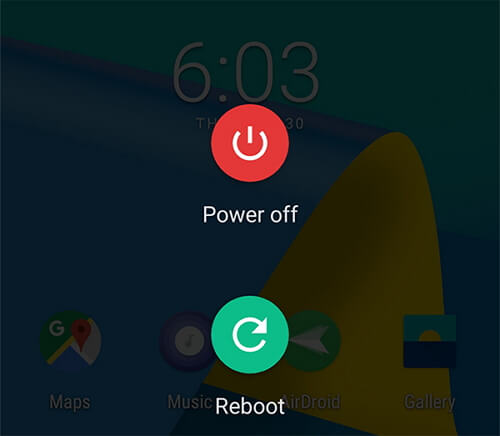
Solution 2: Minimize Network Congestion
Solution 3: Check for Multiple Device Login
Solution 4: Lower the Video Quality
Solution 5: Clear HBO Max Cache & Storage
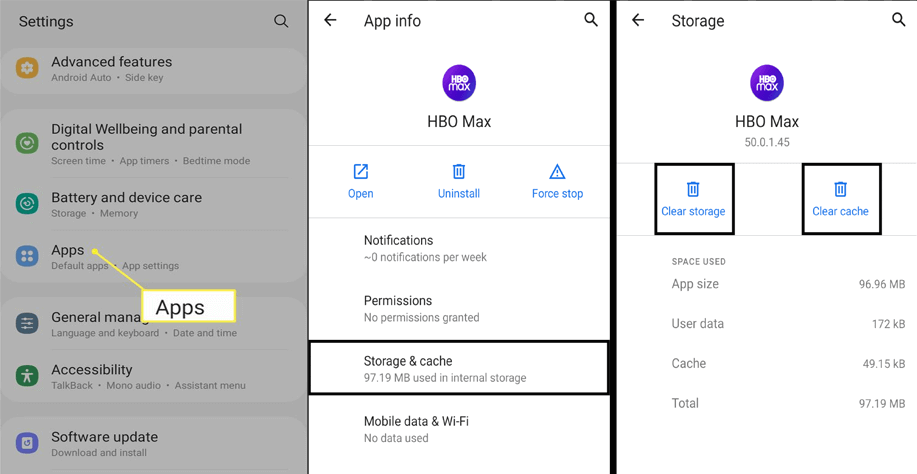
Solution 6: Reinstall HBO Max Application
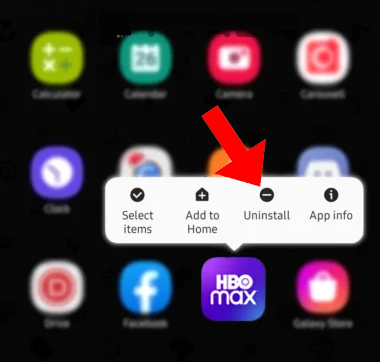
Solution 7: Seek Help from HBO Max Support
Where is HBO Max Available?
Alternatives to HBO Max for Streaming Content
Amazon Prime Video

Netflix

Disney+ Hotstar

YouTube

MX Player

Fix Android Issue with Android Repair Tool

Frequently Asked Questions (FAQs)
Will upgrading my internet plan help with buffering issues?
How can I optimize my HBO Max streaming experience?
How to use HBO Max in a restricted region?
Conclusion