Streaming services have raised our bar of entertainment experience and one such popular one is HBO Max. However, like any other platform, users might encounter HBO Max stuck on loading screen. In this guide, we’ll delve into this providing, permanent solutions, expert insights, and FAQs to ensure a seamless streaming experience.
To fix any Android related issues, we recommend this tool:
This effective tool can fix Android issues such as boot loop, black screen, bricked Android, etc. in no time. Just follow these 3 easy steps:
- Download this Android System Repair tool (for PC only) rated Excellent on Trustpilot.
- Launch the program and select brand, name, model, country/region, and carrier & click Next.
- Follow the on-screen instructions & wait for repair process to complete.
How to Fix HBO Max Stuck On Loading Screen?
#1: Check HBO Max Server
Server issue is the major reason causing this problem. So, when such is a cause found, try checking for the server first.
You can check HBO Max server status through its official Twitter handling page or Downdetector. If having any issues, the best you can do is to wait for it to fix its problems.
#2: Check Internet Connectivity on Your Device
Another reason that stuck the HBO Max on loading screen is slow internet connectivity. To stream content on HBO Max uninterruptedly, strong internet is required.
So, the next thing you need to check is the internet speed on your device. You can use SpeedTest to check internet speed.

If found slow or unstable, troubleshoot the internet problem following the below instructions.
- If using cellular data, turn on & off Airplane mode.
- Switch to Wi-Fi in case using mobile data or vice versa.
- Use a wired connection instead of a wireless connection.
- Try using a less busy network.
#3: Relaunch the HBO Max App
The app’s internal bugs or glitches can also be the reason why it is stuck on the loading screen. Therefore, relaunch the app to fix the temporary issues on it.
Here are the steps to follow:
- Visit the HBO Max app icon on the Home screen.
- Then, long press the app icon and select App info (i).

- Next, click on Force stop and return to the Home screen.
- Re-launch the HBO Max by double-tapping the app icon on the Home screen.
#4: Check for Your Device Compatibility
The incompatibility issue is another important reason causing loading screen stuck on HBO Max problem.
So, must check your device compatibility to know whether its configuration is capable of supporting the HBO Max app. Visit its official website to check the compatibility of devices.
#5: Clear HBO Max Cache
An overloaded app cache can also cause the HBO Max to stuck on the loading screen. Therefore, it is recommended to clear the cache timely to avoid such issues on the app.
Here are the instructions to clear the HBO Max cache:
- Open Settings on your Android phone.
- Next, go to Apps or App Management.
- Navigate to the HBO Max app on the list.
- Now, choose the Storage & cache option.
- Then, tap on the Clear Storage and Clear Cache options to wipe the cache.
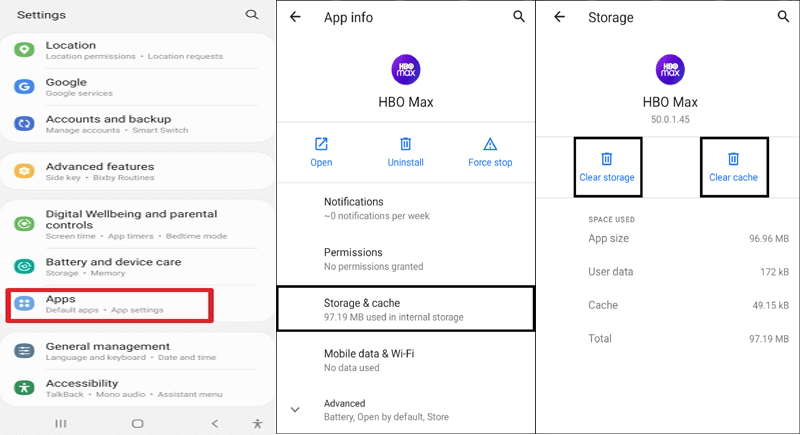
#6: Reinstall the HBO Max
If you are using an outdated app or your app is facing any issues currently, reinstalling it can help you escape this problem. With reinstallation, the app will be freshly installed with the latest version.
Follow the steps for the reinstallation of HBO Max:
- Go to the HBO Max app icon on the Android’s Home screen.
- Long press the app icon and select the Uninstall option.
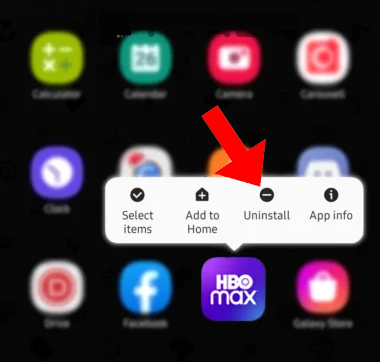
- Click on Uninstall again to confirm.
- Once uninstalled, visit the Play Store and install the latest version of the app.
Also Read: HBO Max Keeps Crashing/Buffering/Lagging On Android
#7: Contact the HBO Max Support Team
Lastly, if none of the solutions helped you fix HBO Max stuck on loading screen, contact HBO Customer Support.
You can also report your problem through email. Professionals will contact you within 24 hrs.
Tips to Grab More Out of HBO Max
Well, HBO Max has several tremendous features that can enhance your streaming experience. So, below are some of the tricks applying which you can get more out of HBO Max.
- Enjoy high-quality streaming with good internet speed.
- Clear Continue Watching section regularly.
- Always clear the temporarily signed-in devices on your HBO Max account.
- Set the video quality to HD for every content.
- Browse the content by genre.
- Always manage your watchlist.
- You can launch content by voice.
- Keep the Autoplay feature turned off.
- You can download the content to watch it later offline.
Below are the required internet speeds for streaming content in respective qualities:
For streaming in 1080p- 5 to 10 Mbps
Streaming videos in UHD (4K)- 25 to 50 Mbps
Use Android Repair Tool to Fix Android-Related Issues
If your Android phone is currently facing any issues, try the most recommended and reliable Android Repair Tool.
This tool can fix any problem on your Android device including problem parsing package, apps crashing, BSOD, app not opening, and many others.
It is compatible with a wide range of Android devices such as Samsung, Nokia, Sony, Oppo, Vivo, and many more.
Download the tool and follow its user manual.

Note: It is recommended to download and use the software on your PC or laptop only.
FAQs
Does HBO Max offer customer support for loading screen issues?
Yes, contacting the HBO customer support team will help you in dealing with this issue. Describe the problem in detail and get expert solutions from them for the loading screen stuck problem in HBO Max.
Can using a different device resolve the loading screen freeze?
Yes, loading screen freezing problem can be device-specific. So, try resolving the problem by switching to a different device and see if the HBO Max is loading finely this time.
Conclusion
Above mentioned solutions are all tried and tested. So, follow the solutions as instructed and get away with HBO Max stuck on loading screen issue.
However, if you find any doubts or queries further related to this article or problem, feel free to get back to us on our official Twitter page.
James Leak is a technology expert and lives in New York. Previously, he was working on Symbian OS and was trying to solve many issues related to it. From childhood, he was very much interested in technology field and loves to write blogs related to Android and other OS. So he maintained that and currently, James is working for androiddata-recovery.com where he contribute several articles about errors/issues or data loss situation related to Android. He keeps daily updates on news or rumors or what is happening in this new technology world. Apart from blogging, he loves to travel, play games and reading books.