The appearance of horizontal and vertical lines on phone can be frustrating. Well, worry not! We’ve got you covered. In this detailed guide, we’ll walk you through the effective ways to fix this issue and get your phone screen back to normal in no time.

Let’s get started…
To fix Android-related problems and errors, we recommend this tool:
This effective tool can fix Android issues such as boot loop, black screen, bricked Android, etc. in no time. Just follow these 3 easy steps:
- Download this Android System Repair tool (for PC only) rated Excellent on Trustpilot.
- Launch the program and select brand, name, model, country/region, and carrier & click Next.
- Follow the on-screen instructions & wait for repair process to complete.
How to Fix Vertical or Horizontal Lines on Phone?
1. Restart the Phone
Rebooting your phone is often the easiest and the quickest solution to fix the minor software glitches, that cause horizontal and vertical lines on your phone screen.
So, restart your phone to fix vertical lines on phone. Here’s how to do it:
- Press the Power button for a second until you see the menu.
- Then, click on the Reboot or Restart option.
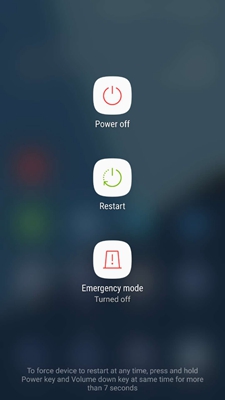
- When your phone is powered on, check if the problem of unusual lines on your phone screen has disappeared.
This method proves effective when software glitches or conflicting background processes cause display abnormalities.
2. Push the Screen Firmly
Generally, when your phone drops from a height then there is a possibility that LCD might have disconnected from the logic board. If this happens, try to push the screen gently just to re-establish the connection.
You can do it by yourself by simply placing one finger on the screen and another one on the device and then pressing the screen gently from all sides. You should be careful not to press hard as it can break the device.

If everything is placed properly on your phone, it can fix rainbow lines on phone screen.
3. Boot into Safe Mode
At times, third-party apps and services can cause this issue which need to be disabled. So, try booting your phone in Safe mode which will disable all your apps, widgets, services and starts your phone only with essentials.
To boot you phone in safe mode follow this link.
If you can’t see the lines on your phone screen in Safe mode then surely something you installed is causing the problem. In that case you have to uninstall the apps one by one to until the issue resolves.
4. Inspect for Physical Damage & Visit the Service Centre
Inspect your Android phone for signs of physical damage such as cracks or water ingress. If any is detected, seeking professional repair service is necessary to diagnose and fix horizontal lines on phone.
Visit the nearest service centre or phone repair shops for further assistance. The technicians have the specialized tools and expertise to address such problems.
Whether it’s faulty connectors, a damaged display, or any other internal issues, they can provide you with accurate assistance to restore your phone’s functionality.
What Causes Lines on Phone Screen?
- Physical Damage: Hardware damage is the major reason that causes such problems with phone screens. The screen abnormalities appear when you drop your phone from a height or expose it to water.
- Overheating: Exposure to extreme temperatures can also lead to such problems. If you are using your phone for a longer duration while charging, playing heavy games, or using too many apps, it can cause lines on phone screen.
- Loose Connections: Loose display cable connections can also be responsible for causing connectivity issues, ending up showing white or green lines on the phone screen.
- Software Glitches: Software conflicts or bugs can sometimes manifest as white or black lines on the phone screen.
Try Android Repair Tool – Fix Android Issues Effortlessly
If you are facing lines on your phone screen due to software-related glitches, try fixing the problem using the – Android Repair Tool.
This software can fix various issues on your Android phone including OS crashing, stuck in boot loop, apps crashing, update failed, bricked Android device issues, and many others.
Just, get the software and get rid of Android problems with ease by following the steps here.

Note: It is recommended to download and use the software on your PC or laptop only.
Does Warranty Covers Horizontal or Vertical Line Issue?
Vertical or horizontal lines on the phone screen are generally caused due to physical damage or the user’s negligence. In such a case, the problem is not covered under the warranty.
The warranty doesn’t cover physical damages, so even if your device is a new purchase and is under a standard warranty, you’ll be charged an amount to get this problem fixed.
But, if you get this problem within the warranty period due to a manufacturing defect, it may be included in the warranty.
FAQs
Can I fix vertical and horizontal lines on my phone myself?
Yes, if the lines on your phone screen is occurred due to a minor glitch, you can easily fix this problem by yourself. In this guide we’ve covered some ways that you can try to resolve the problem before approaching for professional help.
How much does it cost to fix green lines on the phone screen?
Well, this depends on the problem severity, phone brand, and others. It is suggested to go with DIY solutions at first to resolve the issue. As sometimes such problems are a result of a minor glitch that can be addressed with simple troubleshooting solutions.
Can software updates fix issues related to vertical and horizontal lines?
No, software updates have nothing to do with such issues on the phone screen. However, it is suggested to keep updated with the available latest software version to avoid various problems on your phone that arise due to software glitches or incompatibility.
Conclusion
Unusual lines on phone can be alarming and need to be addressed ASAP to avoid further damage or problems on your device.
This guide has covered 3 DIY expert solutions to get your phone screen back to normal state. Just follow the instructions and fix vertical or horizontal lines on phone screen.
James Leak is a technology expert and lives in New York. Previously, he was working on Symbian OS and was trying to solve many issues related to it. From childhood, he was very much interested in technology field and loves to write blogs related to Android and other OS. So he maintained that and currently, James is working for androiddata-recovery.com where he contribute several articles about errors/issues or data loss situation related to Android. He keeps daily updates on news or rumors or what is happening in this new technology world. Apart from blogging, he loves to travel, play games and reading books.