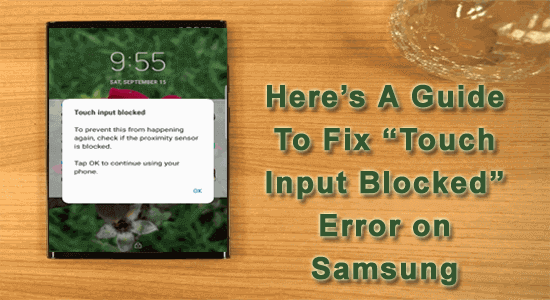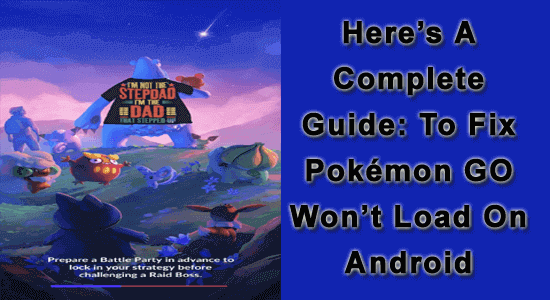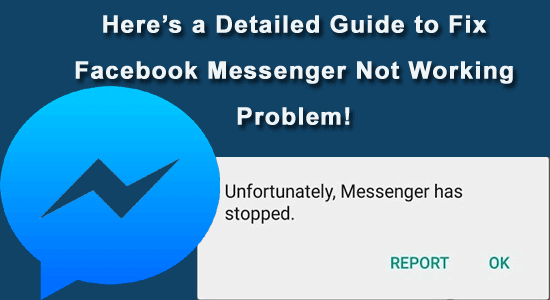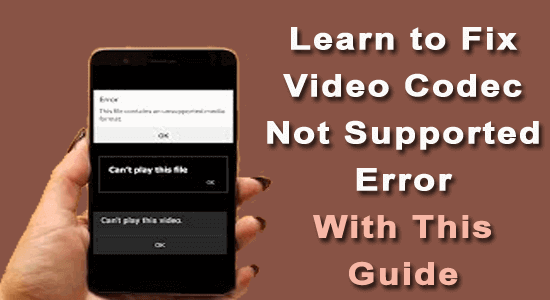Instagram is a popular social platform that is used worldwide and due to high traffic, the apps tend to encounter various issues and errors. And one such error is Instagram “couldn’t upload try again” error.
How to Enable USB Debugging Black Screen Android?
Has your Android phone screen turned completely black and now wondering how to enable USB debugging on it to transfer its data to PC? If Yes, here’s a full post to enable USB debugging black screen to transfer your essential data.
7 Fixes for “Touch Input Blocked” Error on Samsung
The “touch input blocked” error message shows up when the touch sensor on your phone is not responding or malfunctioning, preventing you from accessing your device. This error is mainly encountered by Samsung users. So, if are in such a situation and wondering a way to exit it, here’s a post.
5 Ways to Fix Android Auto Spotify Not Working
Spotify is one of the most popular apps on Android Auto. However, like any technology, Android Auto and its integrated apps can sometimes encounter issues. And one common problem reported by users is Android auto Spotify not working.
So, today in this guide, we are going to discuss why Spotify may not be working on Android Auto and provide practical solutions to help you resolve the problem.
How to Fix “Warning: Camera Failed” Error? Here’s 7 Fixes To Try!
Have you encountered a “Warning: camera failed” error suddenly while using the camera app? If Yes fret not! The error is no big deal and can be resolved easily with proper troubleshooting methods.
So, today in this guide, we are going to discuss why the camera app displays this message and how to fix it in no time with proper measures.
Pokémon Go Won’t Loading? Here’s 7 Fixes!
Pokémon GO is a wildly popular reality game that has grabbed millions of players’ hearts worldwide. However, like …
How to Screen Record Snapchat Without Them Knowing?
We firmly believe that it’s important to respect the privacy of others and obtain their consent before recording or sharing any content, including Snapchat conversations or stories. However, if you are still keen to know how to screen record Snapchat without them knowing, here’s a detailed article on it.
7 Fixes for Facebook Messenger Not Working
If you are experiencing general issues associated with Facebook Messenger such as being stuck on a loading screen, crashing, unable to send or receive messages, or any other problems, here is a detailed guide to fix the overall Facebook Messenger not working problem.
Fix Video Codec Not Supported Error in 5 Simple Ways
The “video codec not supported” error usually occurs when the media player doesn’t have the necessary codecs to decode the video file and play the video. So, in such a situation, try out the solutions mentioned in this article to get away with the error.