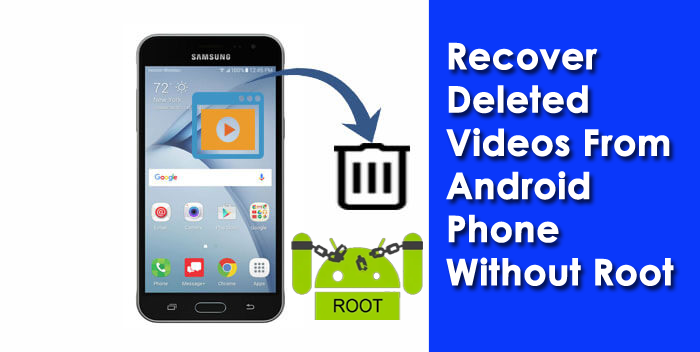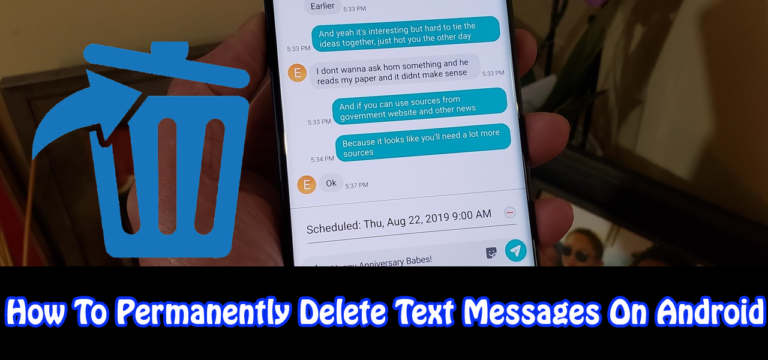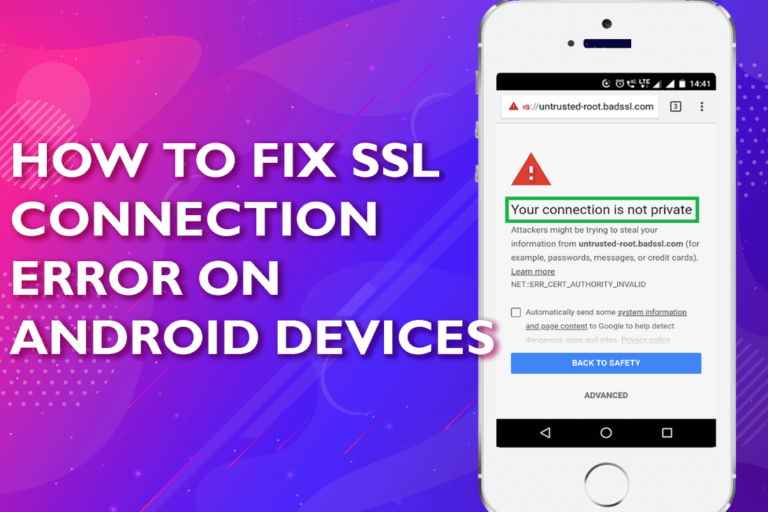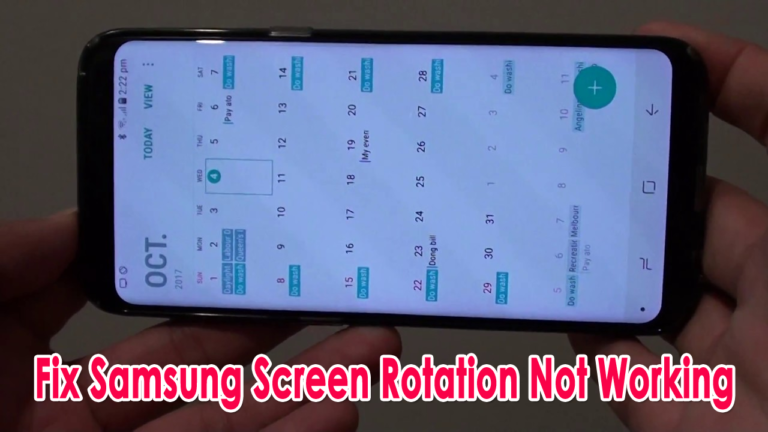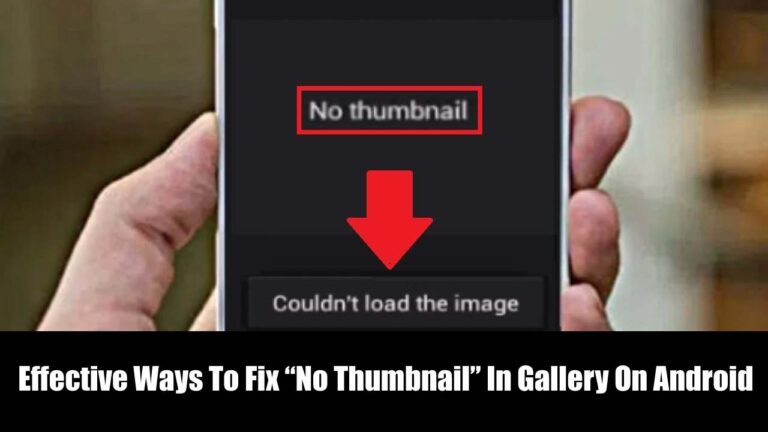Did your Android phone screen stuck on zoomed in? Looking for the fixes as your phone is stuck enlarged and everything appears too big?
4 Proven Ways To Recover Deleted Videos From Android Phone Without Root
How to recover deleted videos from Android phones without root is a common question from many users. When users lose their essential videos then they think that they have to root their device to get back the missing videos.
How To Fix Ghost Touch Issue On Android [10 Methods]
Did you come across the problem of “ghost touch” in your Android phone? Tried to get rid of the ghost touch issue on Android but unfortunately, you failed to do so?
If yes then I would like to tell you that now there is nothing to worry about as the good news is that there is a solution for it. First, know that you are not the one coming across this kind of issue but many other Android phone users have experienced it.
How To Fix Unfortunately File Manager Has Stopped Error On Android?
Have you ever faced Unfortunately File Manager has stopped error on your Android phone or tablet? Well, if your answer is yes, then let me tell you it’s not just you. There are so many Android users who are experiencing the same error with the File Manager.
9 Ways to Fix SSL Connection Error on Android Phone
Android devices are the first choice for many smartphone users. Though users love Android phones/tablets, but these are also vulnerable to errors. And, SSL connection error on Android devices is one such error that is faced by many Android users. This error message triggers due to various reasons like insecure network connection, browser cache, and data, incorrect device date and time, etc. However, to fix this issue, you can change your network connection, reset network settings, clear the cache and data of your browser, update the browser and factory reset your phone.
How To Fix Samsung Screen Rotation Not Working – [11 Ways]
I am sure all of you must have used to rotating the phone screen to see the documents or videos in landscape mode. But sometimes, phone screen rotation experience issues. Well, recently many users have reported about Samsung screen rotation not working issue.
4 Proven Ways To Recover Contacts From Broken Android Phone
Are you looking to recover contacts from a broken Android phone?
If yes then this is a big headache for you as well as several other Android users. It’s because lost phone numbers will take lots of time to identify and then add them one by one.
5 Quick Methods On How To Transfer Photos From Android To Android
Buying a new phone is always exciting because nowadays, taking pictures of the phone and sharing them is the first priority. In fact, our phone stores lots of data like photos and others. But it can trouble you when you want to transfer the photos from the old to the new one.
Effective Ways To Fix “No Thumbnail” In Gallery On Android
If your phone does not display thumbnail in the Android gallery then it can create a worrying situation, right? Well, it’s a common situation to occur by many Android users where their device cannot generate thumbnail in gallery.