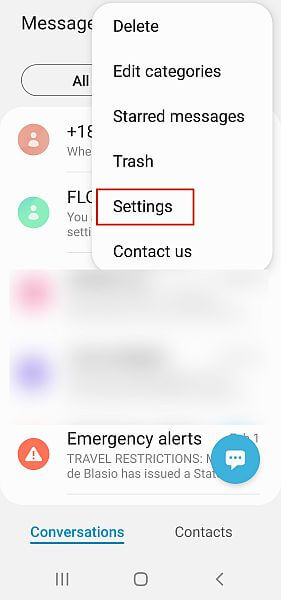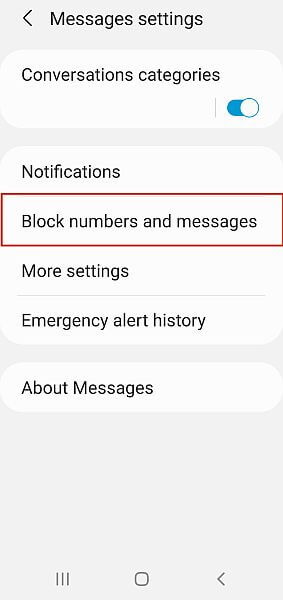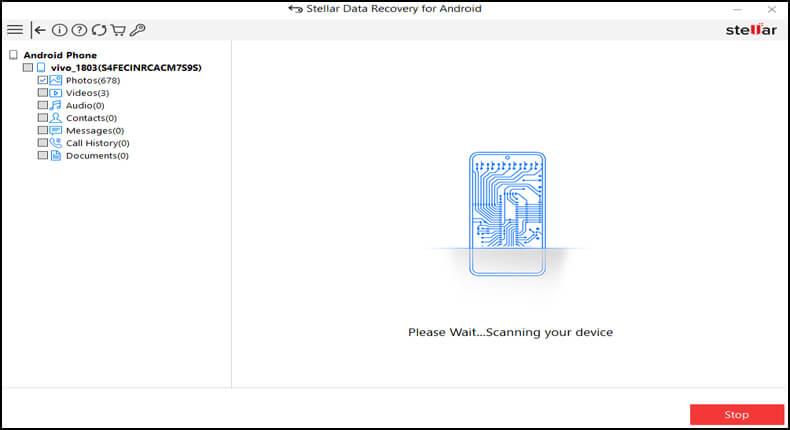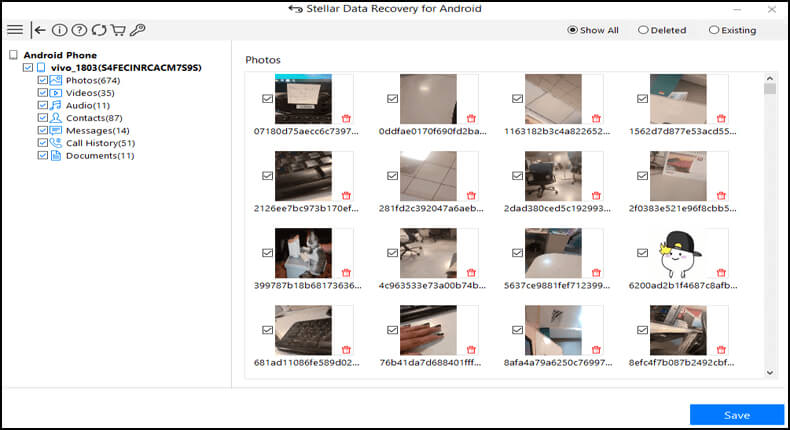You might get irritated when someone continuously sends text messages. But you can get rid of it by blocking the number on your Android phone. After you blocked that number, now you will see neither their messages nor calls in your inbox.
But is also true that sometimes, we want to see those blocked text messages from the blocked contacts. In this situation, a common question occurs – can you retrieve blocked text messages on Android?
Yes, absolutely the blocked messages can be recovered. Here in this blog, I will guide you with different solutions for how to retrieve blocked text messages on Android phones with ease.
So let’s move ahead and go through this blog completely.
To recover blocked messages on Android, we recommend this tool:
This effective tool will recover lost, deleted, inaccessible data from any data loss situations in no time. Now recover your lost and deleted data in just 3 easy steps:
- Download this Data Recovery Tool (for PC only, for Mac) rated Excellent on Pcmag.com.
- Select the storage media you wish to recover data from and click on Scan.
- Preview the files before recovery and choose Recover option to restore deleted data from Android.
How to Block Someone’s Text Messages on Android?
Generally, Android users get the option to block text messages along with calls that they don’t want. However, if you want to block someone on your phone then here is how to do that:
For the Android 5.0 version and above, open “Messaging”, then press the Menu option. After that, choose Blacklist and set it ON. Now choose “+” to add a number that you want to block. At last, toggle “Block incoming calls” or “block incoming messages” and then choose OK.
Another way through which you can block text messages on Android is by downloading third-party software from Google Play Store. The third-party apps allow you to block those people from sending messages that you don’t want to hear from.
But there are huge demands on how to retrieve blocked text messages on Android/Samsung phones.
Can You See Blocked Messages Or Calls On Android?
Android phone users can block any contact or unknown number by adding the number to the block list. The best part is when you don’t know that person continuously texting you then simply block the number and you will get relief from it.
In fact, you can read the messages blocked on an Android phone either when the phone number is existing or a new one. But this is not possible with iPhone users as they cannot see the blocked messages.
Android phone users can read the blocked messages before they are deleted permanently. After blocking, the sender cannot send text messages or make calls to you. So to see the blocked messages, you only need to open the blocked list and all messages and calls that are blocked will be visible.
Is it Possible to Retrieve Blocked Messages on Android?
Yes, it is possible!! Android phones allow users to see the messages of blocked numbers. You can see the block list on the Android phone and can also read the blocked message after opening the block list on your phone.
However, this method can vary with different phones. Now, if you are thinking what if you have deleted the blocked number? Don’t worry you can still recover and read the deleted blocked messages on Android. For this, you need to check out the methods I have given in the next section.
How To Retrieve Blocked Text Messages On Android Phone?
Now it’s time to recover blocked messages on Android by going through the methods mentioned below. Hopefully, they will help you to get the texts back without any issue.
Method 1: How To Restore Blocked Messages To Inbox Directly?
You can directly restore blocked text messages on Android to your inbox.
- From the main screen, click on Call & Text Blocking > History > Text blocked history
- Now click and hold blocked messages you wish to restore
- After that, click on the Menu icon on top and at last, click on Restore to Inbox
That’s it…
Method 2: How To Retrieve Blocked Text Messages On Samsung Device?
Well, if you’re a Samsung device user & want to know how to retrieve blocked messages on Samsung phone, follow the beneath steps:
- On your Samsung, open your messaging application >> click on 3 vertical dots which you can see at a top right side corner.
- Next, choose the option “Settings” from an appearing list
- After this, you’ll go for the Messages Settings. Here, choose the “Block numbers & messages”
- Now, you’ll get two options one is “Block numbers” & other is “Blocked messages”.
- You have to tap “Blocked Messages” in order to access those blocked messages.
- At this time, click on an option “Edit” >> select the messages or message threads
- Finally, your preferred text message is in a list, just tap on Restore option to regain the blocked tests to your message inbox.
Method 3: Best Software To Recover Blocked Messages On Android
When the above method does not work, then the best way to retrieve blocked text messages is by using Android Data Recovery Tool. This is a professional tool that helps to retrieve any kind f data from an Android phone with ease. Whenever your blocked messages are deleted from your Android phone, just use this powerful software.
This has the ability to restore every lost data like blocked text messages, contacts, WhatsApp messages, documents, notes, call history, photos, videos, and many more. The best part is no matter for what reason the blocked messages are removed, this amazing tool works effectively to rescue messages on Android without backup.
So what to wait for? Simply Download Android Data Recovery software and solve how to retrieve deleted blocked messages on Android.
 btn_img
btn_img
Note: It is recommended to download and use the software on your PC or laptop. It is because recovery of phone data on the phone itself is risky as you may end up losing all your data because of data overriding.
Steps To Follow To Know How To Restore Blocked MessagesUsing This Software
Is It Possible to Retrieve Blocked WhatsApp Messages on Android?
Unfortunately, it is not possible. Unlike text messages, you can’t read and recover blocked WhatsApp messages on Android. After blocking someone on WhatsApp, the messages sent by that person will not be received on your phone and won’t show up on the phone.
Basically, it will not be delivered on your Android phone. However, blocking someone on WhatsApp won’t affect the old chats and will be safe unless you delete them.
Well, even though you have deleted the old messages, you can recover the WhatsApp chats by using the methods discussed in this article: How To Recover WhatsApp Chat On Android.
Also Read: How To Read A Deleted WhatsApp Messages Someone Sent You
Frequently Asked Questions:
1: Can you see blocked text messages on Android?
After blocking a number on your Android phone, you won't be able to see the messages from that number. However, third-party tools can help you see the blocked messages. You can search for third-party tools on Google.
2: Can I retrieve blocked text messages on Android?
Yes, it is possible. Even though you have blocked a number on your Android, there is still the possibility of getting the blocked messages back on your phone. If you don't want to follow any manual method, then the best way to recover blocked messages is using the Android Data Recovery Tool.
3: Will I receive texts after unblocking someone?
Yes, even though the number is blocked the messages will be delivered on your phone. However, you won't get any notifications of these messages.
4: How can I recover blocked text messages on Samsung Galaxy S8?
Follow these steps to recover blocked text messages on Samsung Galaxy S8:
- Tap on the messages from the Home screen of your phone.
- Tap on More.
- Go to the Settings.
- Select the Block messages checkbox.
- Tap on the Block-list, then enter the phone number.
- Next, tap on the Plus sign, then on the back arrow icon.
Conclusion
Well, many people really struggle to retrieve blocked text messages on Android. However, here in this blog I have tried to discuss everything in detail and hope that it will help you to get back blocked messages easily.
Also, make use of Android Data Recovery software as this is the best solution for how to retrieve blocked text messages on Android without backup.

Henry Morgan is a professional blogger who loves to write blogs about Android & iOS related topics. He lives in Northern California and has almost 15 years of experience in the field of technology, tackling all kind of issues, errors or other problems. Currently he is a great contributor on Android Data Recovery Blogs and his blogs are loved by people where he guides to solve several Android related issues or any other problems. During his busy schedule, Henri finds some moments to spend time with his family and loves to play cricket.