How to recover data from locked Android phones? Just go through this complete guide and learn how to unlock the locked Android phone and bring back content from it.
Nowadays, every smartphone user used to lock their phones by using strong PINs, patterns, and passwords to protect their crucial data from unauthorized access.
However, this privacy step can sometimes become a headache when you don’t remember the PIN, pattern, and password of your phone and can’t access data stored within it.
Thus, if you have locked your Android phone and don’t remember the password/pin due to which you’re unable to access the data then do read this blog.
Here you’ll get to know the 4 best ways to extract data from locked Android phones with or without tool.
To recover photos & videos from locked Android phone, we recommend this tool:
This effective tool will recover lost, deleted, inaccessible data from any data loss situations in no time. Now recover your lost and deleted data in just 3 easy steps:
- Download this Data Recovery Tool (for PC only, for Mac) rated Excellent on Pcmag.com.
- Select the storage media you wish to recover data from and click on Scan.
- Preview the files before recovery and choose Recover option to restore deleted data from Android.
Video Tutorial: Recover Data from Locked Android Device
Below you can see one of the real user examples who have the same issue.
Practical Scenario
Is it possible to recover a data from locked android phone Samsung Galaxy A6+? [No root, OEM locked, ADB disabled]From- XDA-Forums
Is It Possible To Extract Data From Locked Android Phone?
The answer is ‘yes’, you can extract data from locked Android phones.
Since you want to access files on a locked Android phone so you have to first unlock your Android phone without a password.
Once you unlocked your device successfully, then you can use the best Android Data Recovery Tool to get back pictures, videos, contacts, messages, etc. from a locked Android phone.
Why We Set Password To Our Android Device?
We generally set up Pattern Lock, PIN, and Password to prevent the device from unauthorized use. We all have sensitive information stored in our devices that’s the reason why we set pattern locks to keep the data from being checked by others.
However, the trouble starts when you forget your lock pattern.
What Are The Difficulties Of Android Phones When It Is Locked?
It’s a common thing that users might forget the password or pattern of their Android phones. In this condition, Android devices get locked permanently until it is opened. This is a critical situation that no user wants to come across.
There are some phones that get reset by themselves after some unsuccessful unlock attempts and this may lose you’re your data from Android device.
Android gadgets get locked when you try to unlock it with the wrong password. It’s true that password provides a layer of security and avoid unauthenticated access to your device. But sometimes the lock function plays a tragedy in your life when you tend to forget the screen lock.
It not only blocks user access but also prevents you from accessing data saved in it. The worst situation is yet to come, imagine you urgently need to make a call or to send a message to your boss, though you got your phone but still you can’t.
Additional Reading: How to Remove or Bypass Android Screen Locks – [PIN, Pattern, Password or Fingerprints]
No matter whatever may be the reasons which your phone gets locked, all you want is to get back your precious data (photos, messages, contacts, etc) from your Locked Android.
To unblock the device you can perform a factory reset but you won’t get back the save data until and unless you got their backup.
Today I will show you three different ways to get rid of this sticky situation:
How To Unlock Android Device Without Losing Data?
Here are some of the quick ways to unlock your Android phone password without losing data. Just follow them before recovering files from locked phones.
Solution 1: Unlock with Google Account
To get into this solution process, you need to make sure that you have set up and signed up a Google account before your phone was the lock.
Step 1: Input any password and the device will alert you about the wrong password for 5 times. Try it again after 30 seconds.

Step 2; Now, you will see “Forgotten the password” option. Input Google account and password and you can easily unlock your device.
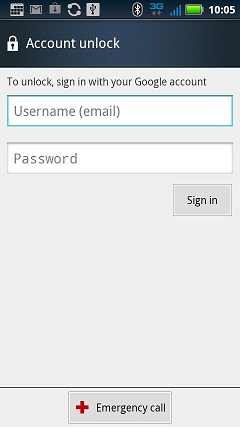
Note: You need to ensure that your phone is connected to the Internet, or you won’t be able to log into your Google account and remove the pattern lock.
Solution 2: Reset Phone to Factory Settings
Performing a factory reset is another effective way that can assist you to bypass Android devices. Doing this will remove all the data & return your phone back to its default settings.
As your phone’s screen is locked, so it’s really a difficult task to factory reset it from Settings menu.
Thereby, you will have to factory reset your phone in a Recovery Mode. In order to access a Recovery Mode on your mobile, follow the below steps:
Step 1: Power off your device and press “Power” button and “Volume +” in HTC devices or press “Power” button, “Volume +” and “Home” button in Samsung devices and you will enter the Recovery Mode.

Step 2: Click on “wipe data/factory reset” and “wipe cache partition” to wipe out all the settings and data in your phone. Then, reboot your phone; the pattern lock will be gone.
Note: This method should not be performed if you got something important which is not been backed up because all the data stored in the Smartphone will be deleted.
Solution 3: Use Android Lock Screen Removal Software
When your Android device gets locked, it also locks the Android system user data, but you do need to worry about it anymore.
Android Unlock tool is the most eminent program that is designed to unlock the locked screen of Android devices. This software can easily remove 4 types of screen locks such as PIN, password, pattern and fingerprints without data loss.
 btn_img
btn_img
Note: It is recommended to download and use the software on your PC or laptop only.
With the use of this software, you can easily access locked Android phones, copy data from it as well as you can backup data from the locked Android phone with ease.
So, without any delay, simply download this Android Unlock Tool on your PC.
Find out: Step by step guide on how to unlock locked Android phones.
Solution #4: Visit To Service Centre
If none of the above methods helped you to unlock your Android phone, then the last option left for you is to take your phone to a service center. Nevertheless, only experts or specialists can resolve this sort of issue.
All you need to simply go to a service center & explain the whole situation to specialists. Tell them that you’re required to unlock that phone & recover all the data.
After that, just relax, they’ll tackle the situation.
Some Other Ways to Unlock Android phone
Way 1: Put Android phone in Recovery mode
By putting your Android phone into Recovery mode, there is a possibility to fix unlock on your Android phone. Every Android device has different combination keys so according to your phone, find the appropriate keys and put your device in recovery mode.
First, switch off you device and then press Power + Volume up and Home button altogether. After that Android phone will boot in Recovery mode.
Way 2: Quit recovery mode to reboot your phone
If you have factory reset your device then your device with go to the Recovery mode menu. After that, you have to press Power button and select “Reboot system now”. Now your Android phone will restart without any password.
At last when your device starts normal then if you put password or PIN then don’t forget it.
How To Recover Data From Locked Android Phone?
Well, there is no manual solution available for restoring contacts, messages, pictures, and videos from a locked phone. That’s why it is recommended to use Android Data Recovery.
This is the most reliable and trustworthy software to retrieve almost all the stuff such as pictures, videos, chats, messages, etc. locked Android phone. No matter whether you have created a backup or not, this software helps you to regain files in a hassle-free way.
Therefore, simply Download Android Data Recovery tool and regain locked Android phone data.
In order to know the complete steps of this tool, follow the user guide.
 btn_img
btn_img
Note: It is recommended to download and use the software on your PC or laptop. It is because recovery of phone data on the phone itself is risky as you may end up losing all your data because of data overriding.
Tips to Remember:
- Always have a backup of important data from Android phone
- Don’t change pattern, password, or pin frequently and if you do so then always remember to note the pin somewhere where only you can reach.
FAQs (Frequently Asked Questions)
Is It Possible To Unlock A Locked Phone Without Losing Data?
Yes, it is definitely possible to unlock a locked phone. Since you want to unlock your phone without losing data so, it is recommended to use Android Unlock Tool. It has the ability to bypass strong PINs, passwords, and even pattern lock without harming your crucial data stored within your phone.
How Can I Get Pictures Off My Locked Android Phone?
You can get pictures off a locked Android phone via Google photos. Here is how you can do so:
- Open Google Photos application on another phone & login into your Google account using your Google credentials.
- After that, tap on the Menu >> select ‘Trash’ folder
- Now, here you’ll see all your lost pictures, simply choose the files that you need to recover then hit Done option
- Finally, tap Restore icon.
How To Recover Data From Locked Samsung Phone With Broken Screen?
In order to recover data from locked Samsung phone with broken screen, you can use the most reliable Android Data Recovery tool.
Bottom Line
So, this is all about how to recover data from locked Android phone/Samsung phone if you don’t know the password.
All you need to do is to first unlock your device by using the effective solutions mentioned in this post. Then you can install Android Data Recovery Tool, then follow its steps for how to access files on a locked Android phone
Further, you can visit our Facebook, Twitter, and G+ pages.

James Leak is a technology expert and lives in New York. Previously, he was working on Symbian OS and was trying to solve many issues related to it. From childhood, he was very much interested in technology field and loves to write blogs related to Android and other OS. So he maintained that and currently, James is working for androiddata-recovery.com where he contribute several articles about errors/issues or data loss situation related to Android. He keeps daily updates on news or rumors or what is happening in this new technology world. Apart from blogging, he loves to travel, play games and reading books.