Disney Twisted Wonderland is an amazing game, capturing the hearts of many gamers around the world. However, experiencing issues on it can be disheartening for any gamer as it ruins the gameplay. So, today in this guide, we’re going to talk about the Twisted Wonderland crashing Android problem, providing you with a bunch of solutions to get the problem fixed and enjoy a seamless gaming experience.
To fix Twisted Wonderland crashing Android problem, we recommend this tool:
This effective tool can fix Android issues such as boot loop, black screen, bricked Android, etc. in no time. Just follow these 3 easy steps:
- Download this Android System Repair tool (for PC only) rated Excellent on Trustpilot.
- Launch the program and select brand, name, model, country/region, and carrier & click Next.
- Follow the on-screen instructions & wait for repair process to complete.
How To Fix Twisted Wonderland Crashing Android?
Solution 1: Restart Your Phone
Device or app’s glitch can also be the reason why the game is crashing. Therefore, in such a case, a simple restart on your device can fix the issue. Once restarted, relaunch the game to see if it is crashing or not.
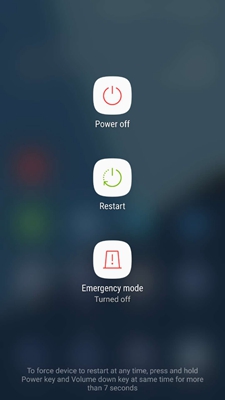
Solution 2: Check Your Device Compatibility
An incompatible device can be the reason why the Twisted Wonderland app is crashing. So, make sure your device meets the minimum system requirements of the app to run smoothly.
Below are the minimum system requirements for Disney Twisted Wonderland:
OS: Android 7.0 or later
RAM: At least 2GB or more of RAM
Also Read: How To Fix Twisted Wonderland Black Screen Issue On Android?
Solution 3: Clear Twisted Wonderland Cache
Overloaded cache on Twisted Wonderland with time may get corrupted and start causing crashing problems. Here, try clearing the cache data to fix the issue.
Here are the steps to do so:
- Go to the Settings on your phone >> tap Apps.
- Scroll down and select Disney Twisted Wonderland on the list.
- On the next screen, select the Storage option.
- Lastly, tap on the option Clear Cache and Clear Storage.

Solution 4: Free Up Your Device Storage Space
Your device ought to have 4GB RAM for a better gaming experience & the processor should be new. Twisted Wonderland takes 2.73 GB of the device’s storage space to run flawlessly.
So, ensure having enough storage to run the game without interruptions. Here, check the device storage and clear out some space if running low on storage.
Steps to check the storage:
- Go to the Android Settings>>About Phone.
- Click on the option Storage.
- Check the Total Space and Available Storage Space on your phone.
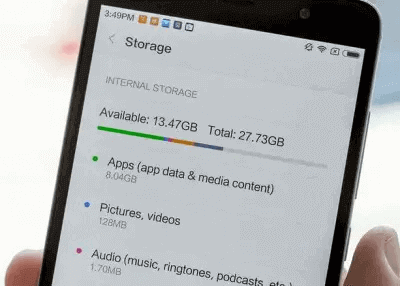
If found less than the required space, delete some unnecessary data and files to make some space.
Solution 5: Reinstall Disney Twisted Wonderland
In case the installation file itself is corrupted or the game app is outdated, you may come across Disney Twisted Wonderland keeps crashing problems more frequently. In such a case, we suggest you uninstall the installed app and install the latest available version to fix the issue.
Follow the steps for re-installation:
- Go to the Disney Twisted Wonderland app icon on the Home screen.
- Long press the icon and select the App Info.

- Click on the Uninstall option and confirm uninstalling.
- Once uninstalled, go to the Play Store and search for the latest version of the app.
- When found, tap the Install button to download the app.
Solution 6: Update Your Android OS
If your Android version is outdated, it’s possible that it is not supporting the game and is causing a crashing issue. If such is the case, updating your Android OS to the latest available version is the only way how to fix Twisted Wonderland crashing Android problem.
To do so, follow the below steps:
- Open the Settings application on your Android phone.
- Then, head to the Software update section.
- Check for available update here.
- If any is there, hit the Download Now button to install the update.

Solution 7: Seek Professional Help from Support Team
Lastly, if none of the above-mentioned approaches helped you fix the Disney Twisted Wonderland keeps crashing problem, try contacting Support Team.
Contacting them will help you eliminate the problem easily without any hassle. For this, you have to provide comprehensive details about your Phone’s brand, ID, OS, and even model.
Use Android Repair Tool to Fix App Crashing Issues
If you are not in the mood for manual methods to fix the problem, the Android Repair Tool is the best option to go with.
The software can fix any Android problem effortlessly. It can fix several issues and errors on Android including, black screen issues, phone stuck in a boot loop, apps keep crashing, update failed error, rooting errors, and much more.
It is supported on various Android phones such as Samsung, Nokia, Huawei, Xiaomi, Motorola, Google Pixel, Oppo, and others.
Download and install this software on your PC and follow its user guide to fix problems on your phone.

Note: It is recommended to download and use the software on your PC or laptop only.
FAQs Related to Disney Twisted Wonderland
Can I play Twisted Wonderland in India?
Well, the game has a limited launch and is currently available only in Canada & US. However, if you want to play Twisted Wonderland outside the allowed region, you can use a good VPN to connect to the allowed country.
Will there be an English version of Twisted Wonderland?
Yes, an English version of Disney Twisted Wonderland is available. Aniplex and Disney have recently announced the English version of the game is released in Australia and Singapore.
Conclusion
So, this is all about Twisted Wonderland crashing Android problem. Follow the outlined solutions and regain your gameplay experience on Disney Twisted Wonderland.
Follow us on Twitter or Facebook for more related articles and the latest posts.
References:
- https://www.samsung.com/us/support/answer/ANS00077611/
- https://support.google.com/googleplay/answer/113412?hl=en
- https://support.google.com/android/answer/9431959?hl=en
- https://www.samsung.com/uk/support/mobile-devices/how-can-i-check-how-much-storage-space-i-have-left/
- https://support.google.com/pixelphone/answer/2852139?hl=en#:~:text=Press%20your%20phone’s%20power%20button,phone%20starts%20in%20safe%20mode
James Leak is a technology expert and lives in New York. Previously, he was working on Symbian OS and was trying to solve many issues related to it. From childhood, he was very much interested in technology field and loves to write blogs related to Android and other OS. So he maintained that and currently, James is working for androiddata-recovery.com where he contribute several articles about errors/issues or data loss situation related to Android. He keeps daily updates on news or rumors or what is happening in this new technology world. Apart from blogging, he loves to travel, play games and reading books.