Fixing the “Oops! We could not find matching credentials” error on Snapchat is not a big deal. Though it will take just a few minutes to solve it. However, to make this task easier for Android users, I have equipped a user-friendly article on how to fix Oops we could not find matching credentials Snapchat.
So, just check out this optimized guide & start invoking step-by-step methods with accuracy.
To solve the occurrence of “we could not find matching account and/or password” issue on Snapchat, you need to check your internet connection, update your Snapchat app, restart the Snapchat app and device, disable VPN, reset your Snapchat account password, etc.
What Does Oops We Could Not Find Matching Credentials Snapchat Means?
When users try to log into their Snapchat accounts, they’ve often encountered the error “Oops! We Couldn’t Find Matching Credentials.”
Though the below-shown error message is a sign of a log-in problem, which occurs even after entering the correct credentials.

Most probably this error occurs when the Snapchat account of a particular user has been locked due to unusual login activities from an unknown device.
Besides, there are some other reasons as well that can result in this issue. So, just scroll down this page and learn why is Snapchat saying cannot find user in the next section.
Why Does Snapchat Say Oops We Could Not Find Matching Credentials?
Exchanging snaps is truly a fun way of sharing unforgettable moments of your day-to-day lives. But at times, you may fail to log in to your Snapchat account because of the above-stated error. And this issue needs to be fixed as soon as possible.
But before fixing this Snapchat login problem, it is important to know the reasons for triggering this error. They are as follows:
- Poor or weak internet connection
- Snapchat account has been locked due to unusual login activities.
- Using A VPN
- Crashed or filled cache
- Bugs & App Glitches
- Due to using an outdated Snapchat application.
Now, let’s move ahead to solve this error with 11 possible fixes.
Also Read: Fix Snapchat “Could Not Connect” Error On Android
How To Fix Oops We Couldn’t Find Matching Credentials On Snapchat?
- Check Your Internet Connection
- Check Your User ID & Password
- Restarting The App & Device
- Clear Cache & Data Of Snapchat App
- Update Snapchat App
- Force Stop The Snapchat App
- Disable VPN
- Uninstall & Reinstall Snapchat App
- Try To Log In Via Different Device
- Contact To Snapchat Support
- Recommended Way- Use Android Repair Tool
Please Note: Below given step-by-step methods may vary from device to device.
Method 1- Check Your Internet Connection
A weak or poor network connection can trigger oops we could not find matching account and/or password error on Snapchat. So, the very first method that I would like to recommend is to check your internet connection.
In order to verify your internet connection and solve this problem, follow the below tips.
- Turn Off & Turn On The Mobile Data.
- Enable & Disable The Airplane Mode.
- Switch From Mobile Data To WiFi Connection.
Method 2- Check Your User ID & Password
There is a huge possibility to encounter this error message due to entering the incorrect Username or Password while logging in. Therefore, it is important to ensure that you are using the correct credentials to log into your Snapchat account.
Nonetheless, if you are experiencing this issue due to wrong credentials then resetting the password will be the virtuous decision.
Here is how to fix oops we couldn’t find matching credentials on Snapchat by resetting the password:
- Open Snapchat app then enter User name & Password.
- Now, if you will get the ‘we could not find matching credentials’ error then simply tap on Forget Password.
- After that, to reset the password, choose Via Email.
- Next, enter your preferred email & tap on Submit option.
- At this time, you’ll receive a verification mail from Snapchat for Password reset.

- Simply open the received mail & click on an available link. Then enter & confirm the new password >> click on a Save option.
- Finally, open Snapchat & login by using a new password then check if an error seems or not.
Method 3- Restarting The App & Device
Whenever users come across any app-related issues on Android, at that time they use to restart the particular app.
With this technique, the Android device is also restarted along with the app & this works sometimes. So, here you have to do the same thing that restarts your Snapchat app as well as your device.
Hence, doing this might assist you to troubleshoot oops we could not find matching credentials Snapchat.
Method 4- Clear Cache & Data Of Snapchat App
When I went through community websites, many users have conveyed that they received ‘oops we cannot find matching credentials’ or ‘oops something went wrong on Snapchat’ due to lots of cache files stored.
In order to resolve such errors, it is necessary to clear the Snapchat app cache. But clearing the app cache will reset the app back to its default settings.
To do so, follow the below simple steps:
- First, go to the Settings > Apps/Applications or App Manager.
- Here, you will see all the apps.
- Find & tap on Snapchat.
- After that, click on Storage
- Then tap on both the options Clear Data & Clear Cache.

- Finally, Restart your device and try login in again to Snapchat.
Method 5- Update Snapchat App
Another foremost reason for the occurrence of we cannot find a matching username error is using the outdated version of the Snapchat app.
Thus, if you are using the outdated version, then it is recommended to update Snapchat app to the latest version.
Updating the app will solve several bugs or problems on the app along with this error.
Here is how you can do so:
- On your Android phone, open the Google Play Store.
- Next, click on the My Apps & Games
- Here, you’ll see the list of all installed apps >> select Snapchat
- Now, if there is any update available, click Update.
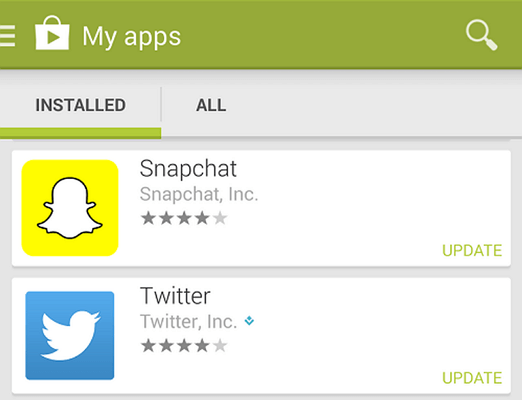
Also Read: Fix Snapchat Failed To Send [13 Ways]
Method 6- Force Stop The Snapchat App
Maybe the above-specified error message has occurred due to the Snapchat app glitches. If it’s so, then force-stopping the app can assist to get rid of the problem.
Check out the beneath steps to force stop a Snapchat app:
- On your phone, go to the Settings app
- Scroll down and find Apps/Applications & tap on it.
- Find the Snapchat app & click on it.
- Now, hit on Force stop.
- As soon as a popup message seems, click on an OK

Method 7- Disable VPN To Fix Oops We Could Not Find Matching Credentials Snapchat
In this era, many users are using VPN apps for Android to protect their identity online. Nevertheless, this kind of action can interfere with Snapchat server & you can get the error oops! We could not find matching credentials.
Thus, if you’ve enabled VPN & trying to log in to Snapchat then it is a must to get this error message.
So, temporarily disable the VPN & then try to log in to your Snapchat account. Once you have signed into Snapchat successfully, now turn on the VPN and check if the issue is fixed.
Method 8- Uninstall & Reinstall Snapchat App
Sometimes, uninstalling and reinstalling the faulty app can help users to overcome different issues of that particular app.
Therefore, here you need to do the same thing that is to uninstall and then reinstall the app on your Android.
In order to uninstall and reinstall Snapchat to fix oops we could not find matching credentials Snapchat, follow the below steps:
Step 1: Navigate to Settings > Apps/Applications
Step 2: Select Snapchat then Uninstall.
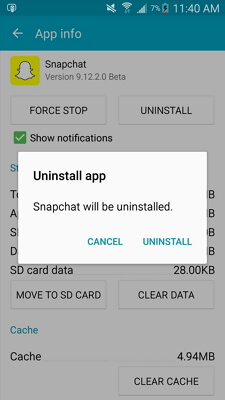
Step 3: After that, go to the Google Play Store >> search for Snapchat & tap on it.
Step 4: Now, click on Install button and it’ll be installed on your device successfully.

Method 9- Try To Log In Via Different Device

If you’ve another phone then you can attempt to log in from there. Many users have reported that when they’ve used another smartphone to sign into Snapchat, it works for them.
So, once you should try this method and check if you can log in to your Snapchat account successfully.
Method 10- Contact To Snapchat Support
If none of the above DIY methods helped you to fix Oops! We could not find matching credentials Snapchat, last option left for you is to contact to Snapchat Support team. You can even visit @snapchatsupport (Twitter account) page to do so.
They will assuredly help you to fix the problem in a hassle-free way. For this, you have to email a support team & describe the whole situation.
Recommended Way- Fix Snapchat Errors Or Issues With Android Repair Tool
When it comes to fixing any app-related issues or errors on Android devices, it is strongly suggested to go for the Android Repair tool. Its advanced software that eventually helps to fix Snapchat keeps stopping or other Snapchat problems on Android in no time.
Apart from that, it can solve other app freezing issues like- Instagram keeps stopping, WhatsApp keeps crashing, and more. The best part about this tool is that- it can even fix all the firmware issues & supports all the Android brands.
Furthermore, it’s easy to use program & doesn’t require to have any tech skills to run it.
Just download this Android Repair Tool on your PC & follow its user guide to solve various app-related issues on Android.

Note: It is recommended to download and use the software on your PC or laptop only.
Frequently Asked Questions:
It might possible that you are using an incorrect username or password to log in to your Snapchat account. Moreover, outdated Snapchat app, corrupt Snapchat app cache, bugs & app glitches might also be responsible for can’t log in to Snapchat account.
To fix this issue, try the below tips:
If your Snapchat account is permanently locked then you have to reach out to Snapchat support team. They will surely help you to get rid of this issue.
In order to reactivate your Snapchat account, you have to install Snapchat app on your device. Then log into your Snapchat account by using your username & password. After that, click on Yes >> OK. Finally, you will get a message that denotes Snapchat reactivation process is completed. Why Can't I Log Into My Snapchat Account?
How Do You Fix Snapchat When It Says No Matching Credentials?
What If Your Snapchat Is Permanently Locked?
How Do I Reactivate My Snapchat Account?
Also Read: Fix “Snapchat Not Showing Messages” Issue on Android
Time To Sum Up
Here, in this article, I’ve specified all the possible fixes that you need to resolve oops we could not find matching credentials Snapchat.
So, all you need to do is to apply them according to your niche. I hope, by following the given solutions you can fix we cannot find a matching username/password on Android phones.
For further queries regarding this topic, you can ask us on Facebook or Twitter.
James Leak is a technology expert and lives in New York. Previously, he was working on Symbian OS and was trying to solve many issues related to it. From childhood, he was very much interested in technology field and loves to write blogs related to Android and other OS. So he maintained that and currently, James is working for androiddata-recovery.com where he contribute several articles about errors/issues or data loss situation related to Android. He keeps daily updates on news or rumors or what is happening in this new technology world. Apart from blogging, he loves to travel, play games and reading books.