“There was a problem parsing the package” error on Android generally occurs when you try to install an app from an APK file and the Android OS is unable to parse the package file properly.
So, if you are also getting the same error, try out the solutions mentioned in this article to fix the package parsing problem.
To fix There was a problem parsing the package error, we recommend this tool:
This effective tool can fix Android issues such as boot loop, black screen, bricked Android, etc. in no time. Just follow these 3 easy steps:
- Download this Android System Repair tool (for PC only) rated Excellent on Trustpilot.
- Launch the program and select brand, name, model, country/region, and carrier & click Next.
- Follow the on-screen instructions & wait for repair process to complete.
What Causes Android Parsing Error?
There can be several reasons behind such an error. However, below we have listed some of the common ones:
- Syntax errors: If there are syntax errors in the XML code, such as missing or mismatched tags, attributes, or values, the parsing process may fail, resulting in an error.
- Invalid XML structure: XML files have a specific structure and hierarchy that must be followed. If the structure is not properly maintained, for example, if a closing tag is missing or nested incorrectly, a parsing error can occur.
- Disabled “Allow installation from unknown resources” option: If this option is disabled on your phone, you may get this error.
- Encoding issues: XML files are typically encoded using UTF-8 or UTF-16. If the encoding declaration or the actual encoding of the file does not match, it can lead to a parsing error.
- Invalid characters or special symbols: If there are invalid characters or special symbols present in the XML file, it can cause a parsing error. This can happen if the file contains characters that are not supported by the chosen encoding or if the characters are not properly escaped.
- Inconsistent data types: When reading data from an XML file, the application expects certain data types for specific elements or attributes. If there is a mismatch between the expected data type and the actual data, a parsing error can occur.
- External dependencies or libraries: Sometimes, parsing errors can be caused by conflicts or compatibility issues with external libraries or dependencies used in the application.
Video Guide: Solve There Was A Problem Parsing The Package
Fixes for “There was a Problem Parsing the Package” Error?
If you are wondering how to fix ”there was a problem parsing the package Android” error, must explore this section to know the possible workarounds.
If you are trying to download the app from a source other than Play Store without enabling the “Allow installation from unknown resources” option, you can get this error. So, here we suggest you first enable “Allow App installation from other sources” and then try downloading the app. This will help you to overcome the error. Just follow the below steps: There could be instances where you can experience the parsing package error on Android because of a corrupt .apk file. If you have downloaded the file from other sources other than Play Store or the installation was incomplete, you might run into this error. So, in such a case, you need to re-download the app from Google Play Store and then install it. Another reason for this error is the incompatibility issue. If the app you are trying to download is incompatible with your Android OS, you get this error. So, make sure to check the required specifications of the app and see if your phone can fulfill them. Not just software, but your phone also needs to meet the hardware requirement, so check it too Sometimes, an overloaded Package installer cache and data can result in an Android parsing error. Therefore, we here recommend you clear the Play Store cache periodically to fix and avoid such an error. Follow the below steps to do so: If you obtained the APK file from a third-party source, it’s possible that the file’s signature is not valid or has been tampered with. In such cases, it is recommended to obtain the APK file from a trusted source or contact the app developer for a valid APK file. If the issue persists, you can try installing the APK file using a different APK installer app from the Google Play Store. Several third-party APK installer apps are available that might handle the installation process differently. In most cases, your outdated Android version has also been found to be the major cause triggering such an error. Therefore, here try updating your Android version to fix Android parsing error. Here are the steps to update your Android version. After doing all of the above, try to install the app and check if the Android parse error got fixed or not. Android Repair Tool is the best option if you are looking for a hassle-free way to deal with this problem. With the use of this tool, you can easily fix “there is a problem parsing the package” on Android phones. Not only this, but the tool is also capable of fixing any Android-related errors or problems with just a few simple clicks. So, download the Android Repair software and follow its user guide instructions to get rid of the package parsing error. The Android Package Manager (APK) is a crucial component of the Android operating system that handles the installation, management, and removal of applications on Android devices.
An APK signature is a digital signature applied to an APK file to guarantee that it has not been modified or tampered with since it was signed. While, APK verification is the process of checking the digital signature of an APK to ensure its authenticity and integrity.
When an APK is installed on an Android device, the following steps take place for verification: I hope the above-mentioned solutions helped you fix the “there was a problem parsing the package” error. Further, you can visit our Facebook and Twitter pages, in case you have any queries or doubts related to this article or error. James Leak is a technology expert and lives in New York. Previously, he was working on Symbian OS and was trying to solve many issues related to it. From childhood, he was very much interested in technology field and loves to write blogs related to Android and other OS. So he maintained that and currently, James is working for androiddata-recovery.com where he contribute several articles about errors/issues or data loss situation related to Android. He keeps daily updates on news or rumors or what is happening in this new technology world. Apart from blogging, he loves to travel, play games and reading books.Solution 1: Enable Unknown Sources
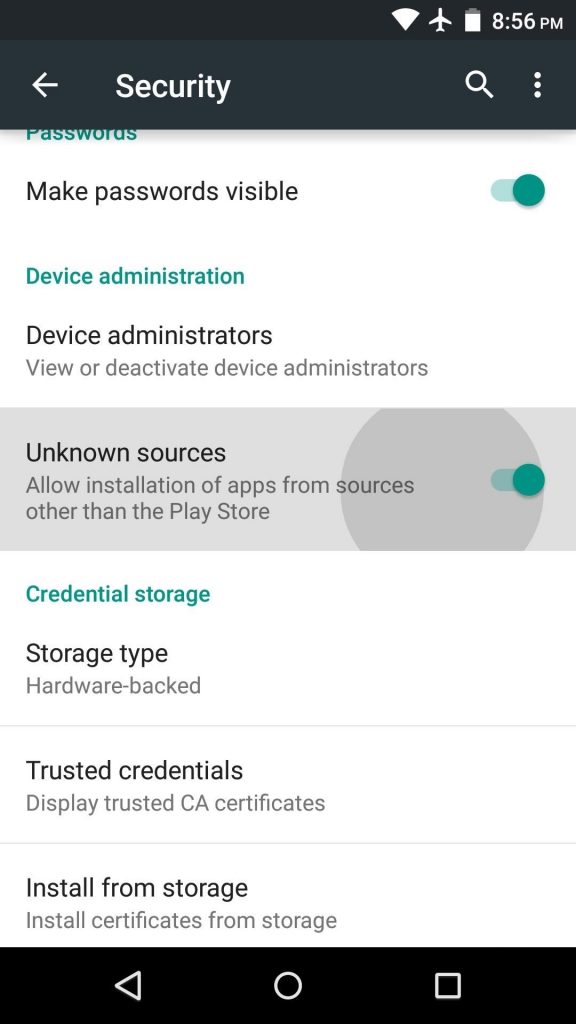
Solution 2: Check for Corrupt APK File
Solution 3: Check the App Compatibility
Solution 4: Clear Package Installer Cache & Data


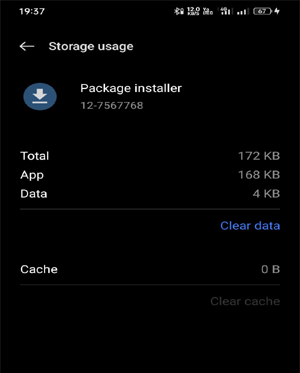
Solution 5: Verify APK Signature
Solution 6: Try a Different APK Installer
Solution 7: Update Your Android Phone
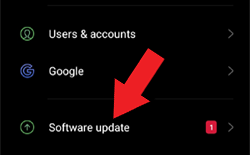

Recommended: Quick Way to Fix Problem Parsing the Package Android Error
How Android Package Manager Works on Android?
Here’s an overview of how the Android Package Manager works:
FAQs (Frequently Asked Questions)
What is APK signature and verification?
How APK verification takes place?
Conclusion
