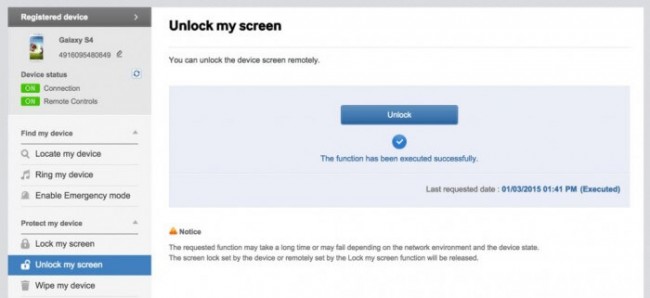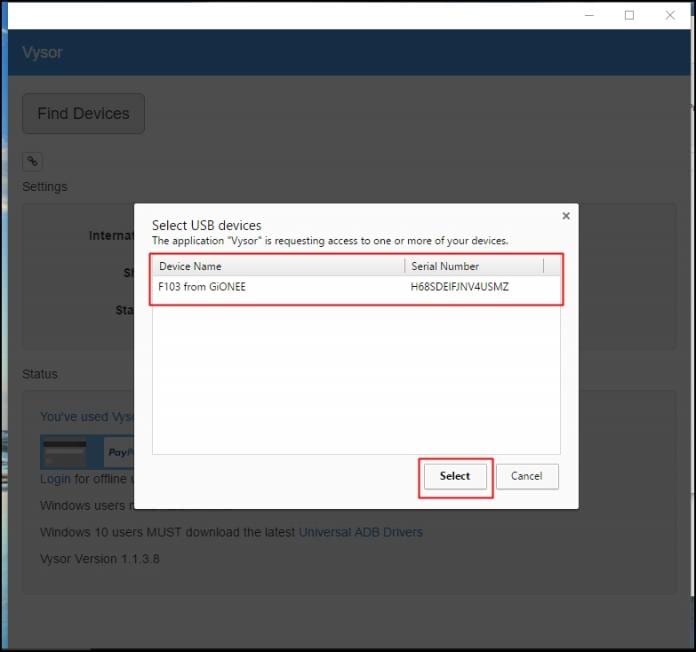If the phone is locked and the screen got broken, then you might not be able to access a phone with a broken screen. In this situation, it is common to ask yourself how to unlock Android device with broken screen? Well, if you want an answer to this question, then you must read this guide till the end.
The Android phone screen is one of the crucial components that allow you to navigate, swipe, and access every app available on your phone. You lock your device so that other people cannot access your device.
While you enjoy the big display of Android phones/tablets, it can be a nightmare when the touch screen is broken/cracked or turns black.
However, if you are in such a situation and looking for some ways to unlock the phone then read this blog carefully. Here you will come to know about some practical ways to unlock phone with broken screen.
To Unlock Android Phone With Broken Screen, we recommend this tool:
This effective tool can remove lock screen with PIN, pattern, password and fingerprint quite easily. Now bypass Android locked screen in just 3 easy steps:
- Download this Android Lock Screen Removal tool (for PC only, for Mac) rated Excellent on Trustpilot.
- Launch the program and select the device information such as brand, model name etc. to unlock the phone.
- Click Next & wait for unlock process to complete.
How to Unlock Broken Screen Android Phone Without Losing Data?
- Best Software To Unlock Android Phone With Broken Screen
- Use Android Debug Bridge (ADB) To Unlock Broken Screen
- Unlock Broken Android Screen With Android Device Manager
- Unlock Android Broken Screen Using USB Mouse And On The Go Adapter
- Use Samsung Account To Unlock Broken Screen (For Samsung Users)
- Unlock Android Device With Broken Screen Using Third-Party Apps
Method 1: Best Software To Unlock Android Phone With Broken Screen
It may happen that you don’t get an option to handle the situation. It’s an obvious thing that when something occurs unexpectedly then nothing comes to mind to tackle. But here you don’t have to worry as the simple way to unlock an Android phone with a broken screen is by using the Android Unlocker Tool.
This is the best tool suggested by experts to unlock devices with a broken or cracked screen. There can be several reasons for the smashed screen on Android but with this great tool, you can easily unlock your phone.
This great utility is developed to bypass Android phone lock screens when users forgot their phone password, PIN, pattern, etc. Therefore, you just need to download the Android Unlock tool and remove the lock screen from broken Android phone.
Check out the Android Screen Unlocker user guide to find out how this tool works.
 btn_img
btn_img
Note: It is recommended to download and use the software on your PC or laptop only.
Also Read: How to Recover Data from Broken Screen Android Phone
Method 2: Use Android Debug Bridge (ADB) To Unlock Broken Screen
Android Debug Bridge is used to send commands from the PC to your device to execute changes like developers. But to use this method successfully, you have to enable USB debugging on Android phones.
If you have enabled it before you locked your phone, the below steps will help you to unlock smashed Android phone screen:
- First, search for the Android SDK package and download it on your PC. You can go to http://developer.android.com/sdk/index.html and extract its ZIP file.
- Now download Android USB drivers from the manufacturer’s sites.
- After that, connect your phone to the computer and then launch the Command Prompt. Then enter cd C:/android/platform-tools.
- Continue to type ADB device and press Enter
- Then enter the below commands in the dialogue box to unlock your phone
adb shell input text “your code”
shell input keyevent 66
- If your phone is pattern locked then enter the below command:
adb shell rm /data/system/gesture.key
Also Read: How To Enable USB Debugging On Android With Broken Screen
Method 3: Unlock Broken Android Screen With Android Device Manager
Another useful method that can help in this situation by using a Google account. Your Android phone is linked with a Google account and this can help you to unlock Android device with broken screen.
But remember that your phone should be logged in with the same account and connect the device with a strong connection.
Now follow the steps below:
- First, open http://www.google.com/android/find on your PC/laptop and sign in with the same Google account that you have on your phone
- Now, Google will search for all those devices that are linked with the same account. Here select your device that was broken and locked
- Next, select the “Erase” option from the popup window
- You will get a confirmation message that you should confirm. This will erase your device completely along with the screen lock feature.
NOTE– This method will wipe away every data stored on your Android phone.
Method 4: Unlock Android Broken Screen Using USB Mouse And On The Go Adapter
When you have not enabled USB debugging on your phone then this method is really helpful. For this method, you need your phone, OTG adapter, and USB mouse. You have connected your phone to a USB mouse via an OTG adapter.
But you should also check whether your device supports an OTG adapter as this method does not work for every Android phone model.
Now follow the steps as guided:
- First, connect the USB of OTG adapter to your phone and plug-in USB mouse to the adapter
- Once the devices are connected, a pointer on the screen will appear. After that, use the pointer to unlock the phone screen or you can enter the phone’s password lock.
Now your device is unlocked successfully and you can access the data inside it and even backup them to a safe place.
Method 5: Use Samsung Account To Unlock Broken Screen (For Samsung Users)
If you are a Samsung phone user and wondering how do I unlock my Samsung phone with a broken screen, then the Samsung account can help you with this.
You should have an account registered on the Samsung account to use this method successfully. This is an effective method but many users don’t create an account in this. If you have created a Samsung account then you are lucky enough to unlock your phone easily.
Check out the below steps:
- First, open https://findmymobile.samsung.com/login.do on PC/laptop and then log in to it with account details
- From the left-side menu of the screen, select your phone
- Here you will “Unlock my screen” option on the sidebar. Tap on it and all instructions will be guided on-screen to access your device
Method 6: Unlock Android Device With Broken Screen Using Third-Party Apps
When your Android phone is cracked or smashed with a locked screen then using some third-party app can be helpful. There are lots of control apps available on the Google Play Store that can easily be downloaded and you can get out of the situation.
One such app is the Vysor app. This Chrome app lets you view and control the Android phone on the computer. It needs USB connectivity to work successfully.
Here are the steps to follow:
- First, download and install the Vysor app on the Chrome browser
- After that, download the app on an Android phone. Go to Google Play Store, find out the app, and use the same account on the computer to install the app itself
- Now you need to enable USB debugging. As your screen is smashed, it should be enabled previously
- Now connect your device to the PC through a USB cable and open the Vysor app on Chrome. Then tap on “Find Devices” and you will see all connected devices
- Choose your phone that is smashed or cracked
- Now you will see “Vysor is connected” when your device is successfully connected
And that’s it, now you can access your Android phone with a broken screen easily.
Conclusion
Well, the situation is very irritating but you cannot do anything at that moment. When the phone screen is broken with a locked screen then how to unlock and access the data stored on it becomes frustrating.
But there is nothing to worry about, as various ways are available to unlock an Android phone with a broken screen. In this blog, I have discussed a few of them and hope that they will help you to get out of the situation.
If you want to unlock your phone without any difficulty, use the Android Unlock tool. A professional tool unlocks your device with a few clicks.
Henry Morgan is a professional blogger who loves to write blogs about Android & iOS related topics. He lives in Northern California and has almost 15 years of experience in the field of technology, tackling all kind of issues, errors or other problems. Currently he is a great contributor on Android Data Recovery Blogs and his blogs are loved by people where he guides to solve several Android related issues or any other problems. During his busy schedule, Henri finds some moments to spend time with his family and loves to play cricket.