Have you forgotten the password to your Samsung phone? Do not fear; you are not alone. There are several forums and discussions sites flooded with users asking how to unlock Samsung phone forgot password.
Although due to data security and privacy purposes, nearly all Samsung devices come equipped with a screen locking feature, sometimes it becomes a real problem. There could be situations where you may forget your phone password.
So, how would you get into your phone if you lost the password? Fortunately, there are several ways to unlock a Samsung phone when you’ve forgotten your password. This post will assist you to bypass the Samsung lock screen without a password.
To Unlock Samsung Phone When Forgot Password, we recommend this tool:
This effective tool can remove lock screen with PIN, pattern, password and fingerprint quite easily. Now bypass Android locked screen in just 3 easy steps:
- Download this Android Lock Screen Removal tool (for PC only, for Mac) rated Excellent on Trustpilot.
- Launch the program and select the device information such as brand, model name etc. to unlock the phone.
- Click Next & wait for unlock process to complete.
How to Unlock Samsung Phone Forgot Password?
- How to Unlock Samsung Phone Without Losing Data [With Software]
- Unlock Samsung Phone by Using Google Account
- Boot in Safe Mode
- Unlock Samsung Phone Forgot Password via Device Manager
- Bypass Samsung Phone Password/PIN/Pattern with Find my Mobile
- Remove the Samsung Phone PIN/Password Using ADB Commands
- How to Unlock Samsung Phone Forgot PIN/Pattern/Password Via Factory Reset?
Method 1 – How to Unlock Samsung Phone Without Losing Data [With Software]
Did you forget your Samsung phone password/PIN/Pattern? Use the Android Unlock Tool to unlock your Samsung phone screen without a password.
You can use this tool to unlock any kind of lock screen, such as password, PIN, pattern, and fingerprint. So, no matter what kind of screen lock you have on your phone, this tool will bypass it to give you access to the phone.
It is 100% safe and secure to use. Now, download this tool and go through its user guide to find the detailed instructions on how it works.
 btn_img
btn_img
Note: It is recommended to download and use the software on your PC or laptop only.
Method 2 – Unlock Samsung Phone by Using Google Account
If you are using an outdated or low version of Android OS on your Samsung phone, this solution will definitely help you to reset the password without losing any kind of data or files.
Follow the given process to reset or unlock Samsung phone forgot pin:
- Enter an incorrect or invalid password several times until you get locked out.
- Click on Forget Pattern button.

- Enter your Google account or backup PIN code. If you are using Google Account then click on the Sign-in option and proceed. In case you are using a backup PIN then click on OK and move further.
You should now be able to use your Samsung phone without a lock.
Method 3 – Boot in Safe Mode
Booting your phone through safe mode will help you to unlock your phone if you have locked your phone using the 3rd part app. All you are supposed to do is follow the given steps in order to boot your mobile via safe mode:
- Press or hold on the Power button for 10 to 15 sec. A power menu will pop up on your screen. Next click on Power off.
- It will ask for Enter into safe mode then click on OK.

- Then it will disable the screen lock automatically.
- Next, uninstall or remove the 3rd party screen lock.
- Finally, reboot your device and restart it again.
Method 4 – How to Unlock Samsung Phone Forgot Password via Device Manager
You can also use the Android Device Manager also known as Google Find My Device to unlock Samsung phone without password. However, this method will only work if Android Device Manager is enabled on your mobile phone.
Note: Unlocking your phone with Google Find My Device will remove all data. So, keep a backup of your phone.
- Go to Google.com/android/devicemanager.
- Log in with the same Google account you are using on your Android phone.
- Choose the device which you need to unlock from the Android device manager.
- Select the Erase button.
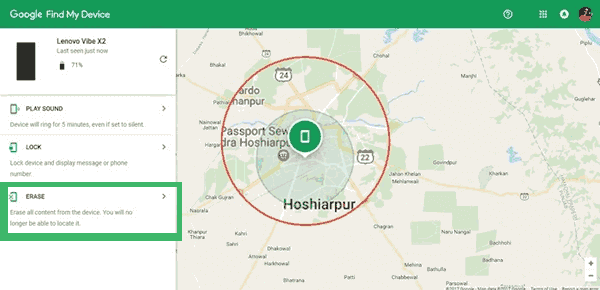
- Confirm your selection by clicking on the OK button.
- Once the process gets successful, you will be able to open your Samsung mobile phone without entering the password.
Method 5 – Bypass Samsung Phone Password/PIN/Pattern with Find my Mobile
Samsung users can easily remove the screen lock by using Find my Mobile. Find my Mobile is a unique feature that is fitted in every Samsung device. Follow the given procedure if you already created or registered a Samsung account on your phone.
- Go to findmymobile.samsung.com.
- Enter your Samsung account credentials.
- Now click on the Unlock screen which is located on the left side panel of the Find My Mobile account. Hit the Unlock option.

Hopefully, by doing so you can unlock your Samsung phone without losing data.
Method 6 – Remove the Samsung Phone PIN/Password Using ADB Commands
If you are still looking for an answer to “how to unlock Samsung phone forgot password“, then try this method. This is another way that you can try if you have USB debugging enabled on your Samsung phone.
It helps you to connect through ADB. For this you need to follow some basic procedures then you can easily unlock your Samsung device without facing any trouble or issue.
- Insert the USB cable on your system and connect your mobile device. Open a command prompt from ADB directory.
- Type the given command “adb shell rm /data/system/gesture.key” and then click on Enter.
- Make sure you set a revised PIN or password before you restart or reboot your device.
- Restart your device. After restarting you will see the screen lock will be unlocked and now you will be able to access your Samsung device.
Method 7 – How to Unlock Samsung Phone Forgot PIN/Pattern/Password Via Factory Reset?
Factory Reset is the last solution that you might try to unlock Samsung phone when forgot password. But by using the Factory Reset all your secured data and files will be removed or erased. So, before doing this, backup your phone data.
To use the Factory Reset follow the given steps:-
- Go to the Settings > About Phone option.
- Click on the Backup & reset option.
- Select Erase all data (Factory reset).
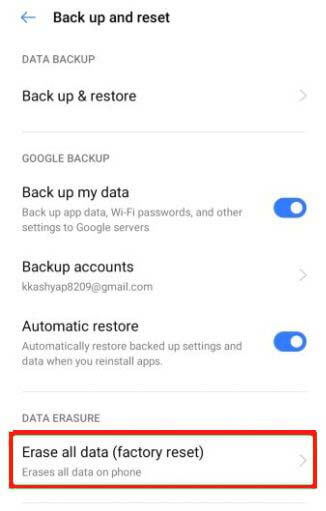
- Click on Delete all data.
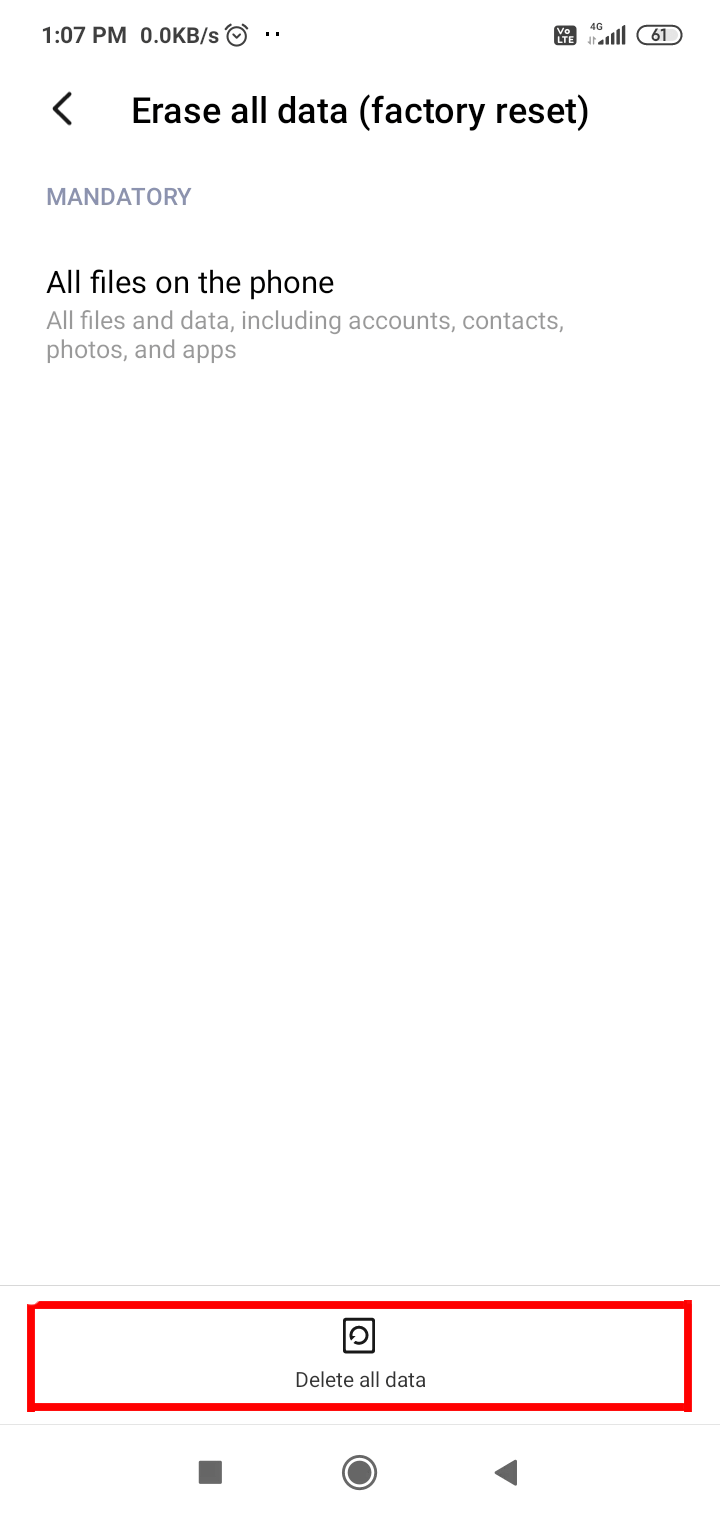
- Turn off your phone and restart it again.
Also Read: Unlock Android Phone Password Without Factory Reset
Conclusion
It’s time to round-up…
In this article, I have tried to provide all the basic solutions as per my best knowledge by executing the solutions to answer how to unlock Samsung phone forgot password.
I hope it will work for you and finally, you will be able to access your device without facing any trouble. If you like this article then do share it and for more such updates join our Facebook and Twitter pages.
James Leak is a technology expert and lives in New York. Previously, he was working on Symbian OS and was trying to solve many issues related to it. From childhood, he was very much interested in technology field and loves to write blogs related to Android and other OS. So he maintained that and currently, James is working for androiddata-recovery.com where he contribute several articles about errors/issues or data loss situation related to Android. He keeps daily updates on news or rumors or what is happening in this new technology world. Apart from blogging, he loves to travel, play games and reading books.