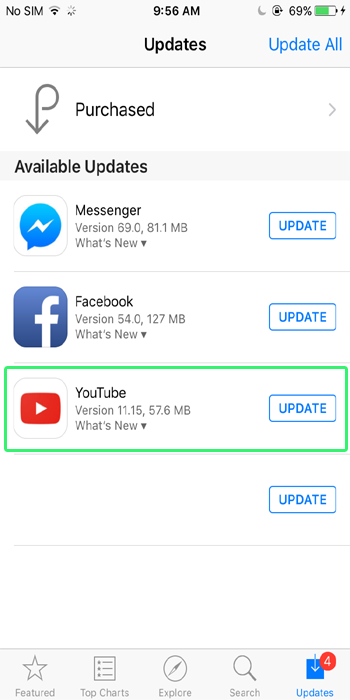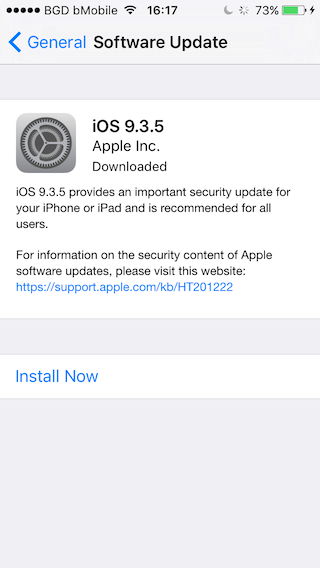If you are stuck with an “Error loading. Tap to Retry” on YouTube while streaming videos on iPhone, it must be because you are using an outdated YouTube app version. So, here we suggest you update the app to the latest version to get rid of the YouTube error loading tap to retry iPhone.
However, there can be other reasons that can cause this error to occur on YouTube. Therefore, we have come up with this guide that covers some of the possible causes that lead you to this error and their effective fixes to get you out of this problem easily.
So, keep reading the article…
To fix “Error loading. Tap to Retry” on YouTube, we recommend this tool:
This effective tool can fix 200+ iOS/iPadOS/tvOS problems such as boot loop, white screen, stuck on upgrade etc. in no time. Just follow these 3 easy steps:
- Download this iOS System Repair tool (for PC only, for Mac) rated Excellent on Trustpilot.
- Launch the program and choose the mode.
- Download the firmware and restore your device to normal.
What Causes YouTube Error Loading Tap To Retry iPhone?
As is already mentioned that the primary reason causing this error is the outdated YouTube app version. But there are other reasons also that trigger this error on YouTube. Below are some of the possible highlighted reasons.
- Internet issue- Another major reason that triggers such an error is a poor and unstable internet connection. In case the internet connection you are using is not sufficient or stable enough to play the YouTube videos, you are going to have trouble with this error. Therefore, must check your connection and ensure to use a stable and strong data connection to avoid such error problem.
- Server Outage- In case the YouTube server is going through an outage issue at the time when you are trying to stream video, you will get this error. So, here we suggest you wait for the servers to fix their issues and play the video after some time.
- Device internal issues- If your iOS device is currently having any internal issues such as lagging, crashing, etc., then it may cause such an error on YouTube. Therefore, we recommend you restart your iPhone once to fix the current prevailing problems to play YouTube videos uninterruptedly.
- YouTube is not allowed to use cellular data- In case the YouTube app is not allowed to use cellular data, you may face this error at the time of loading videos on it. Here, ensure that the app must be allowed to use cellular data to escape such error issues.
- YouTube app’s bugs or glitches- It’s possible that the YouTube app’s internal problems such as bugs or glitches might cause this error to appear. Therefore, here a simple restart of the app can help you get rid of the error.
- Overloaded YouTube cache- Sometimes overloaded YouTube app cache might become the reason for such an error. With time the cache got corrupted which further starts causing different errors on the app and the error loading tap to retry YouTube is one of them.
- Outdated iOS version- At times, the outdated version of the iOS software can also cause such an error on YouTube. Therefore, we advise you to use the latest iOS software to avoid this error.
How to Fix YouTube Error Loading Tap To Retry iPhone?
Solution 1: Update the YouTube App
An outdated YouTube app is considered to be the primary reason that causes this error to occur. Also, the older version app with time starts causing several problems. So, must ensure to use the latest app version to avoid facing such problems.
Follow the below instructions to update the YouTube app on your iPhone:
- Visit App Store on your iPhone.
- Next, click on the Profile icon.
- Go to the Pending Updates section and scroll down to find the YouTube app.
- If any update is found for the app, tap the Update button next to it to download & install.
Solution 2: Check Your Internet Connection
As the internet issue is considered to be the major reason causing this error, you must check for the internet connection. Make sure you use stable and sufficient internet to stream YouTube videos to avoid facing such an error. You can check your iPhone’s internet speed with SpeedTest.
In case the connection is found slow or unstable then follow the below troubleshooting instructions to stabilize your internet:
- Check your data limit. If exceeded the daily limit, boost your current pack with an add-on data pack.
- If using cellular data, turn off and on the cellular data or Flight mode to stabilize the connection.
- In case you are on a Wi-Fi connection, place the source device nearer to the client device or re-establish the connection.
Solution 3: Check for YouTube-Server
In case the YouTube server is running through downtime or server outage, you won’t be able to play the video and thus gets this error. So, when troubled with this problem, check for the servers visiting Downdetector. If found under maintenance, we suggest you wait for the servers to complete the maintenance process or fix their issues and play the video after some time.
Solution 4: Reboot Your Device & YouTube App
Internal bugs or glitches in the iPhone or YouTube app can also become a major reason for such an error problem. Therefore, it is recommended to reboot your device as well as the YouTube app once to fix the “Error loading tap to retry” on YouTube app.
Follow the instructions below to reboot your iPhone:
- Press the Power or Side button until the Power slider appears.
- Then, drag the slider to turn off your iPhone.
- Once turned off, wait for 15-20 seconds and long hold the Side button again until the Apple logo appears to turn on the iPhone.
Below are the steps to reboot the YouTube app:
- Double-tap the Home screen to launch the recent app preview.
- Swipe right to look for the YouTube app.
- Once found, swipe up the app preview to close.
- Now, go to the YouTube app icon and double-tap it to open it.
Solution 5: Make Sure YouTube Allowed to Use Cellular Data
Another thing you need to make sure of is that YouTube must be allowed to use cellular data. If it is not allowed, you might find this error while streaming videos. So, YouTube must be allowed to use cellular data to resolve the error problem.
You can check this by following the below instructions:
- Go to iPhone Settings app.
- Then, head to the Cellular.
- Now, search YouTube under the Cellular data section.
- Once found, check if the toggle button next to it is turned or not. If not, tap the toggle button to turn it on.
Solution 6: Clear YouTube Cache
Sometimes, an overloaded app cache can also trigger YouTube error loading tap to retry on iPhone. So, in case you haven’t cleared the app cache for a long time, you may come across this error while streaming videos. Therefore, it is suggested to clear the app cache timely to avoid facing such an error issue.
- Visit iPhone Settings.
- Next, go to Applications and select Application manager.
- Tap the Storage option and select YouTube.
- Click the Clear Cache button to offload the app cache.
Solution 7: Download the Latest iOS Software
As said earlier that older iOS software versions can also cause such error on YouTube. Outdated versions are not capable enough to support some of the latest apps and thereby cause such errors to occur. So, make sure you use the latest iOS software to resolve the problem.
To update the software, follow the below steps guidance as mentioned:
- Launch iPhone Settings.
- Then, head to the General category.
- Now, select the Software Update option.
- Check if any update is available. If found, tap Download & Install button and follow the onscreen guide to update the software.
Solution 8: Reset Network Settings
This is another solution that helped many users to fix this error issue. Doing this will reset your APN and VPN Settings, Cellular Settings, and Wi-Fi Passwords & Networks. Make sure that you know your all Wi-Fi passwords.
- Launch the Settings on your iPhone.
- Next, go to the General category.
- Scroll down and click on the Transfer or Reset iPhone option.
- Now, select Reset Network Settings.
- Enter your iPhone Passcode.
- Confirm reset by clicking Reset Network Settings again and wait for the process to get completed.
Solution 9: Contact YouTube Support Team
Lastly, if none of the above solutions works for you, it may be because there is a problem with YouTube itself. So, in such cases, contact the YouTube Support team or visit the official Twitter page and get help from professional experts.
Recommended: Fix iPhone Internal Problems With iPhone Repair Tool
Most problems occur due to iPhone internal problems such as crashing, a blue screen, etc. So, here it is recommended to use our iPhone Repair Tool to fix any issues on your iPhone.
This tool can fix any issues prevailing on your iPhone. It is easy to use. You just need to download the software and follow the below instructions to use the software effectively.
 btn_img
btn_img btn
btnNote: It is recommended to download and use the software on your PC or laptop only.
Conclusion
Well, the error is very much frustrating as it won’t let you watch YouTube videos on your iPhone. Therefore, we have tried our best and covered a bunch of working solutions that will help you fix the YouTube error loading tap to retry iPhone in no time.
I hope, the article serves its purpose well by solving your problem and letting you watch YouTube videos again without any interruptions or error problems. In case you find any queries or doubts related to the error or article, feel free to contact us on our Twitter or Facebook page.
Harjeet is a professional blogger who loves to write blogs about Android & iOS-related topics. She dedicated her 2+ years in the technology field, tackling all kinds of issues, errors and other problems. Currently, she is contributing to Android Data Recovery Blogs to guide users to solve several Android-related issues or any other problems. Before working for Android Data Recovery, she freelanced for various sites. Apart from writing, Harjeet is a music lover and fond of reading books.