Imagine that you open your Android phone’s gallery & find that all your cherished pictures are disappeared! The situation gets even worst if you don’t know why my photos disappeared from gallery Android. Although, the issue is quite common among Android device users & can be fixed easily. In this write-up, we will discuss a few feasible ways to handle my gallery pictures disappear Android issue successfully.
To recover disappeared photos & videos from Android gallery, we recommend this tool:
This effective tool will recover lost, deleted, inaccessible data from any data loss situations in no time. Now recover your lost and deleted data in just 3 easy steps:
- Download this Data Recovery Tool (for PC only, for Mac) rated Excellent on Pcmag.com.
- Select the storage media you wish to recover data from and click on Scan.
- Preview the files before recovery and choose Recover option to restore deleted data from Android.
Quick Navigation
- What You Should Do After Photos/Videos Disappeared from Android?
- Why My Photos Disappeared from Gallery Android Phone?
- How to Fix My Gallery Pictures Disappear from Android Phone?
- How to Recover Photos Disappeared from Android Gallery [Using Backup]
- Recover Photos/Videos Disappeared from Android Gallery [Without Backup]
- Where Does Gallery Photos Are Stored On Phone?
What You Should Do After Photos/Videos Disappeared from Android?
When your Android phone data is deleted due to any unforeseen reason, they’re not removed permanently. Those stuffs still reside on the device but in a hidden manner.
Likewise, as soon as you come to know that your photos disappeared from Android gallery, you must follow some guidelines for successful recovery.
The common guidelines are listed below:
- Stop using your Android phone immediately after losing data. This will avoid overwriting of files otherwise once data is overwritten, you will not able to get those files anymore.
- To increase the data recovery chance, turn off your mobile data, hotspot, Wi-Fi, etc to avoid any kind of data getting saved on your phone.
- Look for any powerful Android Data Recovery program to retrieve files from the Android gallery.
Why My Photos Disappeared from Gallery Android Phone?
Frankly speaking, countless reasons can lead to gallery pictures disappearing issue. But generally, the gallery photographs get missing due to the following reasons:
- The gallery application has suddenly stopped working or malfunctioned.
- A 3rd party app installed on the device might interrupt with a gallery app.
- Virus or malware infection to the Android.
- Android phone jailbreak.
- Corrupted cache files on an Android phone.
- Android OS update failure.
So, these are the major factors now, let’s move on solve the missing Android gallery pictures problem easily.
How to Fix My Gallery Pictures Disappear from Android Phone?
Method 1: Recover Disappeared Photos from Gallery By Clearing Cache
After you come to know that your important images are not available in your gallery, you can get shocked, but there is nothing to worry about. This can happen many times because your Smartphone cache plays an important role where mistakes in the cache sometimes corrupt the process. But there are ways to fix it.
Follow the below steps:
- Pull down the notification bar and hit on the gear icon or you can click on Menu Settings.

- You have to go to “Application Management” which can be on the memory or in the main menu depending on the Smartphone model.
- Now in “Application Management” go down until you find “Gallery” and then click on it
- Here you have to click on the gallery and then “Clear cache”
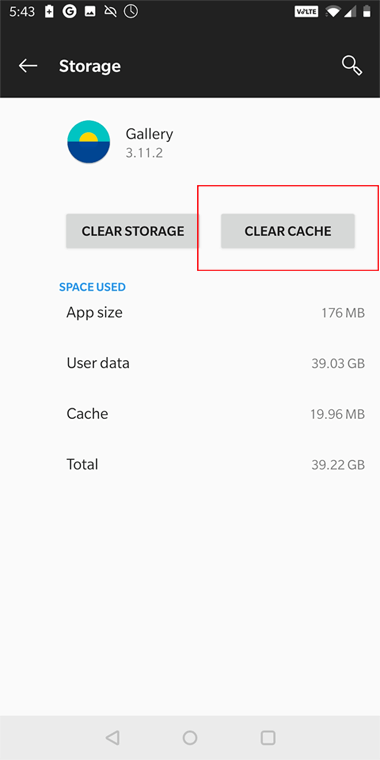
- After this, go back to the main screen, close all background apps and Restart your device
Now it’s done. Now you will get the invisible images in your gallery. This is one of the simple methods, in which no technical knowledge is required, and you can easily rescue your erased photos from the gallery in minutes.
Method 2: Remove & Reinsert SD Card

Suppose your captured pictures are stored on an Android SD card, then you can try removing and reinserting your card. This will help your device to rescan the SD card and find your missing photos easily that are saved on an SD card.
Method 3: Restart Your Phone
Another basic solution that can be tried to troubleshoot pictures/ videos disappeared from Android is to reboot your phone.
Rebooting the phone helps to eliminate minor glitches/bugs in the operating system. Also, refresh your phone’s OS & assist to solve numerous Android-related issues including missing photos problem.
To do this:
- Press & hold a power key until the options appear.
- Next, tap on Restart option there.
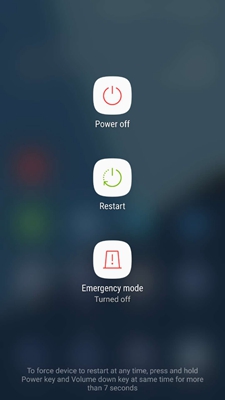
- Wait until your device is restarted successfully.
Also Read: Text Messages Disappeared On Android Phone
Method 4: Fix My Gallery Pictures Disappeared from Android Phone By Deleting (.Nomedia) File
Well, after clearing the cache of the phone, if it does not work for you then try this solution.
You might have noticed a file named .nomedia in the phone memory. If this file has your photos then even scanning the gallery for wiped pictures, you will not find anything.
So to recover disappeared photos from gallery, you need to delete the .nomedia file. Here is how to do:
- First, go to File Manager and look for a folder named .nomedia
- After you found it, rename it to any name you want.
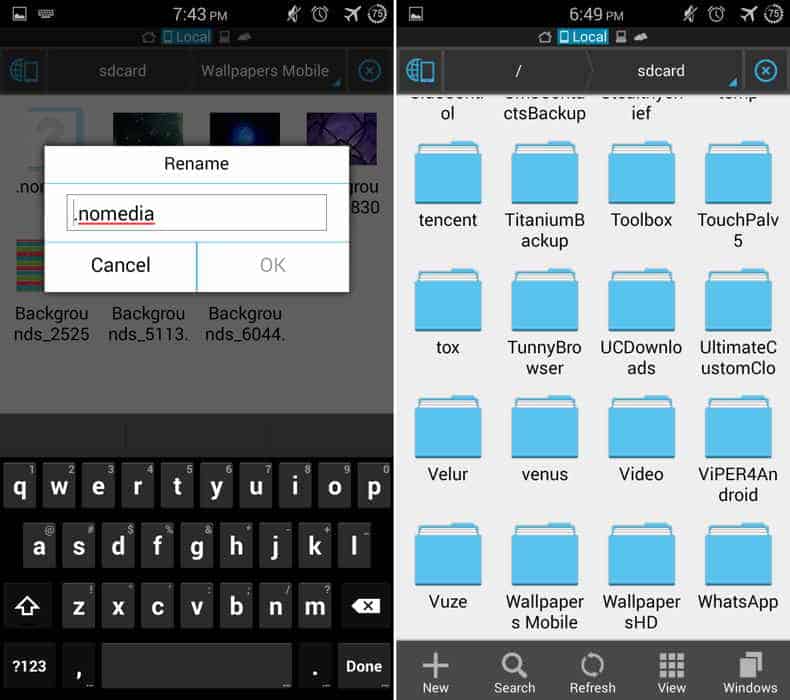
- Now restart your Android phone once and check your gallery
Here you must get all your missing pictures from the Android gallery.
Method 5: Other Handy Solutions
Even after trying the above fixes, if the issue persists, then try the below workarounds:
- Uninstall 3rd party application that you have currently downloaded.
- Perform a factory on your Android after creating a backup of your crucial data.
- If it is a hardware-related problem, seek for technical support from your device manufacturer.
How to Recover Photos Disappeared from Android Gallery [Using Backup]
Apart from the above methods mentioned, you should also try to recover disappeared photos and videos from the Android gallery using the backup.
Method 1: Check Trash Folder to Recover Android Photos Disappeared from Gallery
Many Android phones have a feature of a Trash folder in the Gallery app. This feature allows users to restore the deleted photos/videos from the trash folder of the Gallery app within 30 days.
To recover the photos from the Trash folder, follow these steps:
Note that the display may vary for different devices.
- Open the Gallery app.
- Go to the Albums.
- Tap on the Trash/Recently Deleted option.
- Now, you can see all the photos/videos deleted within 30 days.
- Select the photos you want to recover and tap on the Restore button.
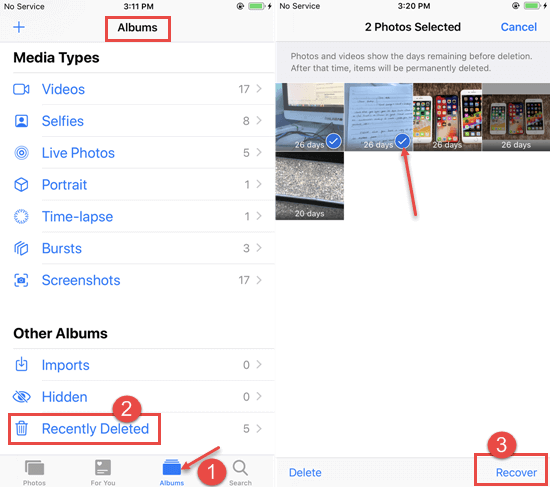
Method 2: Restore Photos Disappeared from Android Phone Using Google Photos
Google Photos is installed on almost every Android phone by default. Whatever pictures are taken or videos recorded from Android phone gets saved automatically in Google Photos.
When any photo is deleted from the Gallery app, still you can view those in Google Photos unless they are permanently removed.

So here are the steps to recover disappeared photos/videos from the Android gallery:
- First, open Google Photos app on your phone
- Now choose deleted photos/videos that you wish to recover
- Then click on the Menu option
- Choose the option “Save to device”. Remember that this option will not be visible if photos are already on phone. Now your photos/videos will be saved in the gallery under Albums > Restored folder
Many times, the deleted items from Google Photos move to the Trash folder where the data remains for 60 days. So if this thing happens then follow the steps below to recover lost files from the Trash folder:
- First, open Google Photos on your Android phone
- Then click on the Menu option on the top left
- Now, tap on the Trash or Bin option

- After that, touch and hold photos/videos you want to retrieve
- And at last, click on the Restore option
Method 3: Recover Gallery Photos/Videos from Google Drive
Another backup feature that can help you to retrieve missing pictures and videos from gallery is from Google Drive. Either you restore the items directly to the phone or the computer.
Here are the steps:
- First, open Google Drive on a phone or a computer
- Then go to the My Drive section where all uploaded items photos, videos will be listed
- Choose the photos and videos you wish to restore and click on the Download option

Method 4: Use Samsung Cloud (For Samsung Users)
If you are a Samsung user and have a backup of the photos on Samsung Cloud, then you can easily recover the photos disappeared from Gallery on your Samsung phone.
Simply, follow these steps, and get back photos missing from the Samsung Galaxy phone:
- Go to the Settings of your Samsung Galaxy phone.
- Tap on the Accounts and backup.
- Go to the Backup and restore.
- Tap on the Restore data.
- Select all the photos that you want to restore and tap on the Restore.
How to Recover Photos Disappeared from Android Gallery [Without Backup]
Android Data Recovery is one of the best and most suggested software to recover disappeared photos & videos from Android gallery. When you don’t have any backup of your missing stuff then using this powerful tool will help you to deal with the situation. Remember, your data is not deleted permanently from the device so you have the option to retrieve them.
The best part of this tool is not only your pictures and videos are recovered but other data that are saved on the gallery can also be retrieved. Some other useful data includes contacts, call logs, WhatsApp chats, text messages, audios, notes, etc. It has the highest recovery rate and within 1 click, your lost data will be restored. It allows you to preview the files before recovery and is 100% safe.
Therefore, you simply need to download Android Data Recovery software and recover deleted photos & videos from gallery on Android.
Check out the complete user guide to know how to use the software.
 btn_img
btn_img
Note: It is recommended to download and use the software on your PC or laptop. It is because recovery of phone data on the phone itself is risky as you may end up losing all your data because of data overriding.
Bonus Tip: Where Does Gallery Photos Are Stored On Phone?
The gallery items are stored generally on the internal storage of the phone or on the SD card. You have a DCIM folder on your phone’s internal memory or an SD card where all clicked pictures are stored. Even you can create another DCIM folder to arrange the data.
NOTE– There should not be any “.nomedia” on the DCIM folder. This is because all those files are not visible while scanning.
When your phone’s gallery does not show photos and videos then you should check the files on the DCIM folder. Either connect your device to a computer or connect the SD card to the PC via a card reader.
If you are still not able to find the pictures then you should go through Android SD Card Recovery which helps to recover lost or disappeared photos and videos from Android gallery without backup.
Related FAQ:
Can you recover deleted photos from gallery?
Yes, once the photos are deleted from the gallery they are not permanently removed. You can use a professional recovery program like Android data recovery to get back deleted pictures from the Android gallery.
How do I recover deleted videos from my Android phone gallery?
If you have created a backup of all your videos before deletion then you can get back those videos from the Android phone gallery. Some backup options are Google photos, Google drive, local backup and others. If there is no backup then you should use recovery software like Android data recovery.
Where do permanently deleted photos go?
Many users don’t know where the deleted items go after deletion. Once your photos are deleted from the device, you can get them in the “recently deleted” folder. Or if your device has a trash/recycle bin option then you can find them there. But also remember, the items saved in this folder remains only for 30 days. After that, they are automatically removed permanently.
Conclusion
Gallery only contains photos and videos that are necessary for users. Losing them without any knowledge is an embarrassing situation but with a little trick, one can fix & recover my gallery pictures disappear on Android gallery.
I hope whatever solution I have mentioned in this blog will easily deal with the situation and you will get back your invisible gallery photos and videos easily. The best option is to use Android Data Recovery software that works in any situation to retrieve missing pictures from the Android gallery.
Further, you can visit our Facebook, and Twitter pages.

James Leak is a technology expert and lives in New York. Previously, he was working on Symbian OS and was trying to solve many issues related to it. From childhood, he was very much interested in technology field and loves to write blogs related to Android and other OS. So he maintained that and currently, James is working for androiddata-recovery.com where he contribute several articles about errors/issues or data loss situation related to Android. He keeps daily updates on news or rumors or what is happening in this new technology world. Apart from blogging, he loves to travel, play games and reading books.