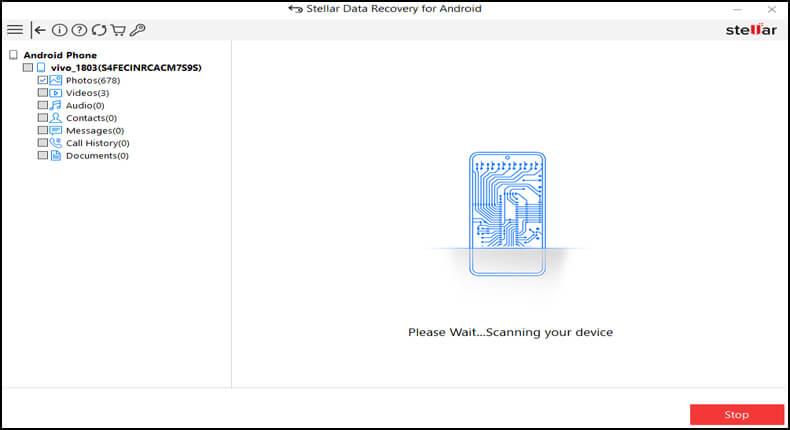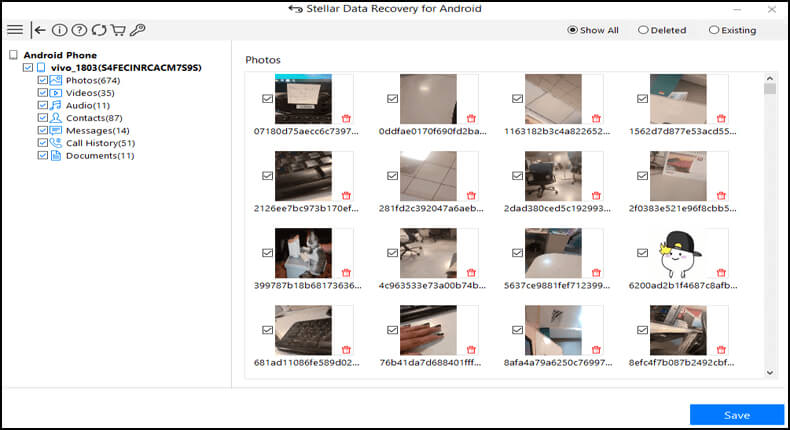If you got your Android screen broken and now thinking about how to mirror broken screen Android to PC, go for the MirrorGo app. With MirrorGo you can easily be able to view your Android broken screen on your PC/laptop.
Well, everyone once in a while comes across a broken Phone screen situation. However, coming across this situation is a nightmare as no one ever wants their phone to get damaged or broken. Moreover, this can happen to anyone and at any anytime.
So, here we are with this article to help the users with enough ways for broken phone screen mirror to pc. So, read the article completely and follow the methods as guided to mirror broken screen android to pc.
To Recover Data From Android Phone With Broken Screen, we recommend this tool:
This effective tool will recover lost, deleted, inaccessible data from any data loss situations in no time. Now recover your lost and deleted data in just 3 easy steps:
- Download this Data Recovery Tool (for PC only, for Mac) rated Excellent on Pcmag.com.
- Select the storage media you wish to recover data from and click on Scan.
- Preview the files before recovery and choose Recover option to restore deleted data from Android.
Is It Possible to Access My Android Device With a Broken Screen?
Yes, it is possible to access your Android phone with a broken screen. You can use screen mirroring to view your Android screen on a PC/laptop or any other device. Through mirroring you can access your Broken Android phone via PC/laptop. One can share their one device’s screen with the other via mirroring. So, if your phone got damaged and is not at all accessible then you can use different ways to view broken Android phone screen on computer.
How to Mirror Broken Screen Android to PC?
Mirror Broken Screen Android to PC with USB Debugging
If you are thinking about how to use your Android device with a broken screen to access your files and folders, stop thinking. As with Wondershare MirrorGo, you can easily mirror your broken Android screen to your laptop.
Wondershare MirrorGo is one of the most efficient platforms that come with the privilege to operate anything across the platforms with comfort and ease. MirrorGo allows users to record, share, and capture the screen of their phone on different devices.
But here is one condition your broken Android device must be in a partially accessible state. If it is, proceed to download the MirrorGo on your PC/laptop and start with the below steps instructions to use it:
- First, launch MirrorGo on your system.
- Next, connect your broken-screen Android device to your PC using a USB cable.

- Now, enable the USB debugging and visit MirrorGo.
- Here, you will view your Android broken screen interface.
Also read: Recover Data from Android Phone with Broken Screen & How to Unlock Android Device with Broken Screen
How to Mirror Broken Android Screen on PC without USB Debugging?
Well, there is no such way available to mirror broken android screen on pc without USB debugging. . As disabled USB debugging will not allow any device to access your broken Android device’s data through screen mirroring. However, if you want to access the data from a broken Android phone then read our article on recover Android data without USB debugging.
Control Broken Samsung screen Using Sidesync
If you are using a Samsung device with a broken screen and you want to mirror a broken phone screen on the computer then you have the best option of sidedsync broken screen. Samsung has eased the task of casting broken Samsung screen phones on any other devices.
Through this feature, you can control your broken device using a keyboard and mouse. However, for the effective use of this feature, make sure to have enabled USB debugging. Follow the below steps to do so:
- Install the Sidesync desktop app from the browser on your system.
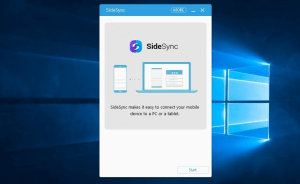
- Once installed, connect your broken Samsung device to the computer using USB cable.

- Soon your system will detect the device and will launch the Sidesync automatically.
- Next, accept the popup screen asking for permission for “Phone Screen Sharing”.
Now your broken Samsung screen is all ready to be accessed on a computer.
Also read: Samsung Galaxy Note 5 Broken Screen Data Recovery
Recommended Method: Use Android Data Recovery Tool to Recover the Data from Broken Android Screen
If you got your Android screen broken and are now worried about your data as the screen is not accessible then no need to worry. Well, when it comes to recovering data from a working Android phone, it is not a difficult task at all, as there are several ways and tools to do this. But what if you cannot access your phone? Sounds impossible, right?
But let me tell you, it is still possible to recover data from an Android phone with a broken screen. All you need is Android Data Recovery Tool. With the help of this tool, you can recover data from the phone even when it is not accessible.
So, it doesn’t matter if your phone is dead or broken, you can use this broken phone data recovery software and get back all the files. This software can easily recover all kinds of data, including photos, videos, app data, contacts, messages, documents, etc.
So, don’t waste any further time and restore files from the broken screen phone. Additionally, you can follow the user guide for complete instructions about the usage of this tool on your device.
 btn_img
btn_img
Note: It is recommended to download and use the software on your PC or laptop. It is because recovery of phone data on the phone itself is risky as you may end up losing all your data because of data overriding.
Frequently Asked Questions (FAQs)
How can I connect my Android phone with broken to my computer?
If your screen got damaged and is no longer accessible then you can connect it to your PC/laptop. To connect the Android phone to a PC you need a USB cable. Also, you need to have USB debugging enabled to access your phone’s data on a computer.
How can I use my phone with a broken screen?
If you have a broken phone screen and is not accessible then you need an OTG (On the Go) adapter. It has two ends. You need to plug one end into your phone’s USB port and the other end is a standard USB-A adapter into which you have to plug the mouse. Once connected both, you’ll be easily able to control the broken screen of your phone without touching it.
How to enable USB debugging on Android with broken screen?
When your screen is broken and is not working then you can use an OTG cable and a mouse to enable USB debugging without the screen. You just need to follow the below steps as mentioned.
- Connect your Android device with a mouse and OTG adapter.
- Next, click the mouse to unlock phone and turn on USB debugging on Settings.
Conclusion
Well, dealing with such a scenario is in itself a tough job but the problem becomes even worst when you don’t have the correct guidance. Therefore, follow this guide and learn to mirror broken screen android to pc to have control of your broken device.
I hope, the blog comes out to be helpful thereby solving the problem by letting you view broken Android phone screen on computer. If in case you have further doubts or queries related to this article, comment to us on Twitter or Facebook.
James Leak is a technology expert and lives in New York. Previously, he was working on Symbian OS and was trying to solve many issues related to it. From childhood, he was very much interested in technology field and loves to write blogs related to Android and other OS. So he maintained that and currently, James is working for androiddata-recovery.com where he contribute several articles about errors/issues or data loss situation related to Android. He keeps daily updates on news or rumors or what is happening in this new technology world. Apart from blogging, he loves to travel, play games and reading books.