Phone dropping is a common scenario that everyone faces once in a while. But the problem occurs when its screen got damaged and becomes unresponsive.
Well, if you are in such a situation and want to get your photos off that broken phone, do not worry. Today, in this article we are going to talk about how to deal with such a scenario and how to get pictures off a broken phone.
So, continue reading the article….
To recover photos from a broken Android phone, we recommend this tool:
This effective tool will recover lost, deleted, inaccessible data from any data loss situations in no time. Now recover your lost and deleted data in just 3 easy steps:
- Download this Data Recovery Tool (for PC only, for Mac) rated Excellent on Pcmag.com.
- Select the storage media you wish to recover data from and click on Scan.
- Preview the files before recovery and choose Recover option to restore deleted data from Android.
Is It Possible to Recover Photos from Broken Android?
Well, photo recovery from a broken screen Android phone depends upon damage. If the screen is broken slightly and is unresponsive, the chances of recovering photos are high.
But in case the screen has severe damage and the phone becomes dead, the recovery chances are relatively less and more difficult.
How to Get Pictures Off a Broken Phone?
In this section, we have discussed the different ways to recover photos from broken Android phone (with or without backup).
Part 1: Recover Photos from Broken Screen Android Without Backup
If you don’t have a backup of your photos and now wondering how to recover photos from broken screen Android, Android Data Recovery is the best option.
This software is especially designed to recover lost or deleted photos from broken, dead, factory reset, and rooted phones. Not only photos, this tool can also recover videos, text messages, notes, contacts, audio files, and many more from a broken phone.
Overall the software is effective and can get photos off a broken phone easily. So, download the tool and follow its user manual instructions to use it.
 btn_img
btn_img
Note: It is recommended to download and use the software on your PC or laptop. It is because recovery of phone data on the phone itself is risky as you may end up losing all your data because of data overriding.
Part 2: Photos Recovery from A Broken Android Phone Using Backup
Now, if you have a backup of your photos, the recovery process becomes relatively easier and quicker. Check out the below photo recovery methods with backup.
- Method 1: Use Google Photos to Recover Photos from Broken Android Phone
- Method 2: Get Photos Off a Broken Phone Using Google Backup
- Method 3: Use Computer to Recover Photos From Broken Screen Android
- Method 4: Transfer Photos from Old Phone to New Phone via SD Card
Method 1: Use Google Photos to Recover Photos from Broken Android Phone
If you have used Google Photos to back up your photos, you can use the same to recover photos from a broken Android phone.
Here are the steps to follow:
- Open Google Photos on another device.
- Login with the same Google account that you used on your broken phone.
- Tap the Menu icon and head to the Photos tab.
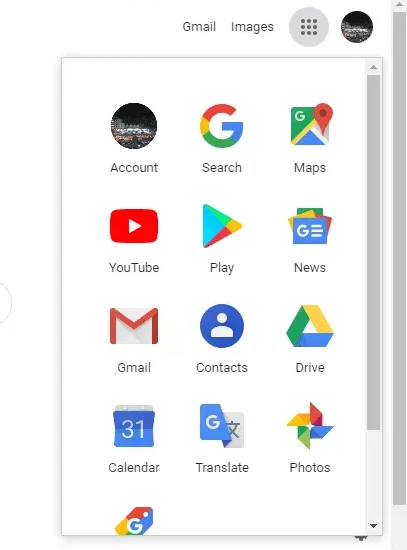
- Select all the photos you want to recover.
- Now, click the Download icon to save photos on the current device.

Also Read: Recover Deleted Photos From Google Photos
Method 2: Get Photos Off a Broken Phone Using Google Backup
If you have enabled the cloud backup on your Android phone, you can use the Google backup to retrieve pictures from a broken phone.
- Open Google Drive on the computer.
- Log in to Google Drive with the Gmail account you used on your broken phone.
- Now, head to the My Drive section and look for backed-up data.
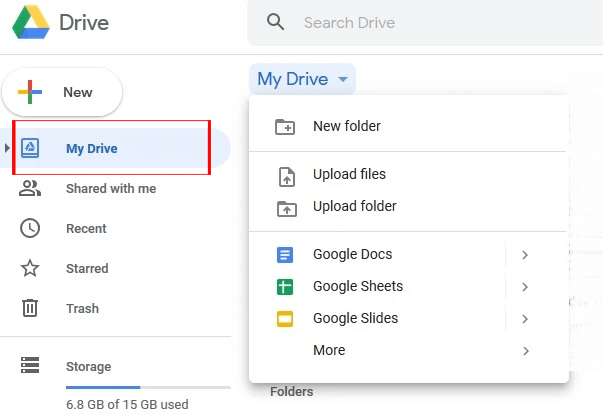
- Choose all the photos that you want to recover and click on the three dots.
- Select the Download option and wait until it completes.
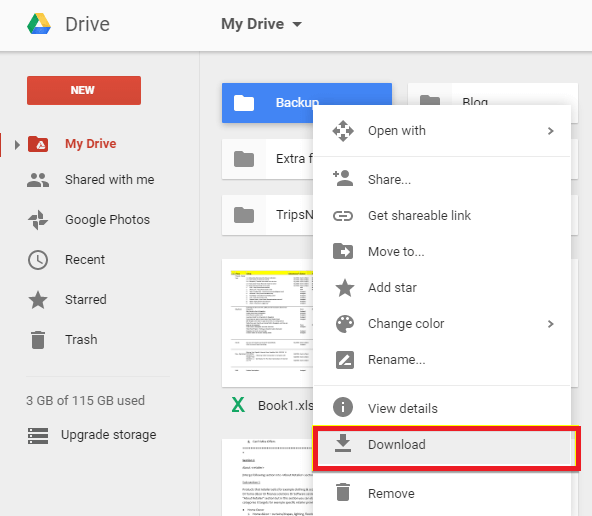
- Now, view the downloaded photos.
Also Read: Recover Data from Broken Screen Android
Method 3: Use Computer To Recover Photos From Broken Screen Android
If your phone is not dead and the touch screen is working slightly, you can use a computer to recover photos from a broken phone.
Here’s what to do:
- Connect your broken phone to a PC using an official USB cable.
- Next, enable USB debugging on your phone and select the Transfer Photos option.

- Once your phone gets detected, select the Open folders to view files option on the AutoPlay popup.

- Now, head to the DCIM folder and copy all the photos and paste them into a separate folder on your system.
Method 4: Transfer Photos from Broken Phone to New Phone via SD Card
In case, you have used an SD card to store your photos, you can use the same to transfer data from broken phone to new phone.
You just need to follow the below steps:
- Insert the SD card into another phone.
- Then, go to the SD card folder and view all your saved photos.
Also Read: Recover Data from Android SD Card
How To Deal with Broken Phone Scenario?
Dealing with a broken phone can be frustrating, but there are several steps you can take to address the situation:
- Assess the damage: Evaluate the damage extent caused to your phone. Is the screen cracked or shattered? Is the phone not turning on at all? Knowing the extent of the damage can help you decide the best course of action to be taken.
- Backup your data: If your phone is still functional, backup your important Android data such as contacts, photos, and documents.
- Contact your phone’s manufacturer: If your phone is under warranty, contact the manufacturer for repair or replacement options. If not, they will inspect and repair it, in case it is in fixable condition. For This, you’ll be charged for the service provided.
- Protect your phone in the future: To prevent future damage, consider investing in a protective case and a screen protector. These can help absorb shock and prevent scratches and cracks.
FAQs (Frequently Asked Questions)
1: Can I get pictures off a dead Android phone?
Yes, you can recover photos from a dead Android phone. Not, just photos but you can retrieve other kinds of data as well, such as videos, photos, contacts, files, audios, etc. To know how can you do this, please follow this guide: Recover Data from Dead Android Phone.
2: Can I recover data from the Android phone without USB debugging?
Yes, you can get back data from a phone without USB debugging. These are the ways to recover data from an Android phone without USB debugging:
- Recover data using Google Drive
- Retrieve deleted data with SD Memory Card
- Use Android Data Recovery tool
Conclusion
So, these are the ways that you can try to recover photos from a broken Android phone. I hope we have well answered your question on how to get pictures off a broken phone through this article.
If you have any further queries or doubts related to this post, feel free to ask us on Twitter or Facebook.
James Leak is a technology expert and lives in New York. Previously, he was working on Symbian OS and was trying to solve many issues related to it. From childhood, he was very much interested in technology field and loves to write blogs related to Android and other OS. So he maintained that and currently, James is working for androiddata-recovery.com where he contribute several articles about errors/issues or data loss situation related to Android. He keeps daily updates on news or rumors or what is happening in this new technology world. Apart from blogging, he loves to travel, play games and reading books.