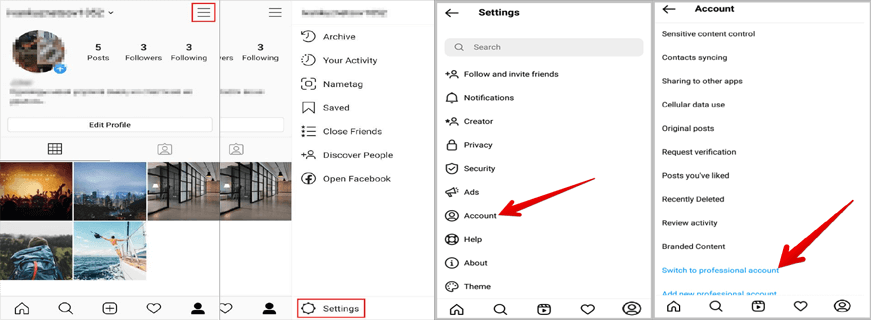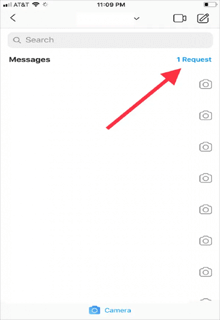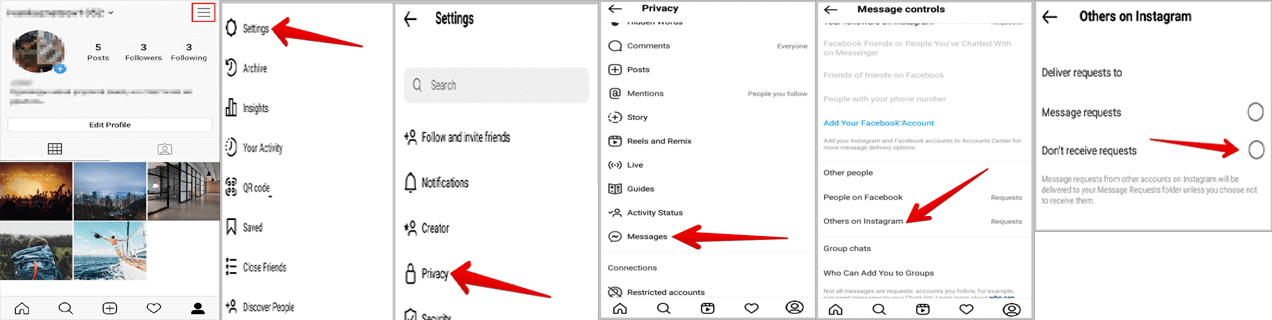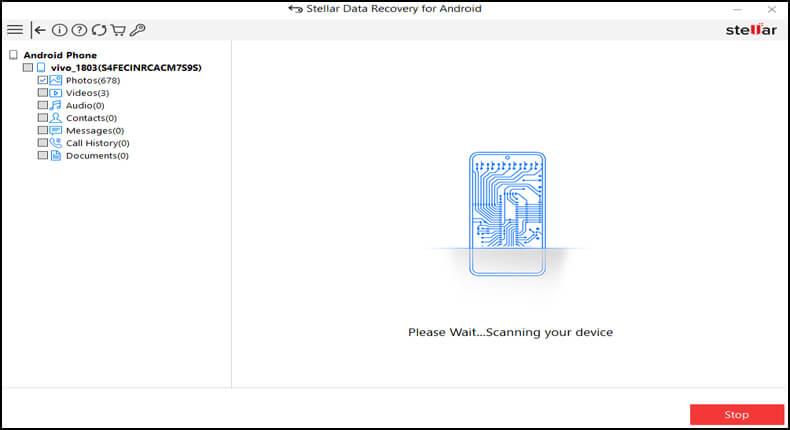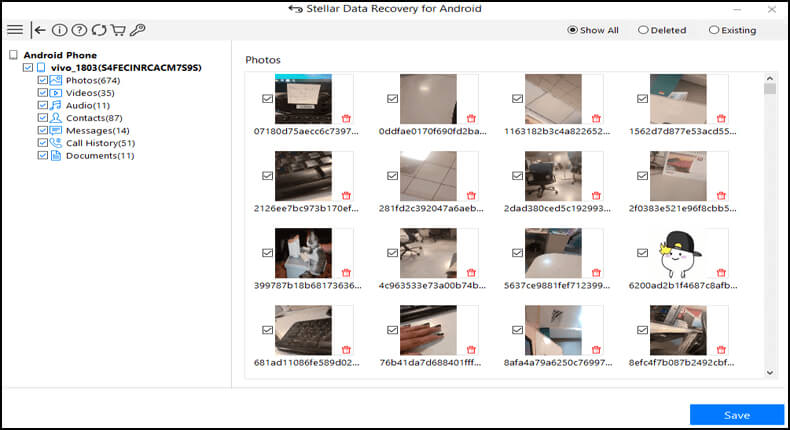Instagram is known for its strict security & protection. It restricts the messages from unknown or strangers to drop into your inbox directly and rather hides them somewhere. However, if you are still keen to see such messages, this guide will let you know how to see hidden messages on Instagram.
To recover deleted Instagram messages, we recommend this tool:
This effective tool will recover lost, deleted, inaccessible data from any data loss situations in no time. Now recover your lost and deleted data in just 3 easy steps:
- Download this Data Recovery Tool (for PC only, for Mac) rated Excellent on Pcmag.com.
- Select the storage media you wish to recover data from and click on Scan.
- Preview the files before recovery and choose Recover option to restore deleted data from Android.
How to See Hidden Messages on Instagram?
Method 1: Using Professional Account
If you are a regular Instagram user then you must be aware that Instagram account is of two types. One is professional and the other one is normal. Further, the professional account provides you with two sub-message sections which are Primary and General. The general section is the place where you can see all your hidden messages.
So, if you are using your usual account, it is suggested to switch your account to professional. By doing this, you can easily see hidden messages on Instagram. For, this you need to follow the below-guided instructions:
- Launch your Instagram app and log into your account.
- Next, click on the Profile icon in the below right corner.
- On the profile icon page, click the burger icon at the top right side.
- Now, go for the option Settings.
- Then, click on the Account option to open it.
- Here, you will find the option to switch your account to Profession, scroll down to the bottom and select Switch to Professional account.
- Once selected, you’ll be asked a few questions stating what to add more to your professional account. Go with the continue option and after a while, you’ll be done with switching your account.
- Now, once you are on a Professional account, revisit the home page and tap the Direct message icon.
- Here, select the General option and click on Hidden Requests. Now all the hidden messages will appear.
Method 2: See Hidden Messages on Instagram via Message Requests
The Message Requests section includes normal messages from a random stranger but doesn’t contain spam, unlike the Profession account. So, to read hidden messages on Instagram, you need to follow the guidelines below as mentioned:
- Launch the Instagram app or open it on the browser.
- Then, click on the Direct message icon on the top-right side.
- Select the Requests option to see all the message requests you receive from random people.
Also Read: Fix Instagram “Checkpoint Required” Error
Method 3: Disable the “Hide Message Request” Option
Another option to see hidden messages is by disabling the hidden message requests option. Doing, this will drop all the messages on your Direct message inbox including spam or message requests from a random person. To do this, follow the steps below:
- Launch the Instagram app.
- Click on the Profile.
- Next, tap the hamburger icon.
- And go for Settings> Privacy.
- On the next appeared page, click on the “Messages” option.
- Next, click the option “Others on Instagram”.
- Finally, unmark the option “Don’t receive requests”.
How Do I Hide Chats on Instagram App?
You can hide your chats on Instagram whenever and anytime you want. You just have to follow the quick steps below to do so:
- Launch the Instagram app on your device.
- Next, click on the DM icon in the upper-right corner.
- Now, open a chat you want to hide.
- Once the chat is opened, click the three dots icon at the top-right side and select the “Hide this chat” option.
Also read: Remove Instagram Shadowban on Android
Best Method To Recover Deleted Direct Messages on Instagram
In case during the process, you somehow delete your Instagram chat messages then you can use our professional Android Data Recovery Tool to get back the deleted Direct Messages on Instagram.
Use this tool to easily retrieve deleted Instagram chats on Android. Apart from this, the tool is also used for recovering Android data. The data includes contacts, photos, videos, text messages, audio files, call logs, WhatsApp chats, and many more. There is no technical knowledge required to use this tool and you can easily recover Instagram direct messages.
Therefore without any worry, simply Download Android Data Recovery and Instagram Chat Recovery on Android.
 btn_img
btn_img
Note: It is recommended to download and use the software on your PC or laptop. It is because recovery of phone data on the phone itself is risky as you may end up losing all your data because of data overriding.
Steps to Follow for How To Retrieve Deleted Instagram Messages From Android Phone
Conclusion
While random messages are not acceptable, sometimes they also give you a chance to connect with more or new people. So, with this guide, learn how to see hidden messages on Instagram and follow the methods to check unknown messages.
In case you have further queries, contact us on Twitter or Facebook.
References:
Harjeet is a professional blogger who loves to write blogs about Android & iOS-related topics. She dedicated her 2+ years in the technology field, tackling all kinds of issues, errors and other problems. Currently, she is contributing to Android Data Recovery Blogs to guide users to solve several Android-related issues or any other problems. Before working for Android Data Recovery, she freelanced for various sites. Apart from writing, Harjeet is a music lover and fond of reading books.