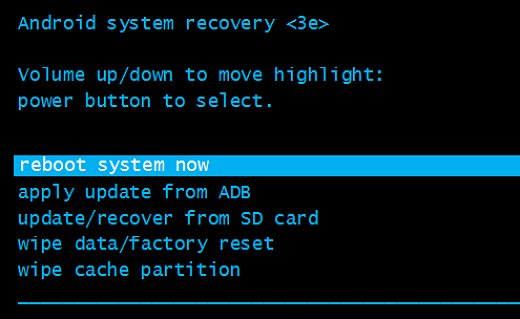Planning to discard your broken Android phone or give it to a service center for repair but thinking of wiping data to secure third-party access to them? In this guide, we’ve covered a bunch of methods on how to factory reset phone with broken screen to preserve privacy.
To recover data on Android phone with broken screen after factory reset, we recommend this tool:
This effective tool will recover lost, deleted, inaccessible data from any data loss situations in no time. Now recover your lost and deleted data in just 3 easy steps:
- Download this Data Recovery Tool (for PC only, for Mac) rated Excellent on Pcmag.com.
- Select the storage media you wish to recover data from and click on Scan.
- Preview the files before recovery and choose Recover option to restore deleted data from Android.
How to Backup Android Phone with Broken Screen Before Wiping It?
Backing up your important data on the phone is a must to avoid losing them. Although backing up broken Android phone data is challenging it’s possible if the phone is still working and is accessible.
So, if your phone is partially working, use the Android Backup & Restore tool and get your data securely backed up.
You just need to download this software on your system and follow the steps mentioned in the user guide.
 btn_img
btn_img
Note: It is recommended to download and use the software on your PC or laptop only.
Also Read: Backup Android Phone with A Broken Screen
How To Factory Reset Phone with Broken Screen?
Scenario 1: Your Phone Screen is Broken but Partially Working
Using Hardware Buttons
Factory Reset is the first and foremost method to completely wipe your Android phone data. But when it comes to erasing data from a broken phone, the task gets twisted. In such a case, your phone must be in partially working condition to perform a factory reset.
Now, if your phone is partially working, below are the steps on how to wipe a phone with a broken screen:
- Hold the Volume Down + Power buttons simultaneously to boot your device in recovery mode.
- When in recovery mode, use the Volume buttons to navigate to the Wipe data/factory reset option and press the Power button to confirm.
- Wait for the process to be completed.
- When completed, head to the option Reboot system now using the Volume buttons and confirm it hitting the Power button.
That’s it…
Follow this link for other ways to factory reset an Android phone with a broken screen. Also, remember that still there’s a chance to recover Android data after factory reset.
So, here we recommend you go for the next method to permanently wipe your data from a broken Android phone.
Also Read: How to Wipe Android Phone Before Selling?
Use Android Data Eraser
If you are looking for a method to permanently erase data from a broken screen Android phone, Android Data Eraser is the best-recommended software.
The tool securely wipes all your phone data and protects your private information. It can erase various data such as videos, photos, contacts, messages, files, audio, app data, and many others.
Moreover, the software is compatible with various Android phones including Samsung, LG, Motorola, Sony, HTC, HUAWEI, Xiaomi, Google Pixel, etc.
So, simply download the software and get your data permanently vanished from your broken Android phone following the steps here.

Note: It is recommended to download and use the software on your PC or laptop only.
Also Read: Wipe Android Phone When Locked
Scenario 2: Your Phone Screen is Severely Damaged and Inaccessible
If your phone is not at all accessible, in such a case wiping your broken Android phone remotely is the best option that you can try.
Prerequisites:
- The phone must be connected to cellular data or WiFi.
- Find My Device must be enabled on your device.
- The phone is signed into a Google Account.
- Is visible on Google Play.
If you have all these above requirements fulfilled, follow the steps below:
- Open the Google Find My Device on your PC.
- Then, login using your Google account credentials.
- Now, choose the device on which you want to erase the data, if multiple devices are registered.
- Lastly, select the Erase Device option on the next screen.
- Confirm wiping data by hitting the Erase option.
- Wait until all the data on your phone gets erased.
You are all set to discard your broken phone.
Also Read: How to Wipe Android Phone?
Quick Data Recovery from Android Phone with Broken Screen
If you wiped the data on your broken phone before backing it up, use Android Data Recovery software to retrieve the lost data from a broken phone.
Besides broken screen phones, this tool is capable of recovering lost data under different scenarios such as accidental deletion, factory reset, SD card issue, black screen phone, virus attack, unresponsive phone, and others.
So, download the software and get your lost data back following the instructions on this user guide.
 btn_img
btn_img
Note: It is recommended to download and use the software on your PC or laptop. It is because recovery of phone data on the phone itself is risky as you may end up losing all your data because of data overriding.
Also Read: Android Broken Screen Data Recovery
FAQs: Get Answers to Your Queries
How long does a factory reset take?
The duration for factory resetting varies from a minute to half an hour depending on the amount of data it has to erase from your phone.
Will a factory reset fix a broken screen?
No, a factory reset cannot fix physical damages such as a broken screen. However, it can be effective in fixing the software-related problems that impact your device's performance.
Can I recover data after a factory reset?
Once you have factory reset your phone, it is difficult to recover data after it unless you have a reliable backup of the deleted data. However, there still exists a chance to recover data after a factory reset using the Android Data Recovery tool. So, use this software and try retrieving the deleted data.
Conclusion
Now, that it is cleared how to factory reset phone with broken screen, follow the methods and wipe all your data before discarding or giving away your broken screen phone for repair.
Also, do not forget to follow us on Twitter to get the latest updates on our articles.
References:
James Leak is a technology expert and lives in New York. Previously, he was working on Symbian OS and was trying to solve many issues related to it. From childhood, he was very much interested in technology field and loves to write blogs related to Android and other OS. So he maintained that and currently, James is working for androiddata-recovery.com where he contribute several articles about errors/issues or data loss situation related to Android. He keeps daily updates on news or rumors or what is happening in this new technology world. Apart from blogging, he loves to travel, play games and reading books.